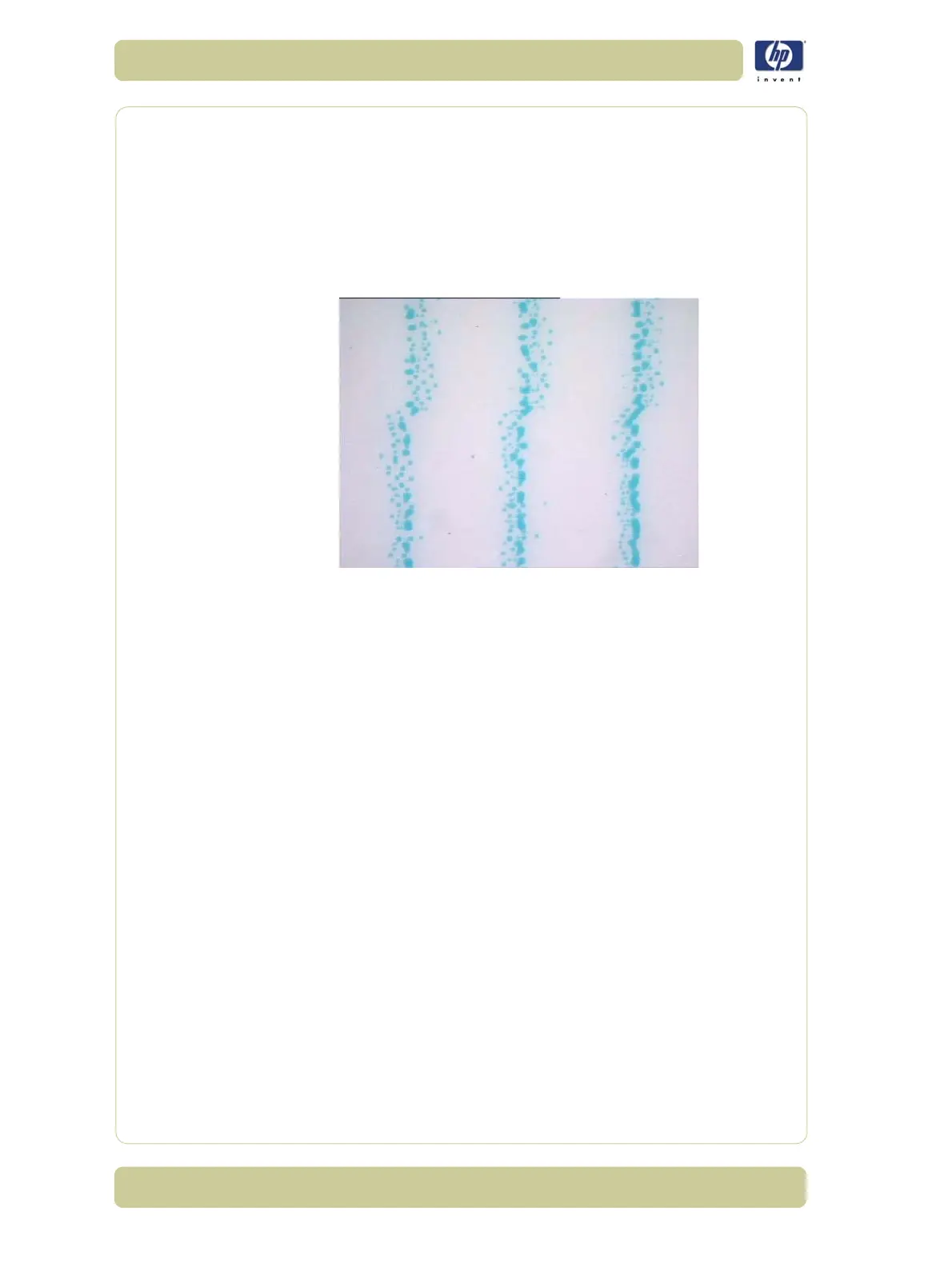6-40
Print Quality
HP Designjet 4000/4020 Printer Series Service Manual
Bidirectional Offset in Light Color Density Areas
Description of problem
There seems to be a slight Bidirectional offset when printing light color
density areas in lines or drawings. This happens when printing on Plain
Paper using the Fast print quality setting with the "Maximum Detail" option
switched Off.
Shown below is an example of what you might see if you have this problem:
Corrective Action
1 If the image has been printed using the Fast print quality setting, then
reprint it using the Normal or Best print quality setting.
2 Avoid printing light density areas/lines, especially grays.
3 Turn On the "Maximum Detail" option in the Driver.
Ink Contamination on Yellow Printhead
Description of problem
In certain circumstances, the Yellow Printhead is cross-contaminated by
aerosol coming from the Black Printhead. This occurs when the aerosol
removal system in the Service Station ceases to work.
When this problem occurs you will actually see nozzles out and misdirected.
In this situation Printhead Recovery will not help to resolve the problem since
this is a permanent problem and eventually degrades the life of the
Printhead.
Corrective Action
1 Replace the Yellow Printhead and the Black Printhead Cleaner.
