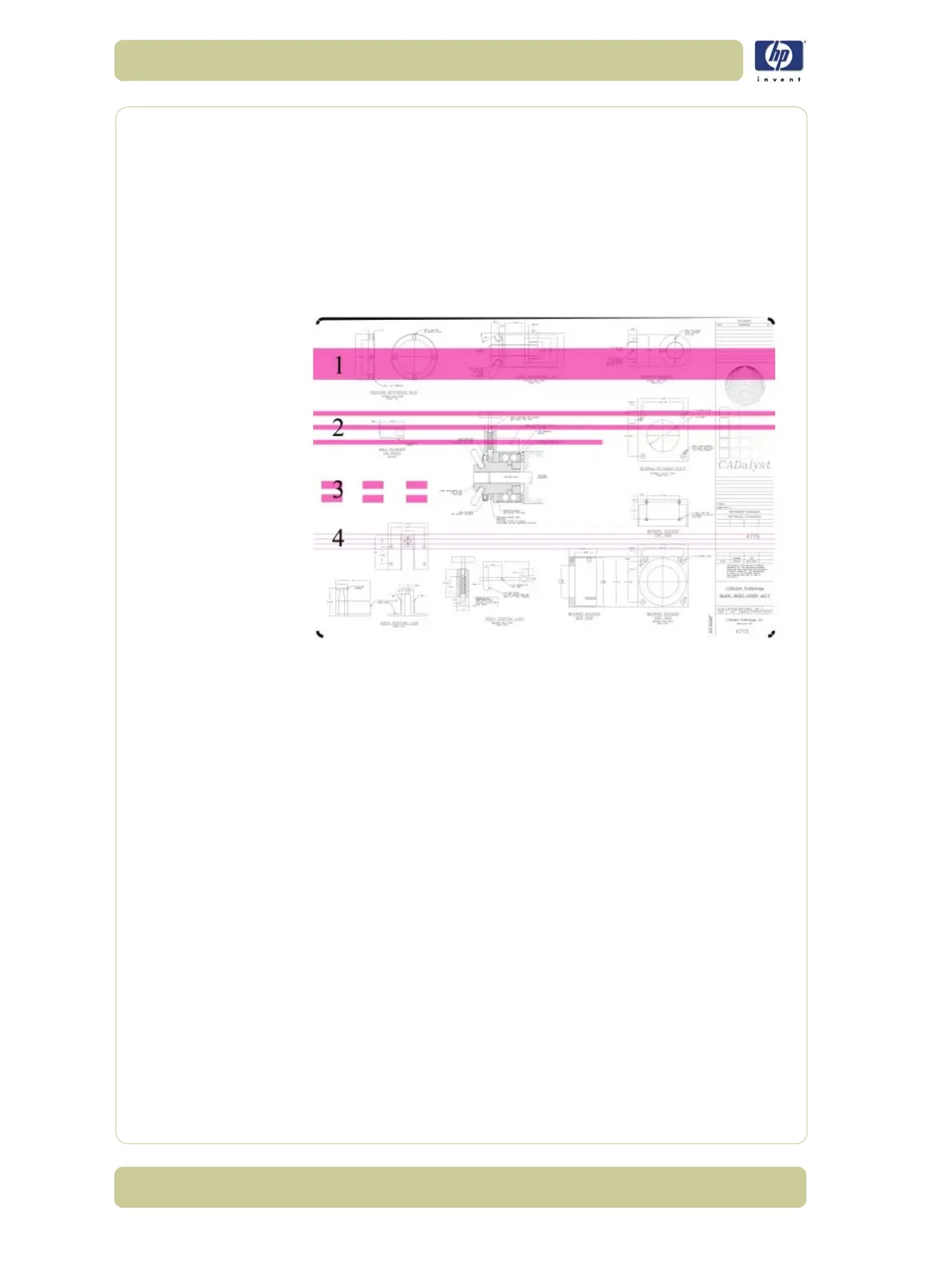6-22
Print Quality
HP Designjet 4000/4020 Printer Series Service Manual
Solid Bands or Lines Printed Over the Image
Description of problem
This kind of problem can show itself in several different ways:
1 A thick colored band.
2 Thinner colored bands.
3 Discontinued colored blocks.
4 Thin lines.
Corrective Action
1 Clean the electrical connections of the Printhead that seems to be
responsible for the problem (in this example, the Magenta Printhead is
responsible).
2 Recover the Printheads (Ink Menu/Printheads/Recover Printheads).
3 Reprint the image with the same settings as before.
4 If the problem continues, replace the Printhead that seems to be causing the
problem. If you are not sure which Printhead is responsible, use the Image
Quality Diagnostic Print to identify it.
