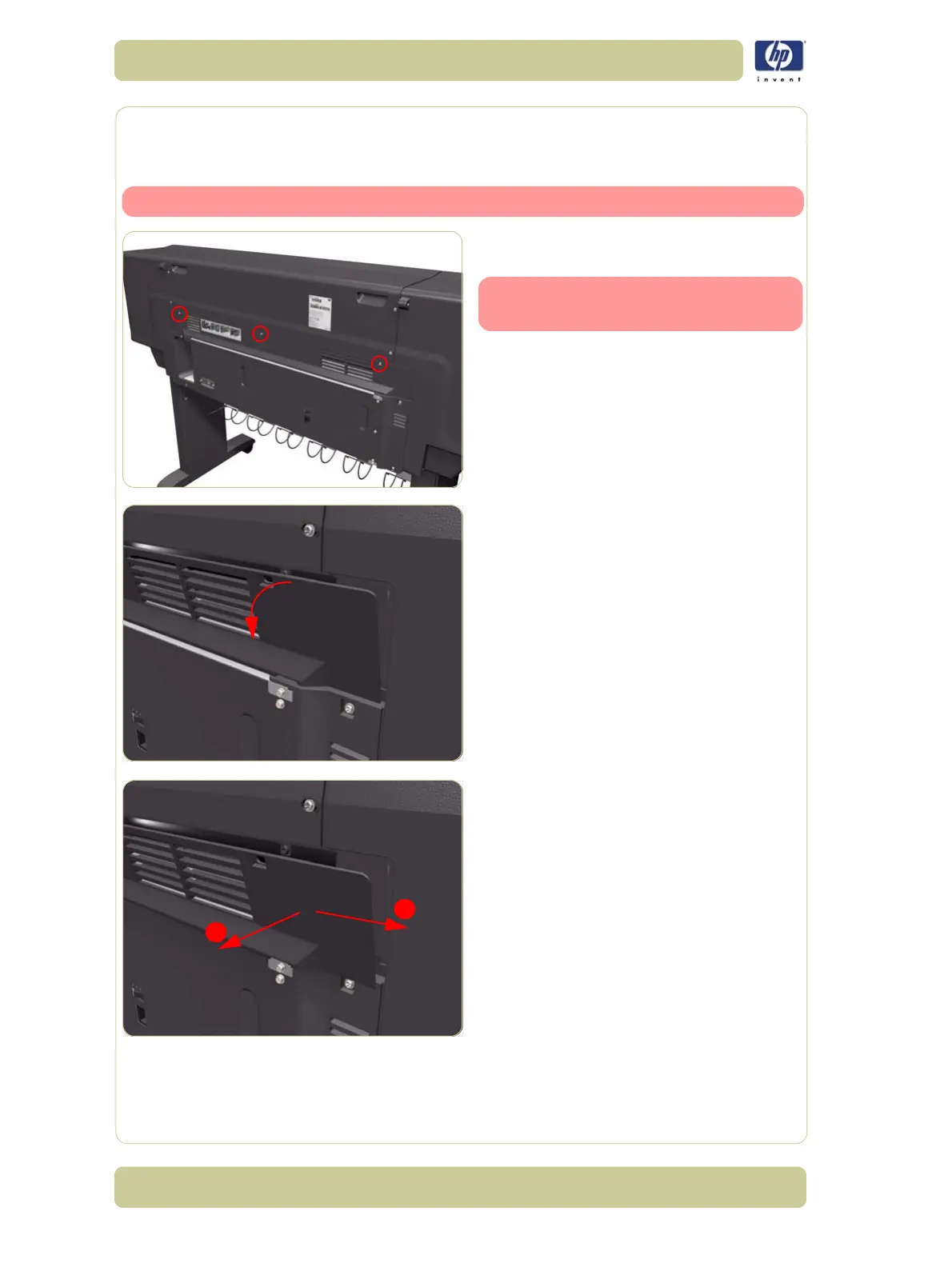8-16
Removal and Installation
HP Designjet 4000/4020 Printer Series Service Manual
Rear Door
Removal
Switch off the product and remove the power cable.
1. Remove three T-15 screws (Type G) from
the Rear Door.
Each screw includes a washer
(part number 3050-1267).
2. Open the Rear Door slightly (as shown).
3. To release the right hand hinge of the Rear
Door, move the Rear Door to the right and
then towards you.
