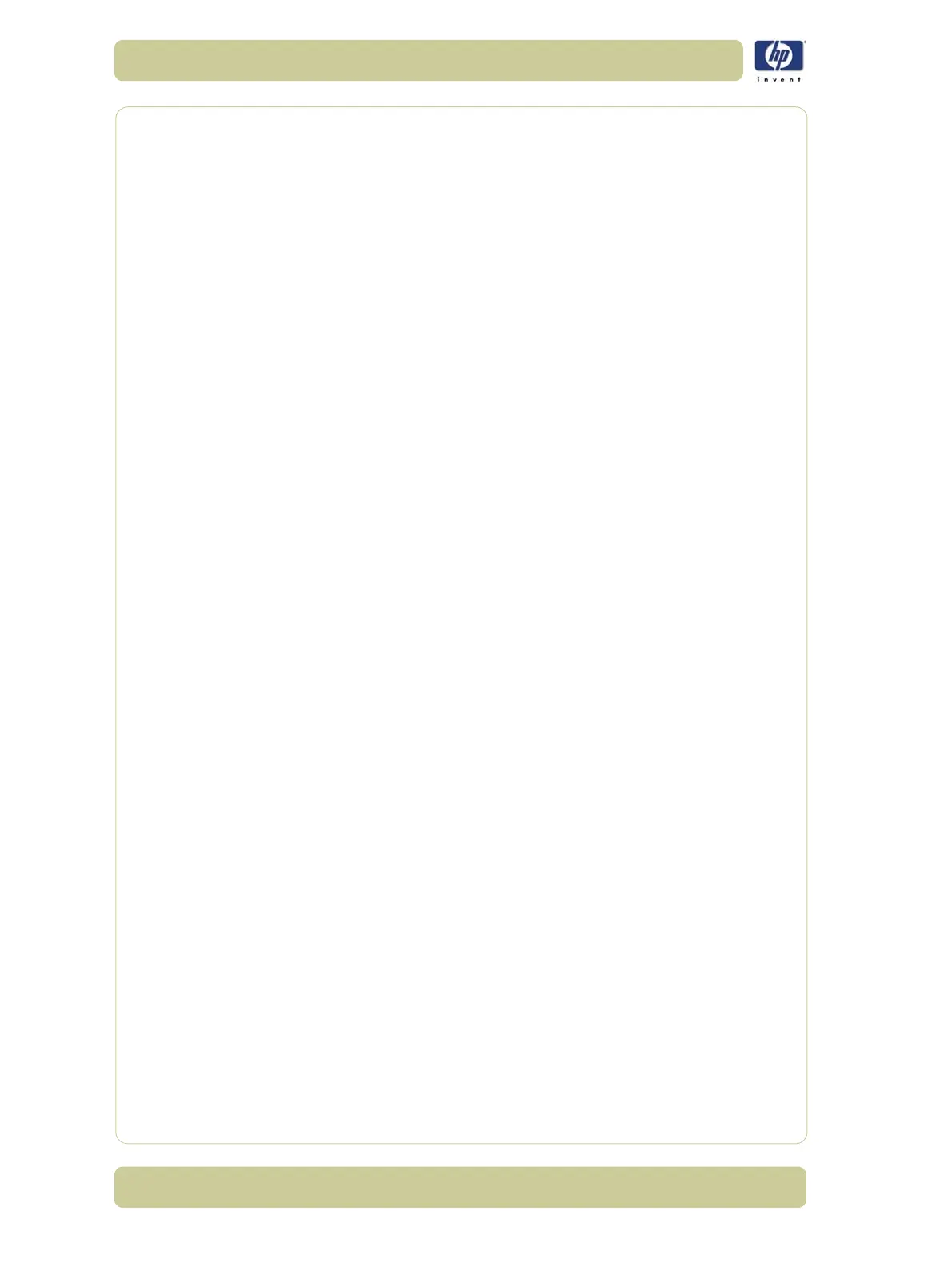6-32
Print Quality
HP Designjet 4000/4020 Printer Series Service Manual
Image is Completely Blank
If a file is sent to the Printer and the image comes out completely blank, this
is probably because the incorrect Graphic Language has been selected. Try
the following to resolve the problem:
1 If the Front Panel graphic language setting is set to Automatic, try
choosing a setting specific to the current requirement (e.g. Select
PostScript for a PostScript file).
2 Send the file again to see if the problem is now resolved.
Once the file has been printed, make sure you reset the
graphic language back to Automatic (Setup Menu/Printing
Defaults Menu/Graphic Language).
If the problem continues, then try the following:
1 If the Front Panel graphic language setting is not set to Automatic,
then set it to Automatic so that the Printer can determine which type file it is
receiving.
2 Select HP-GL/2 if PostScript files are not being used and if image position
problems or timing problems have been experienced in the past.
3 Select TIFF, JPEG, PDF or CALS G4 only if the file of the appropriate type is
sent directly to the Printer without going through a Printer driver. This is
normally done only from the Embedded Web Server (EWS), in which case
the language setting is done by the EWS and does not need to be done
manually.
The PS and PDF options are available in the HP Designjet
4000ps but not in the HP Designjet 4000.
Output Only Contains a Partial Print
If the output that was expected only contains a partial image, then try the
following to resolve the problem:
1
Was the
Cancel
key pressed before all the data was received by the Printer?
If so, send the file again and make sure that the
Cancel
key is not pressed.
2 The I/O Timeout setting may be too short. Increase the I/O timeout setting
(Setup Menu/I/O Setup/IO Timeout) and then send the file again.
3 There might be a problem between the Printer and Computer. Check the
cable between the computer and the Printer to make sure it is not damaged
and is connected correctly.
4 Make sure that the software settings are correct for the current page size
(e.g. long-axis prints).
5 If network software is being used, make sure it has not timed out.
