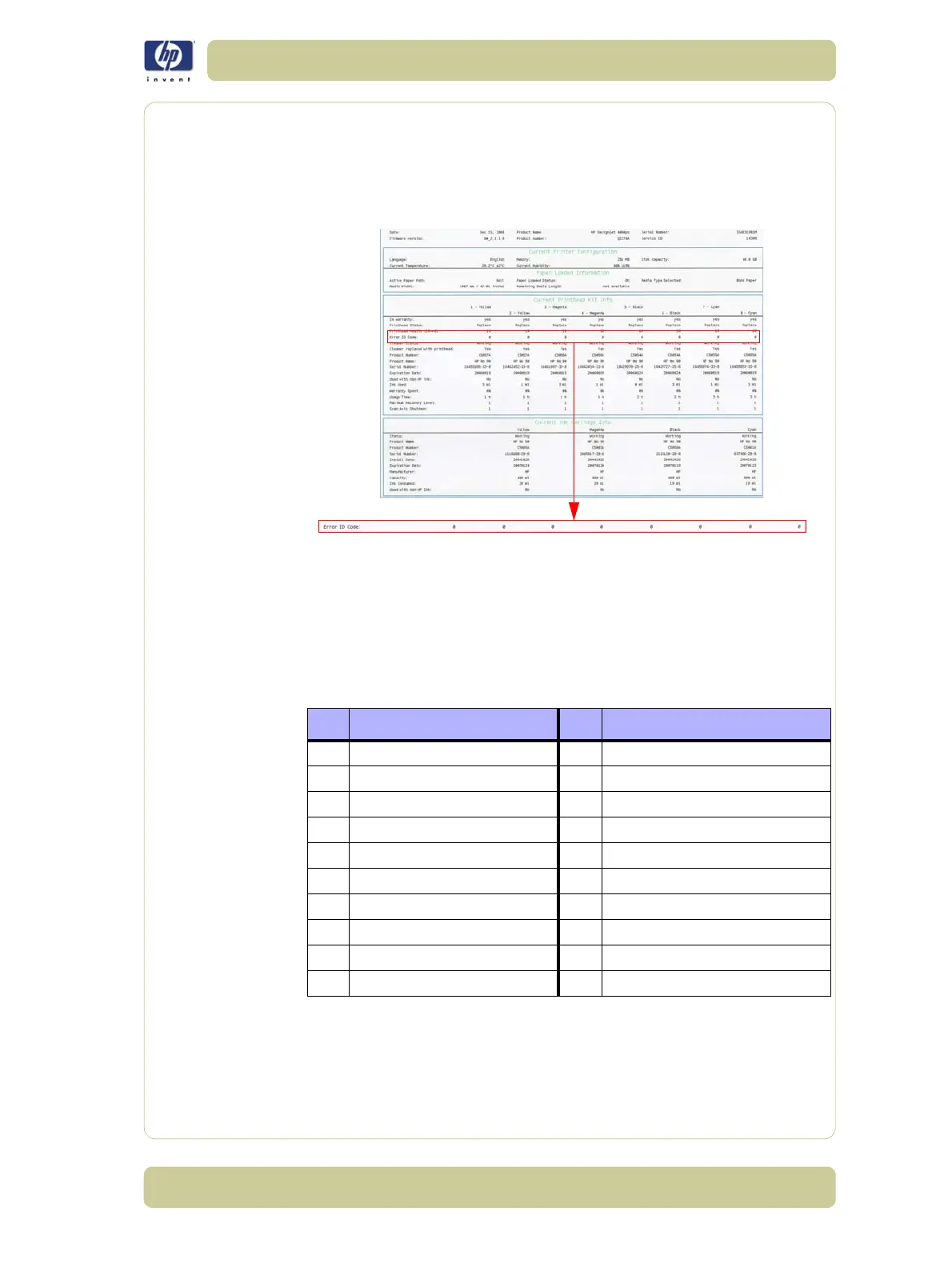3-13
Ink Supplies Troubleshooting
HP Designjet 4000/4020 Printer Series Service Manual
Troubleshooting Printhead Error Codes
The Printhead Error Codes can be found on the Service Information Print
(Setup Menu/Information Menu/Internal Prints/Print Service Information/
Current Information). The actual error code is a decimal number and it has
to be converted to a binary number before it can be used.
In order to convert the decimal error code to a binary error code, you can
use a calculator. For example, if you had the error code 4099, you would
enter 4099 as a decimal number and then select the binary option which
would give you a binary number of 1000000000011.
The following table explains the meaning of the different bits (0 or 1). When
the value of the error code is reported as 0, it means that the Printhead is
working correctly:
The binary number needs to be read from right to left so that the 1st bit
corresponds to the right one of the binary number. For example, the error code
4099 is converted to binary number 10000000000011. So using the table
above, the error code means "FAILS_LOGICAL_V", "FAILS_CONTINUITY" and
"MISMATCH".
Bit Meaning Bit Meaning
1st FAILS_LOGICAL_V 11th BAD_ACUMEN_ACCESS
2nd FAILS_CONTINUITY 12th WRONG_MODEL
3rd SHUTDOWN 13th MISMATCH
4th FAILS_VPP 14th CSDATA_NOT_RESPONDING
5th TEMP_EXTREMELY_HIGH 15th CSDATA_TRANSMIT_ERROR
6th TEMP_EXTREMELY_LOW 16th FAILS_ENERGY_CALIBRATION
7th TEMP_TOO_HIGH 17th EMPTY_DUMMY
8th TEMP_TOO_LOW 18th FULL_DUMMY
9th BAD_ACUMEN_INFO 19th END_OF_LIFE
10th NO_PEN 20th OUT_OF_WARRANTY