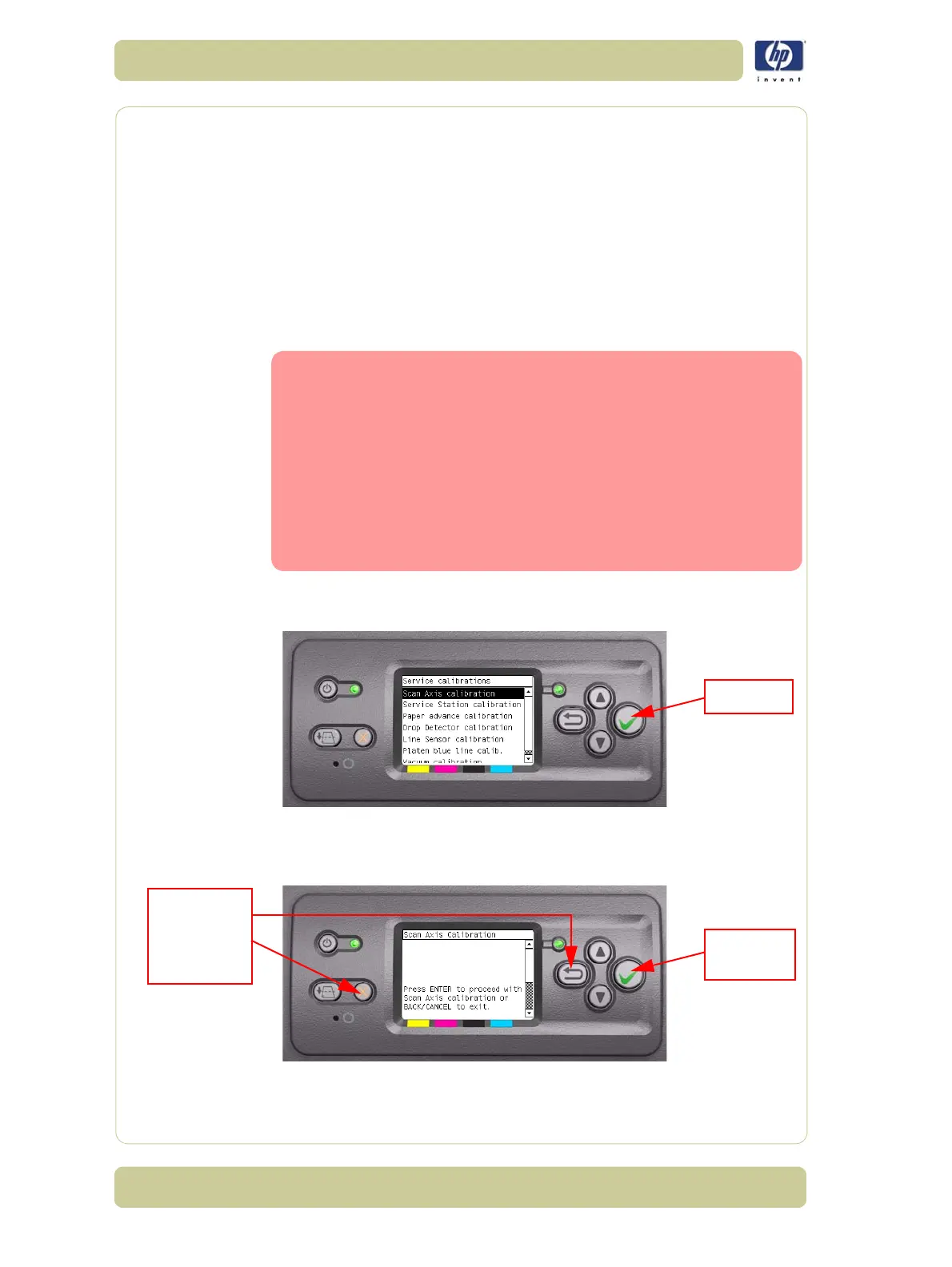5-4
Service Calibrations
HP Designjet 4000/4020 Printer Series Service Manual
1. Scan Axis Calibration
The purpose of this Service Calibration is to carry out a PWM check,
calibrate the intensity of the Line Sensor and calibrate the Line Sensor
position to the Black Printhead.
Perform the Scan Axis Calibration whenever:
Carriage is disassembled or replaced.
Encoder Strip is disassembled or replaced.
Center Platen is disassembled or replaced.
Perform the Scan Axis Calibration as follows:
Make sure you load one of the following media into the
Printer before performing this calibration:
HP Bond Paper.
HP Glossy Media.
HP Coated Paper.
HP Productivity Photo Gloss.
HP Heavyweight Coated Paper.
HP Super Heavyweight Coated Paper.
HP Bright White Inkjet Paper.
1 In the Service Calibrations submenu, scroll to "Scan Axis Calibration" and
press Enter.
2 When the following message appears on the front panel, you must select
whether you would like to continue with the calibration by pressing the
Enter key. Press Back or Cancel to exit the calibration.
Press Cancel
or the
Back key
Press Enter
to Exit
to proceed
