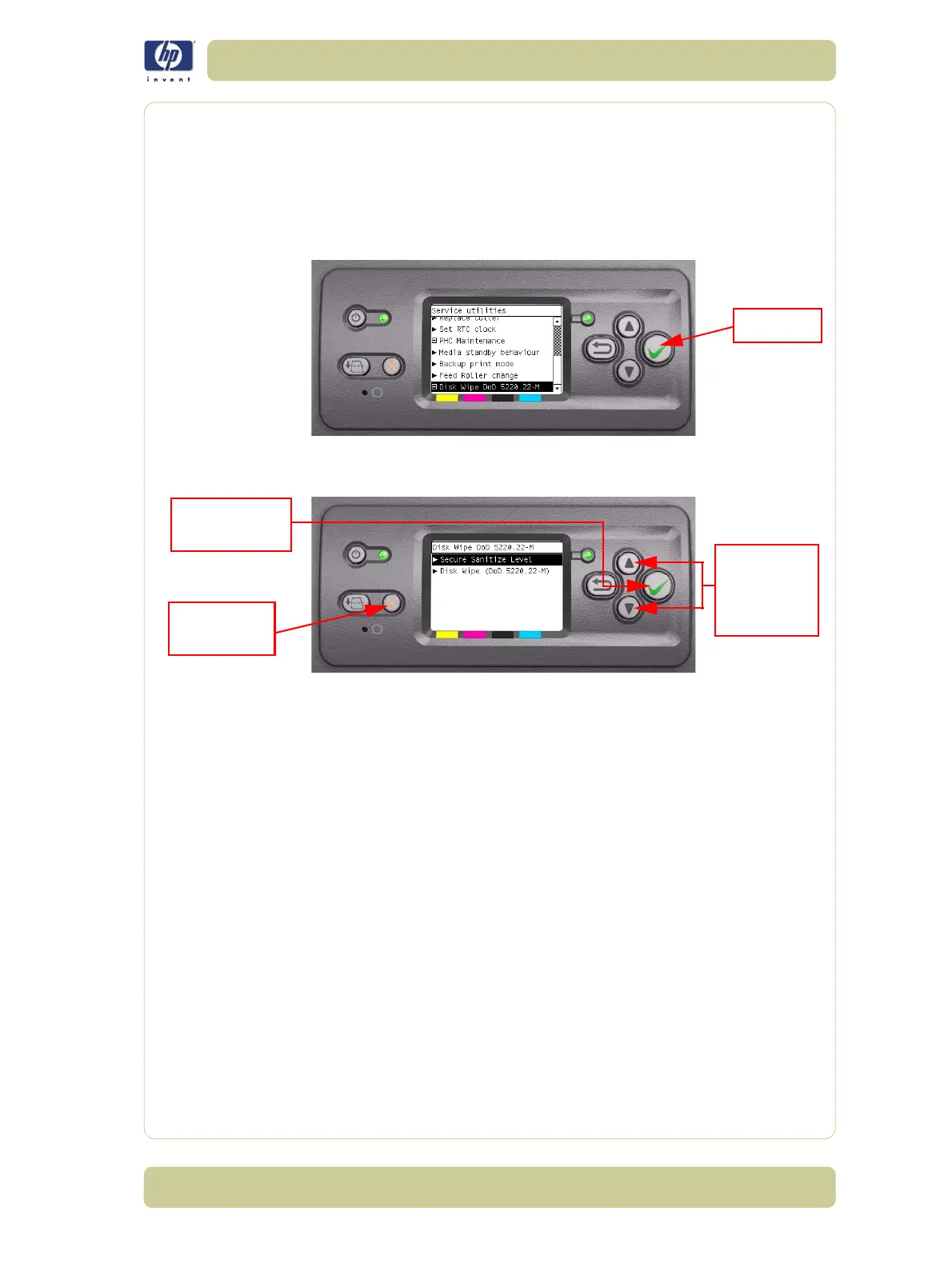4-77
Diagnostic Tests and Utilities
HP Designjet 4000/4020 Printer Series Service Manual
12. S an i t i z e L eve l
The purpose of this Service Utility is to set the level of file deletion when
using the Disk Wipe option described in the next section.
Perform the Sanitize Level utility as follows:
1 In the Service Utilities submenu, scroll to "Disk Wipe" and press Enter.
2 In the Disk Wipe submenu, scroll to ’Secure Sanitize’ and press the Enter
key.
3 Use the Up and Down keys to select the deletion security level of the print
files on the HDD.
Unsecure Mode (default)
All pointers to print information are erased. The actual print information
residing on the hard disk is NOT erased, and it will remain on the hard disk
until the disk space it occupies is needed for new print jobs. The new print
job information overwrites the old information. While the information
remains on the disk, it is difficult for most people to access it, but it may be
accessed using software specifically designed for that purpose. This is the
normal method in which files are erased from most computer systems; it is
the fastest method, but the least secure.
’1 Pass Mode’ (a fast level of file deletion)
All pointers to print information are erased, and the actual print information
is immediately overwritten with a fixed character pattern. This method is
slower than the unsecure method faster method, but more secure. However it
may still be possible to access fragments of the erased information by using
special tools to detect residual magnetic traces.
’5 Pass Mode’ (the most secure level of deletion)
All pointers to print information are erased, and the actual print information
is immediately and repetitively overwritten using an algorithm designed to
Press Enter to
go to next digit
Press Cancel
to exit
Use UP and
DOWN keys
to go through
the digits
PH
O
N
E
SU
P
P
O
R
T