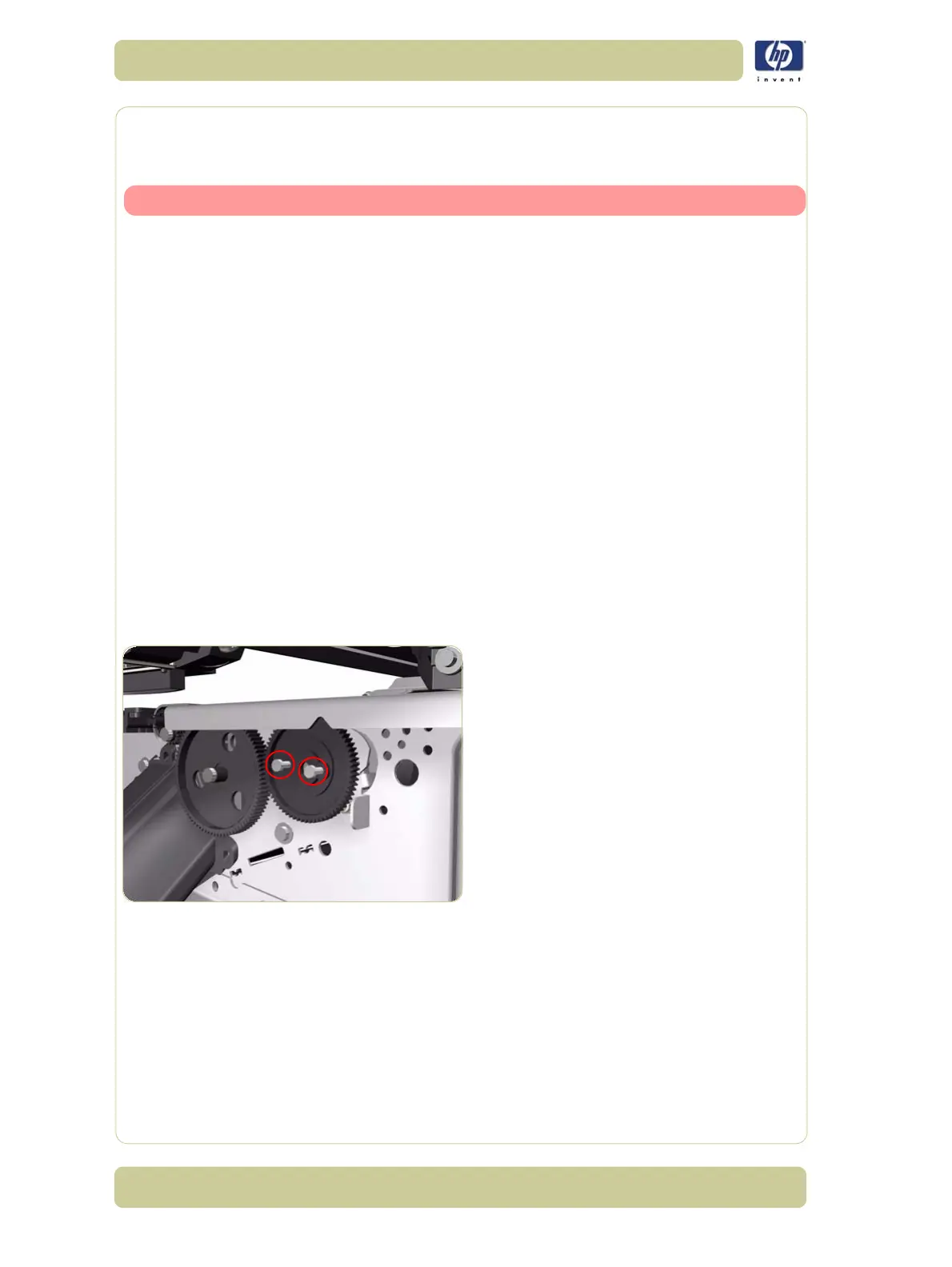8-152
Removal and Installation
HP Designjet 4000/4020 Printer Series Service Manual
Drive Roller
Removal
Switch off the product and remove the power cable.
1. Remove the Right Cover
⇒
Page 8-6
.
2. Remove the Left Cover
⇒
Page 8-9.
3. Remove the Right Connector Cover
⇒
Page
8-18.
4. Remove the Left Connector Cover
⇒
Page
8-19.
5. Remove the Service Station
⇒
Page 8-23.
6. Remove the Ink Supply Station
⇒
Page 8-
60.
7. Remove the Media-Axis Motor
⇒
Page 8-
91 .
8. Remove the Encoder Disc and Sensor
⇒
Page 8-137.
9. Remove the Media Lever Assembly
⇒
Page
8-140.
10. Remove the Media Sensor
⇒
Page 8-142.
11 . Remove the Center Guide
⇒
Page 8-149.
12. Remove two T-10 screws that secure the
Drive Roller Gear.