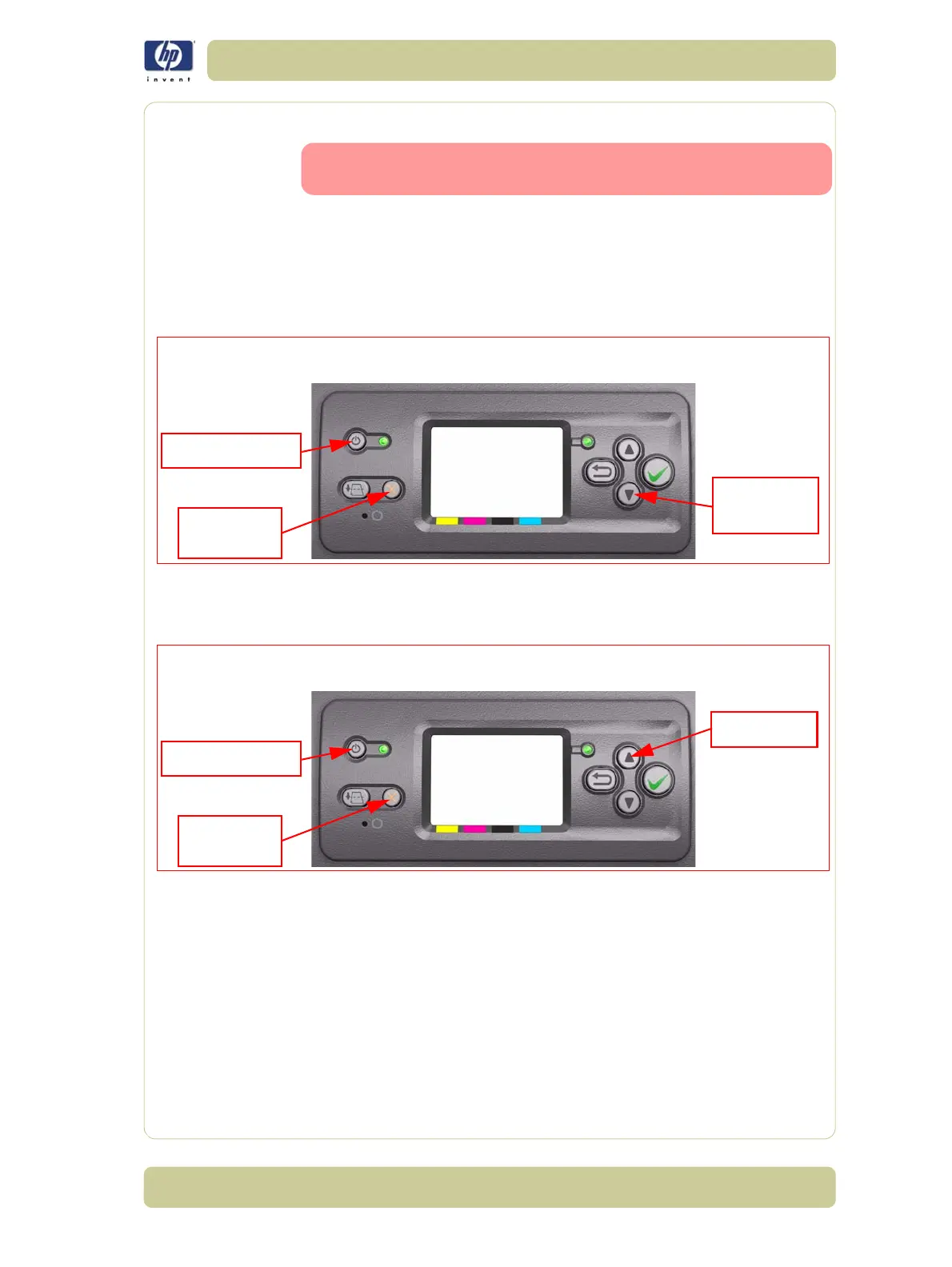4-5
Diagnostic Tests and Utilities
HP Designjet 4000/4020 Printer Series Service Manual
Entering the Diagnostics Tests Menu
In order to enter the Service Utility Menu, please refer to the
instructions on Page
4-57
.
1 Make sure the printer is switched OFF from the power switch on the front of
the printer and NOT from the power switch on the back of the printer.
2 For Call Agents who will request the User to Perform certain troubleshooting
action, hold the Down arrow key and the Cancel key down and switch the
printer ON using the front power switch. Wait until you hear one beep
(usually after 5 seconds) before releasing ALL 3 keys.
3 For On-Site Engineers, hold the Up arrow key and the Cancel key down
and switch the printer ON using the front power switch. Wait until you hear
one beep (usually after 5 seconds) before releasing ALL 3 keys.
Hold Cancel
key
Switch Printer ON
P
HO
N
E
SU
PPO
R
T
Hold DOWN
key
Hold Cancel
key
Switch Printer ON
O
N-
S
I
T
E
R
EPA
I
R
Hold UP key