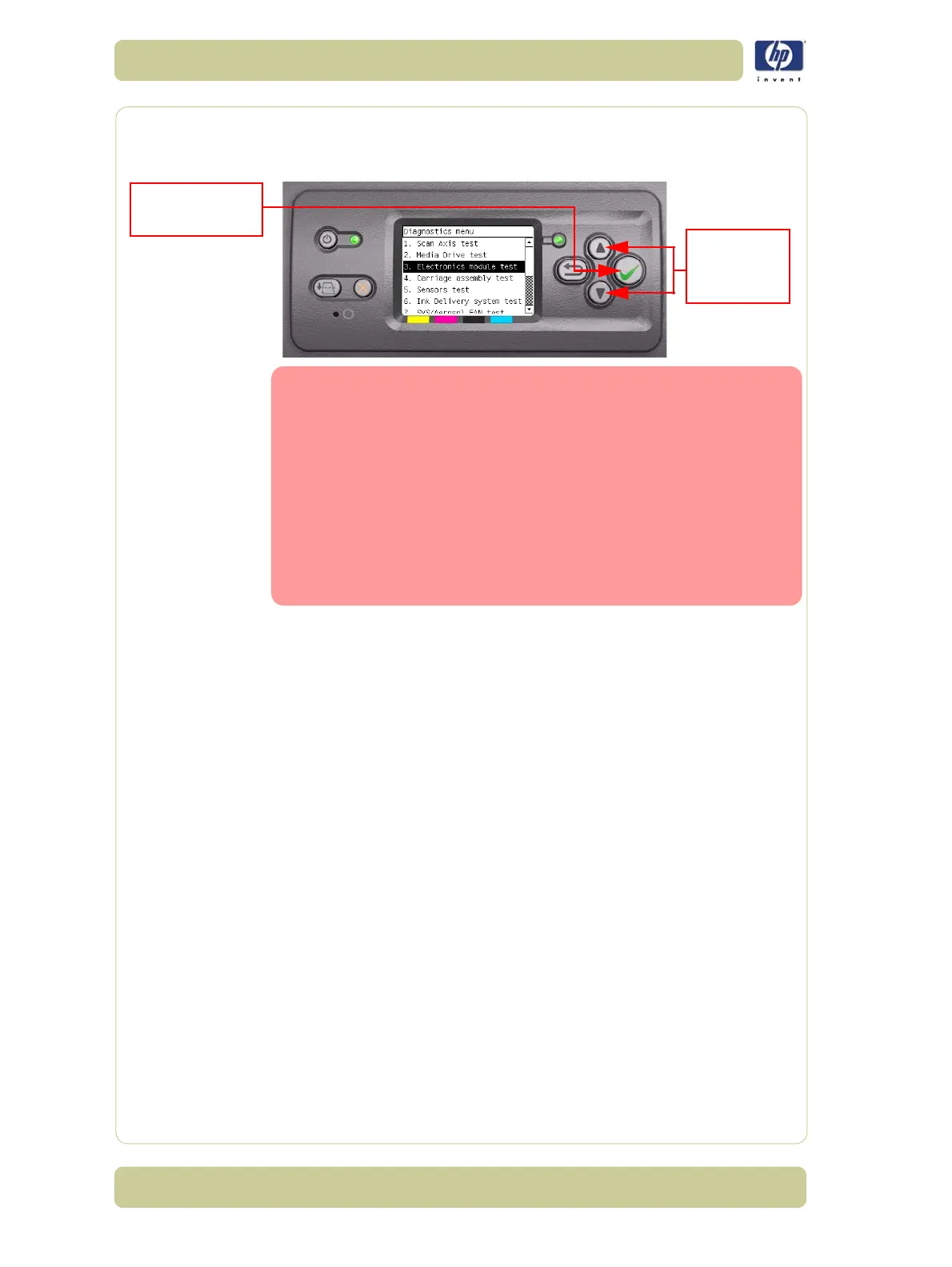4-6
Diagnostic Tests and Utilities
HP Designjet 4000/4020 Printer Series Service Manual
4 Once inside the Diagnostics Tests Menu use the Arrow keys to scroll
through the "Diagnostics Test" selections. Press the Enter key to begin a
specific test when the required test is highlighted.
The Diagnostics Tests work in a special Mode which does NOT
require the full Initialization of the Printer. Therefore it is
important that once you have finished with the Diagnostics
Tests, you MUST power OFF the Printer and Power ON again
before trying to print.
In some cases a quick press of a button may not be
recognized by the Printer. When pressing a button, be sure to
press it deliberately and all the way to the bottom of its travel.
If the Printer hangs up during a test, switch the Printer OFF
and restart from step 1.
Press Enter to
confirm selection
Use UP and
DOWN keys
to select