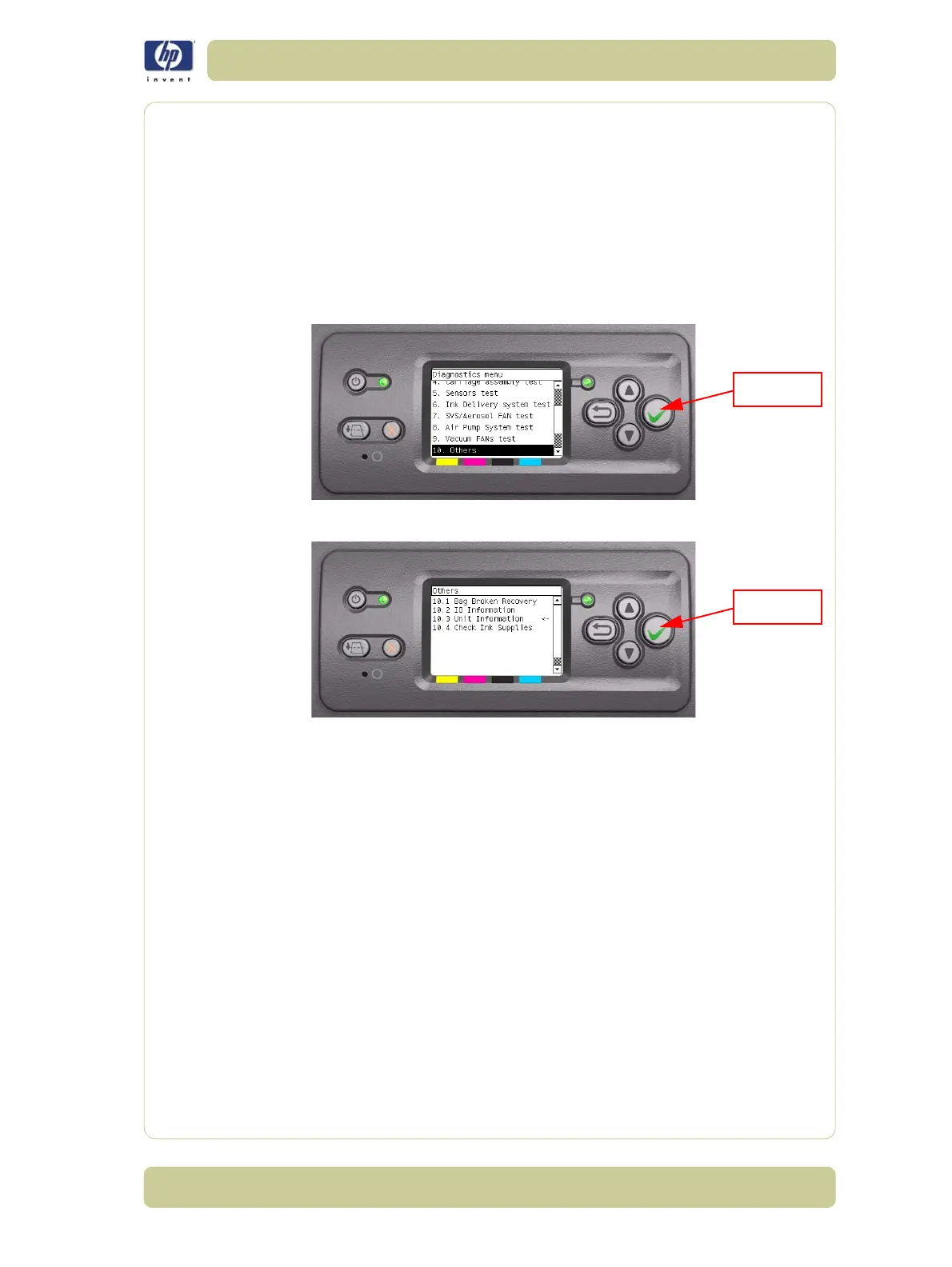4-41
Diagnostic Tests and Utilities
HP Designjet 4000/4020 Printer Series Service Manual
10.3 Others >>> Unit Information
This option allows you to view the following Printer information:
Firmware version.
Serial Number.
Part Number.
PS Language (for HP Designjet 4000PS)
View the Unit Information as follows:
1 In the Diagnostics Tests submenu, scroll to "10. Others" and press Enter.
2 In the Others submenu, scroll to "10.3 Unit Information" and press Enter.
3 The Printer will start to initialize and the Front Panel will display the following
messages:
Starting Nvm.
Getting FW version.
Getting Serial Number
Getting Part Number.
If there is a failure at this point, the Front Panel will display System Error
Code 79:03. For more information on troubleshooting this error code, refer
to Page 2-21.
If the Serial Number does not have assigned a correct 10 character format
or the Part number does not have assigned a correct 6 character format, a
fail message will appear on the Front Panel. In this case, re-enter in to the
Diagnostics Tests submenu and use the diagnostic "13. Error 71:19 Recovery"
to set the correct Serial Number (refer to Page 4-49).
Getting PS Language (for HP Designjet 4000PS).
If there is a failure at this point, the Front Panel will display System Error
Code 74:00. For more information on troubleshooting this error code, refer
to Page 2-20.
P
H
O
N
E
SU
P
PO
R
T
