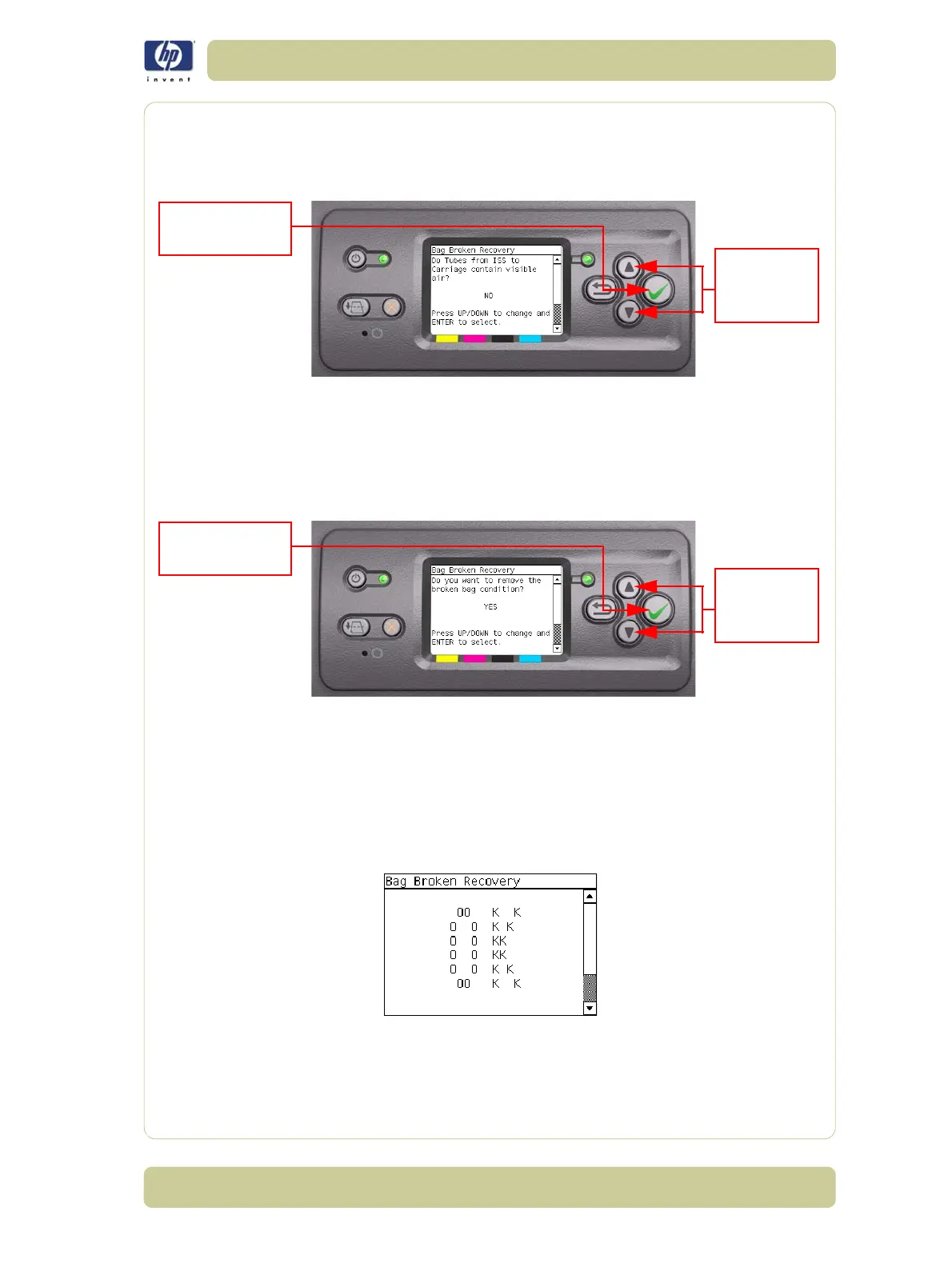4-39
Diagnostic Tests and Utilities
HP Designjet 4000/4020 Printer Series Service Manual
7 If you select Yes, the following message will appear on the Front Panel.
Check if the Ink Supply Tubes from the ISS to the Carriage contain visible air.
Select Yes or No by using the Up and Down keys and press Enter to
confirm your selection.
If you select Yes, the Front Panel will display System Error Code 24:10.
For more information on troubleshooting this error code, refer to Page 2-9.
8 If you select No, the following message will appear on the Front Panel. You
can now remove the Broken Bag condition causing the initial problem.
Select Yes or No by using the Up and Down keys and press Enter to
confirm your selection.
9 If you select Yes, the following messages will appear on the Front Panel:
Start Supplies Conf.
If there is a problem at this stage, the Front Panel will display System Error
Code 01.0:10. For more information on troubleshooting this error code,
refer to
Page 2-3.
Removing leakage.
10 Once the process is completed, OK will be displayed on the Front Panel.
Press Enter to
confirm selection
Use UP and
DOWN keys
to select
Press Enter to
confirm selection
Use UP and
DOWN keys
to select