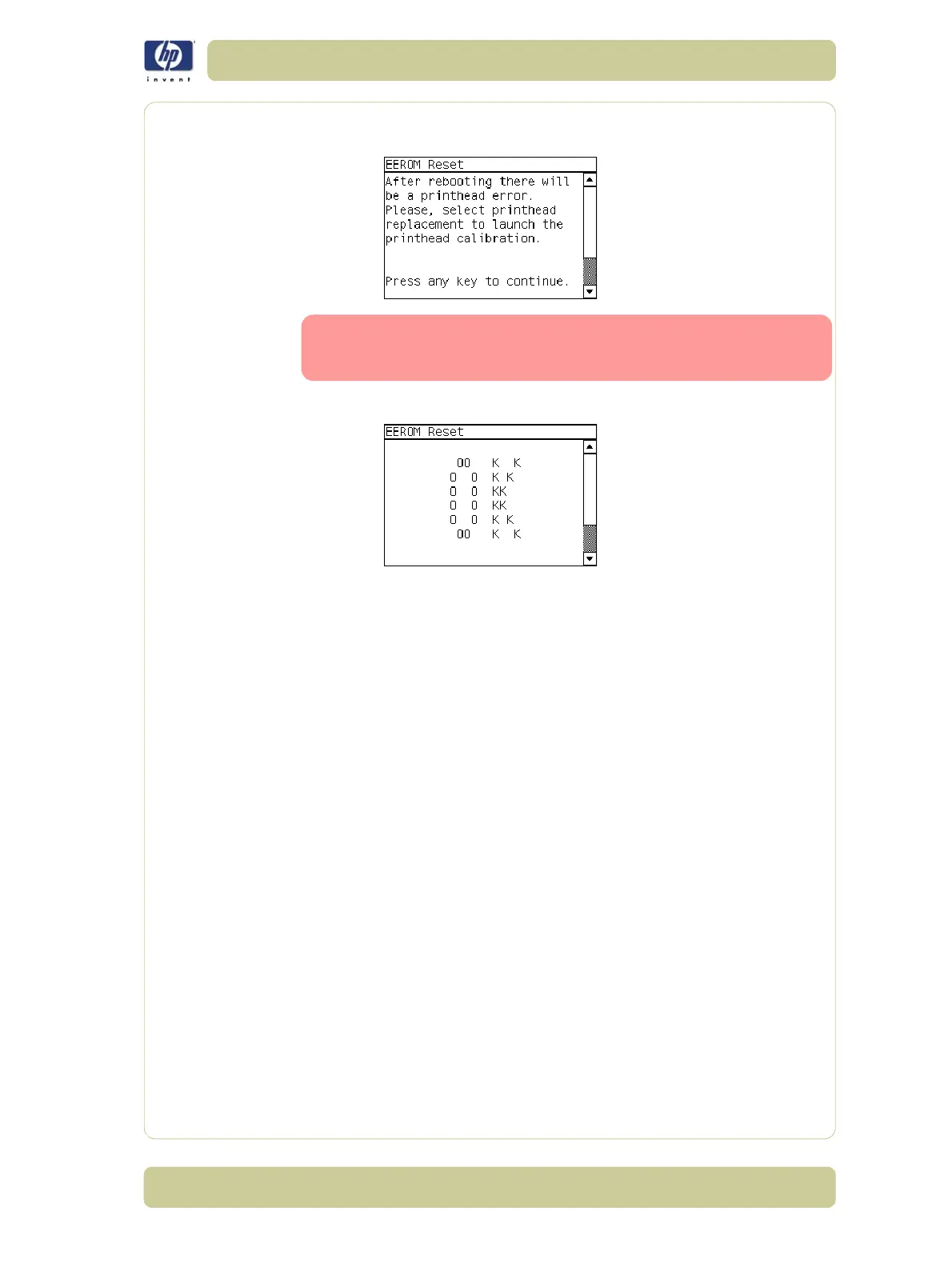4-47
Diagnostic Tests and Utilities
HP Designjet 4000/4020 Printer Series Service Manual
4 Once the EEROM has been reset, the following message will appear on the
Front Panel. Press any key to continue.
After rebooting the Printer, make sure you select Printhead
replacement through the Front Panel in order to launch the
Printhead calibration.
5 Once the process is completed, OK will be displayed on the Front Panel.
