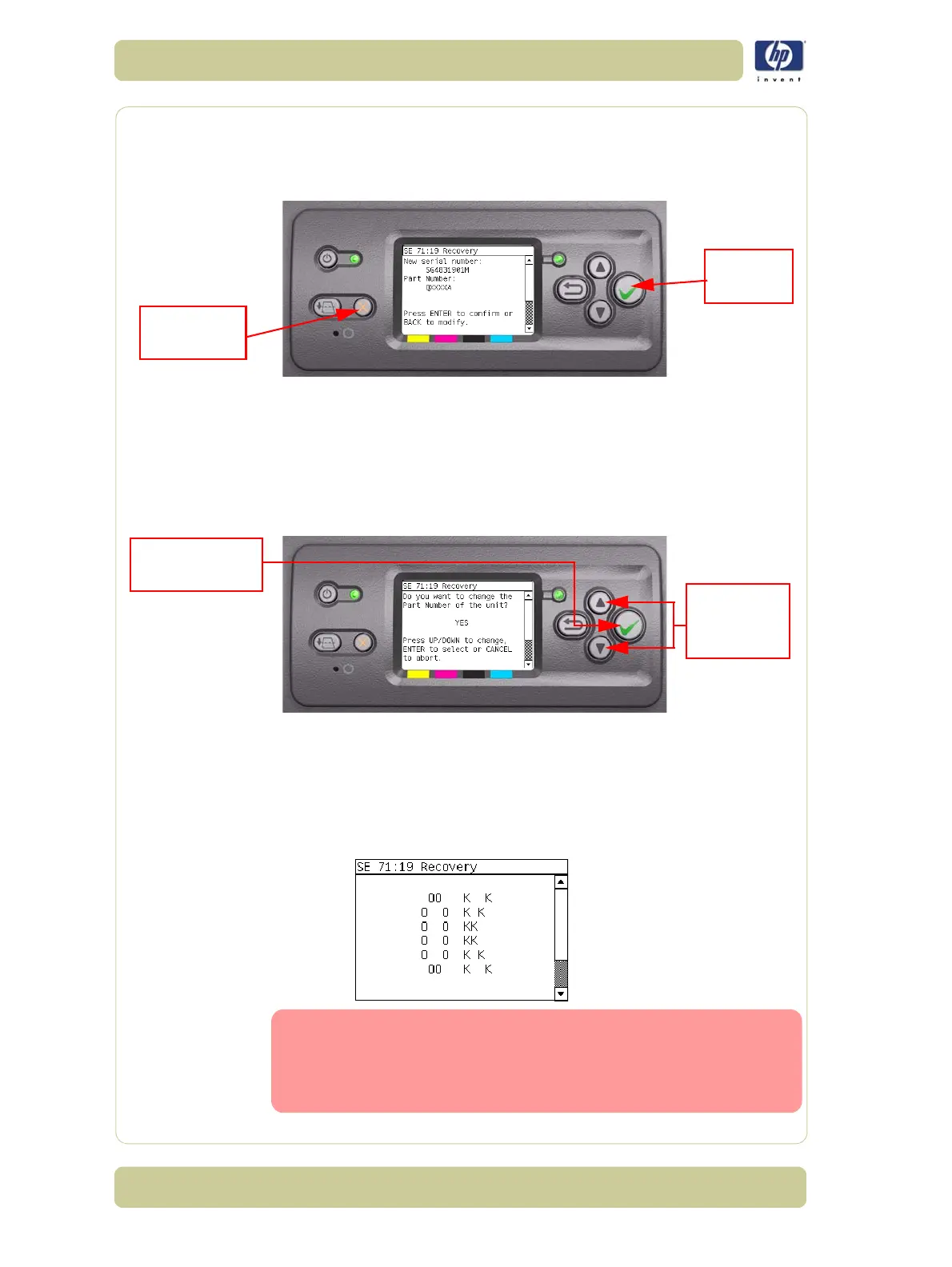4-50
Diagnostic Tests and Utilities
HP Designjet 4000/4020 Printer Series Service Manual
5 Once the new Serial Number has been entered, the Front Panel will display
the Serial Number and Model Number of the Printer. Press the Enter key to
confirm the Serial Number or the Cancel key to exit the utility without
making any changes.
If there is a failure at this point, the Front Panel will display System Error
Code 79:03. For more information on troubleshooting this error code, refer
to Page 2-21.
6 A message will appear on the Front Panel asking you if you would like to
change the Part Number of the Printer. Select Yes or No by using the Up
and Down keys and press Enter to confirm your selection. If you select No,
the process will end at this point.
7 If you select Yes, the Front Panel will display the new Serial Number and
Part Number. Press the Enter key to accept.
If there is a failure at this point, the Front Panel will display System Error
Code 79:03. For more information on troubleshooting this error code, refer
to Page 2-21.
8 Once the process is completed, OK will be displayed on the Front Panel.
Once the Printer has recovered from the System Error Code
71:19, the Printer will be configured as HP Designjet 4000
(part number Q1273A). If the Printer was originally a HP
Designjet 4000ps (part number Q1274A), you must contact the
HP Customer Support Center for further information.
Press Enter
to confirm
Press Cancel
to exit
Press Enter to
confirm selection
Use UP and
DOWN keys
to select
