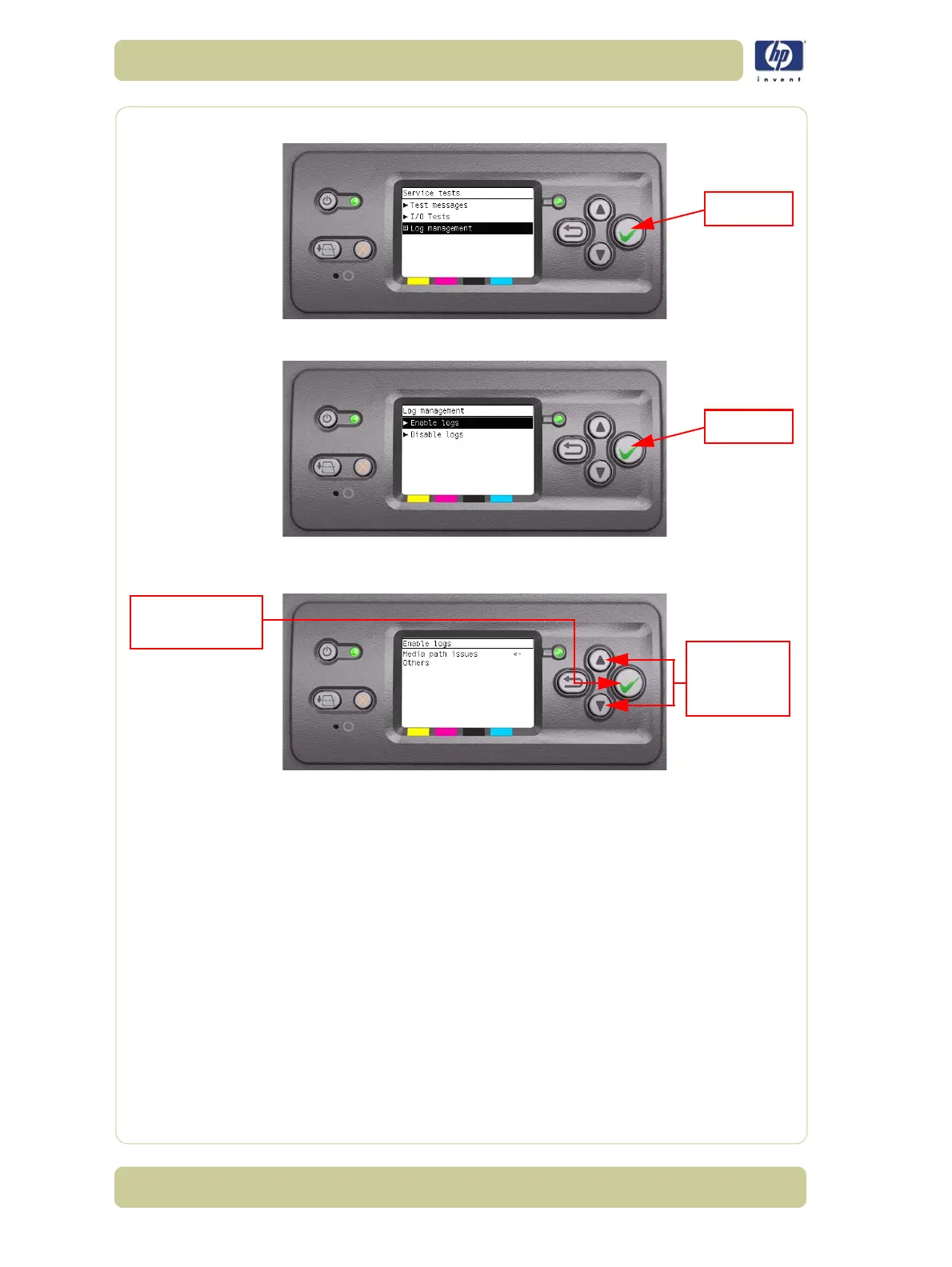4-54
Diagnostic Tests and Utilities
HP Designjet 4000/4020 Printer Series Service Manual
4 In the Service Tests submenu, scroll to "Log management" and press Enter.
5 In the Log Management submenu, select "Enable logs" and press Enter.
6 The Front Panel displays the following. Use the Up and Down keys to select
an option and press Enter.
If you select "Media path issues" the printer will capture all relevant
media path information, which will help when troubleshooting 84.X and
81.X system errors. If you select "Others" the printer will capture generic
printer information, which will help when troubleshooting 79:04 system
errors.
7 The logged information files are located from the Embedded Web Server:
http://<IP Address>/hp/device/3432/8828/tmp/. The file that holds the
tracer information and should be downloaded is the <Print.log> file.
Press Enter to
confirm selection
Use UP and
DOWN keys
to select
