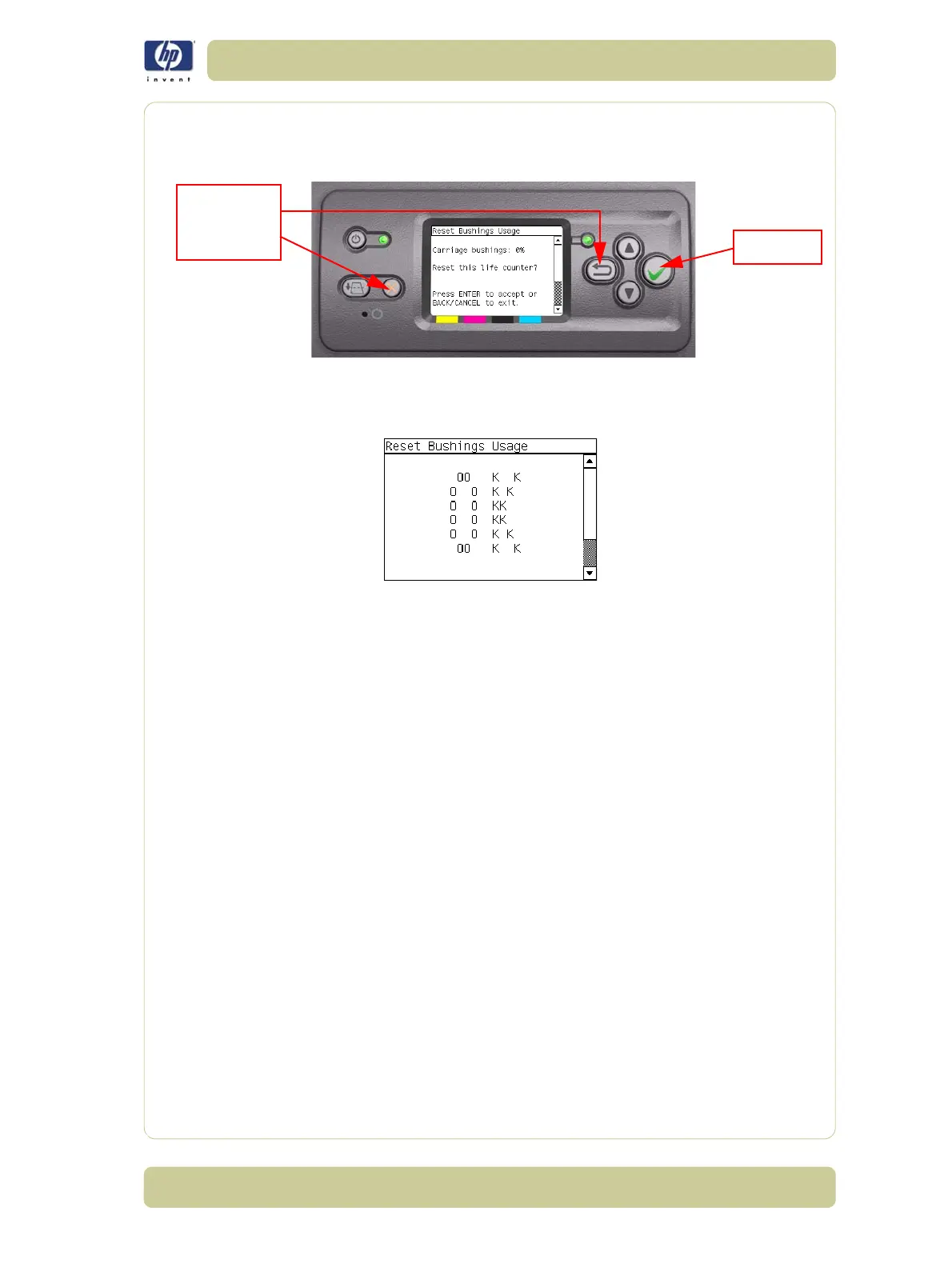4-67
Diagnostic Tests and Utilities
HP Designjet 4000/4020 Printer Series Service Manual
3 Once you have selected a Life Counter to reset, the following message will
be displayed on the Front Panel. Press the Enter key to reset the selected Life
Counter or press Back/Cancel to exit without resetting the Life Counter.
If the Usage Counter information cannot be read, the Front Panel will display
"Unable to get usage counter". This could point to a possible Firmware error.
4 If the utility exits correctly, OK will be displayed on the Front Panel.
Press Cancel
or the
Back key
Press Enter