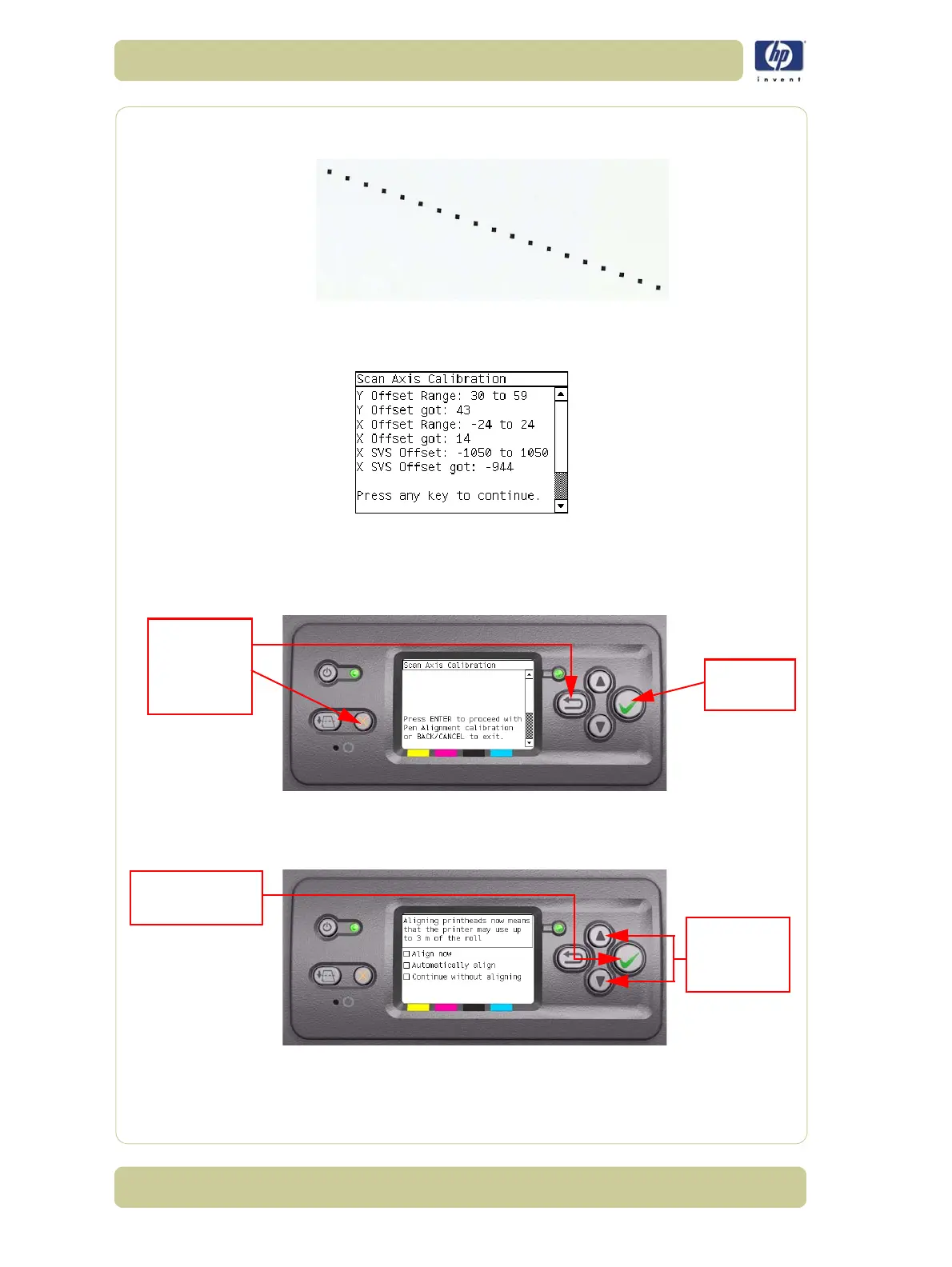5-6
Service Calibrations
HP Designjet 4000/4020 Printer Series Service Manual
6 The Printer will start to calibrate the Line Sensor position to the Black
Printhead. It will print a line of black dots and then scan them:
7 Once the Line Sensor has been calibrated, the results will be displayed on
the Front Panel. Press Enter to finish the calibration or press Back or
Cancel to exit the calibration.
8 The Printer will now perform the Printhead Alignment. When the following
message appears on the front panel, you must select whether you would like
to continue with the calibration by pressing the Enter key. Press Back or
Cancel to exit the calibration.
9 Before continuing with the Printhead Alignment, the following message will
be displayed on the Front Panel. To continue with the Printhead Alignment,
select "Align now" and press the Enter key.
Press Cancel
or the
Back key
Press Enter
to Exit
to proceed
Press Enter to
confirm selection
Use UP and
DOWN keys
to select
