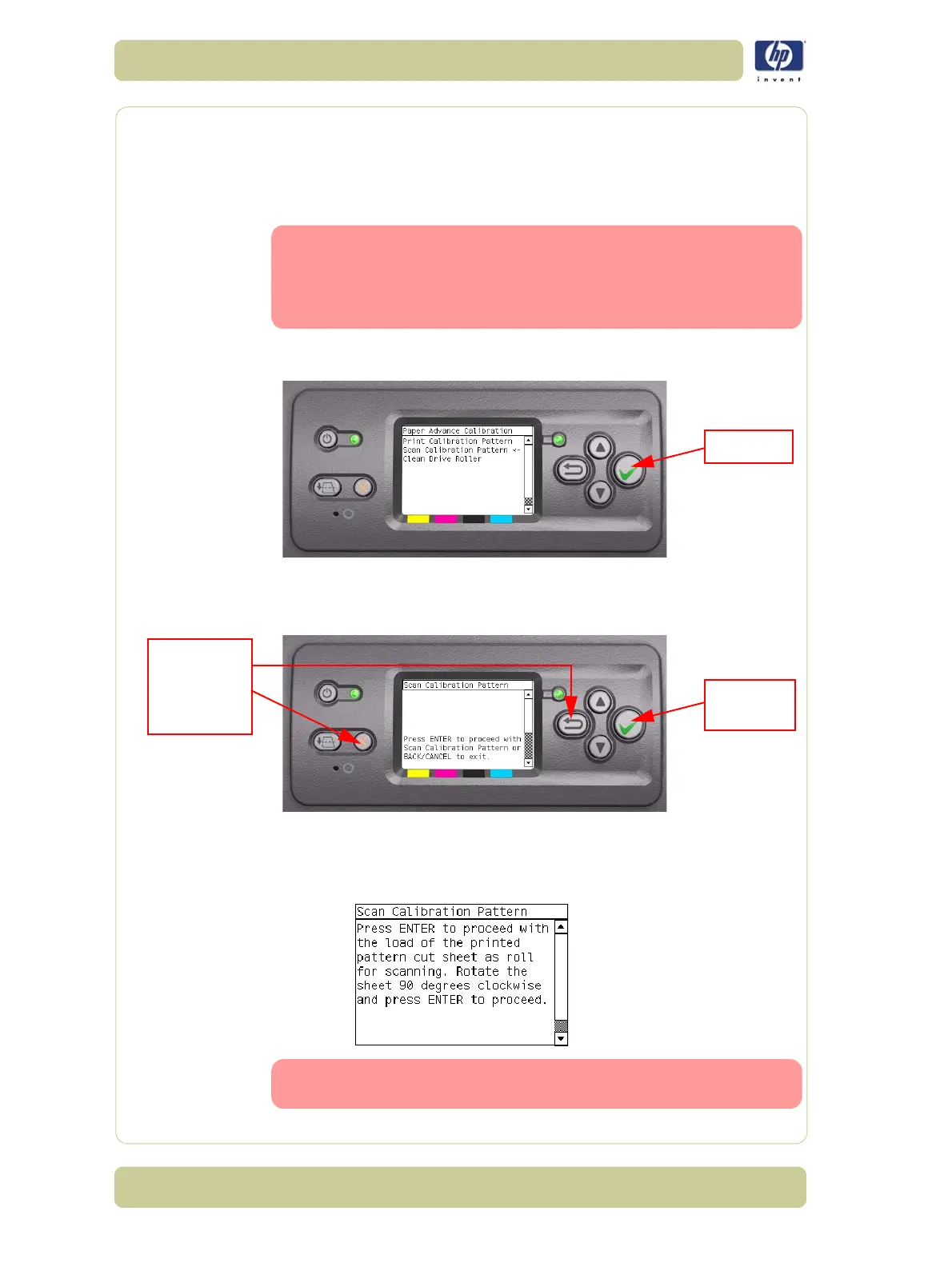5-12
Service Calibrations
HP Designjet 4000/4020 Printer Series Service Manual
If the Paper Advance Calibration fails for any reason, a warning message
will appear on the Front Panel. In this case, try the following:
Retry the Paper Advance Calibration.
If necessary, perform a Printhead Recovery through the Front Panel and
retry the Calibration.
Remove the pattern from the printer and leave it to dry for a
few minutes before continuing with the Calibration.
MAKE SURE NO MEDIA IS LOADED INTO THE PRINTER BEFORE
STARTING TO SCAN THE CALIBRATION PATTERN.
10 You will need to re-enter the Paper Advance Calibration submenu and scroll
to "Scan Calibration Pattern" and press Enter.
11 When the following message appears on the front panel, you must select
whether you would like to continue with the calibration by pressing the
Enter key. Press Back or Cancel to exit the calibration.
12 A message will appear advising you that you will need to load the
Calibration Pattern in to the Printer. Make sure that you rotate the printed
pattern 90° clockwise and reload it printed-side down, so that the black
arrows go into the printer first. Press the Enter key to continue.
Take note that the Calibration Pattern will be loaded as a Roll
and NOT as a Sheet.
Press Cancel
or the
Back key
Press Enter
to Exit
to proceed
SCAN AXIS FORWARD
Avg PWM: XXX
Max PWM: XXX
Stabilizat Dist: XXX
Avg speed offset: XXX
STD speed offset: XXX
