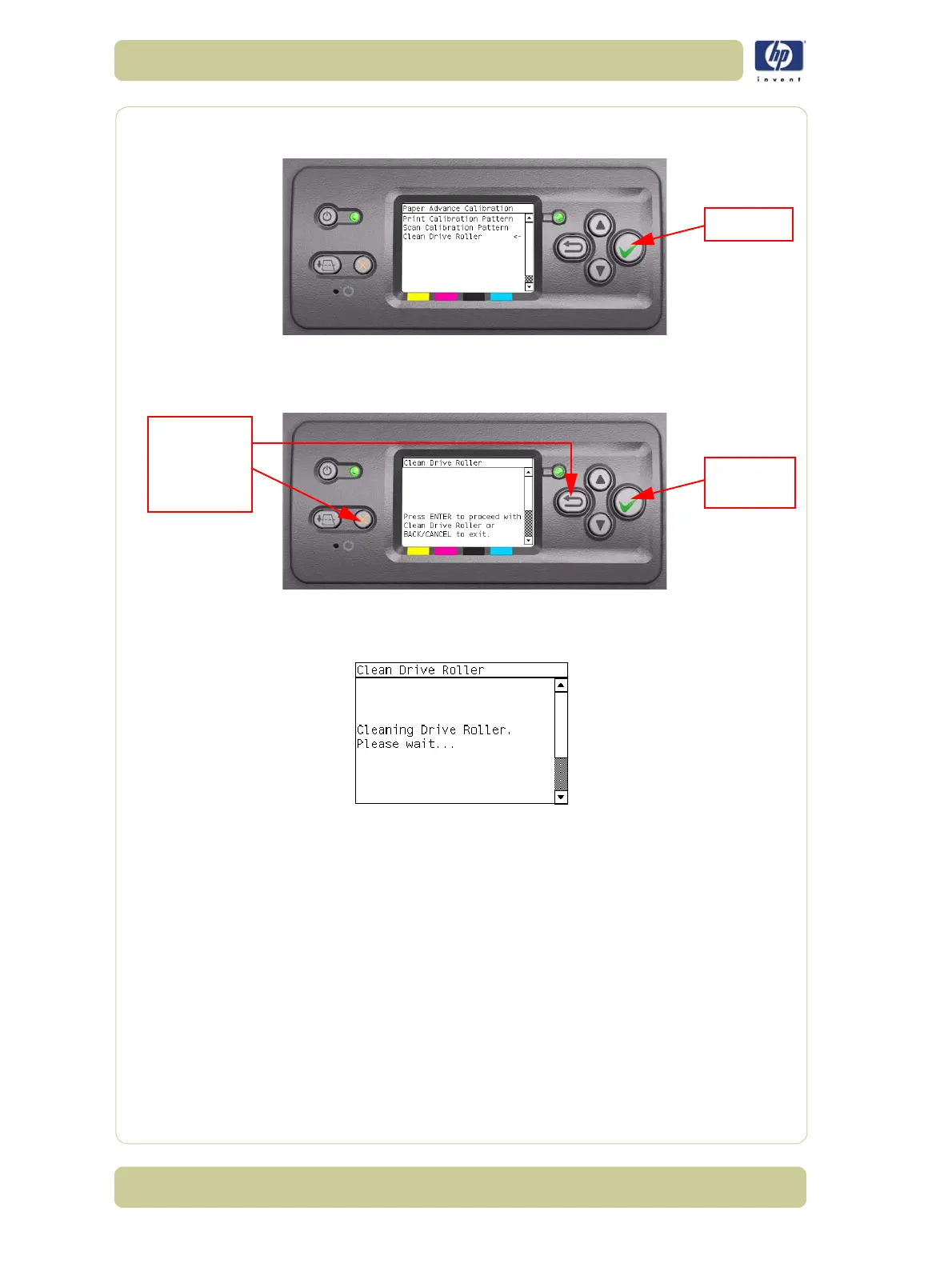5-14
Service Calibrations
HP Designjet 4000/4020 Printer Series Service Manual
15 You will need to re-enter the Paper Advance Calibration submenu and scroll
to "Clean Drive Roller" and press Enter.
16 When the following message appears on the front panel, you must select
whether you would like to continue with the cleaning of the Drive Roller by
pressing the Enter key. Press Back or Cancel to exit the calibration.
17
The Printer will begin the Drive Roller Cleaning procedure. This could take
several minutes during which the following message will be displayed on the
Front Panel.
Press Cancel
or the
Back key
Press Enter
to Exit
to proceed
SCAN AXIS FORWARD
Avg PWM: XXX
Max PWM: XXX
Stabilizat Dist: XXX
Avg speed offset: XXX
STD speed offset: XXX
