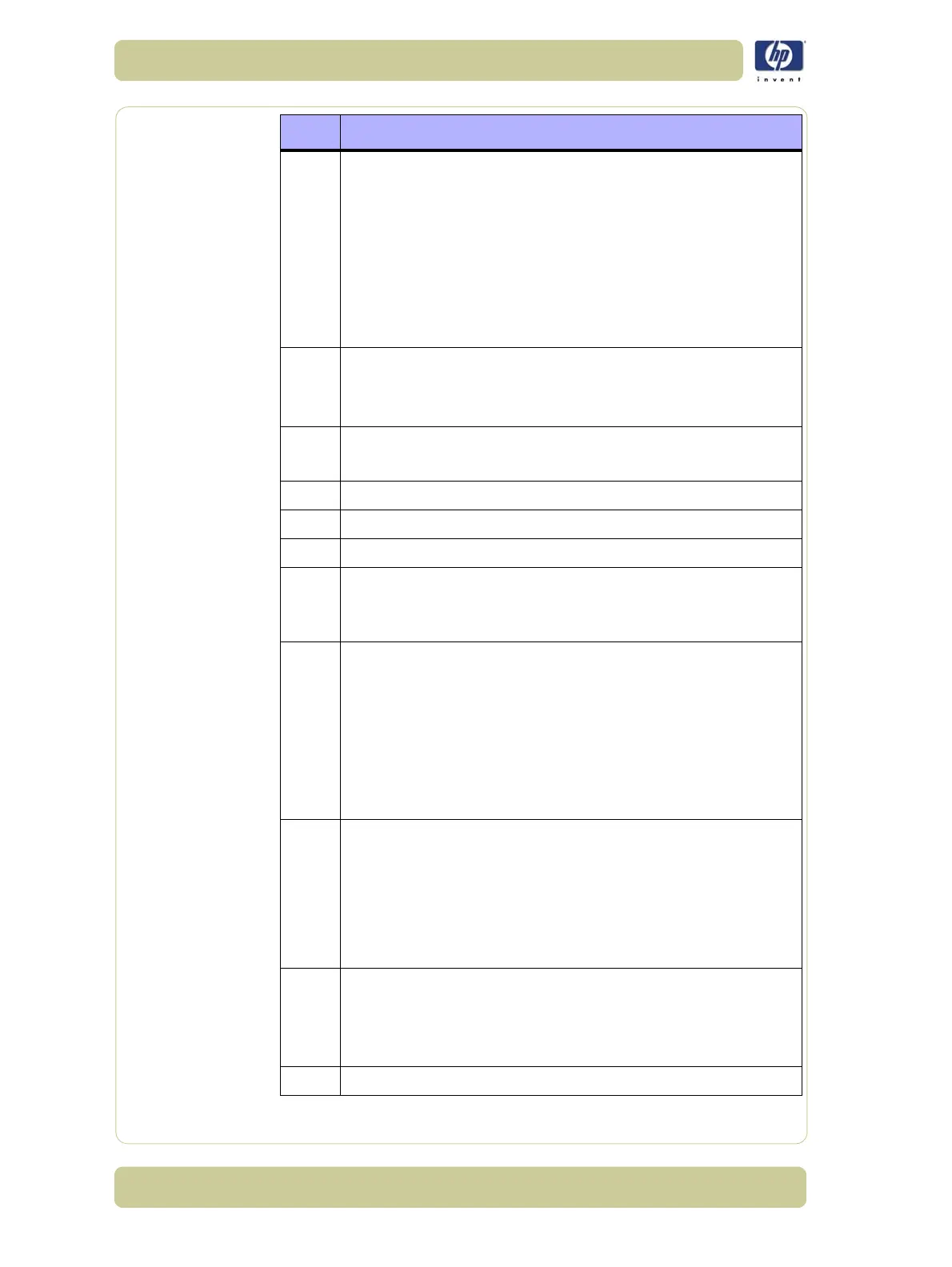1-12
Troubleshooting
HP Designjet 4000/4020 Printer Series Service Manual
18
Remount the root filesystem read-write.
LVM initialization.
Clear mtab.
Enter root, /proc and (potentially /proc/bus/usb and devfs
into mtab.
Remove /lib/modules/preferred and /lib/modules/default.
Tweak isapnp settings if needed.
Load sound modules if the need persistent DMA buffers.
17
Load modules from /etc/rc.modules.
File system check.
Add raid devices.
16
Setup Logical Volume Management.
Check filesystems on all volumes found on /etc/fstab.
15 Mount local filesystems.
14 Check remaining quotas other than root.
13 Enable local filesystem quotas.
12
Configure machine if necessary (if the respective configure
files exist).
Reread in network configuration data.
11
Clean out /etc, (w/u)tmpx files, /var.
Reset pam_console permissions.
Cleanup utmp/wtmp.
Delete X locks.
Delete VNC and X locks.
Delete Postgres sockets.
Turn On swap in case we swap to files.
10
Initialize the Serial Ports.
If a SCSI tape has been detected, load the st module
unconditionally.
Load usb storage to match most other things.
If ide-scsi is required, load it.
Generate a header that defines the boot kernel.
9
Dump the syslog ring in /var/log/dmesg.
Keep kernel symbols in /var/log/ksyms.
Create the crash indicator flag to warn on crashes, offer fsck
with timeout.
8 Export this variable BOOT_PART and INSTALL_PART.
Step Initialization Process