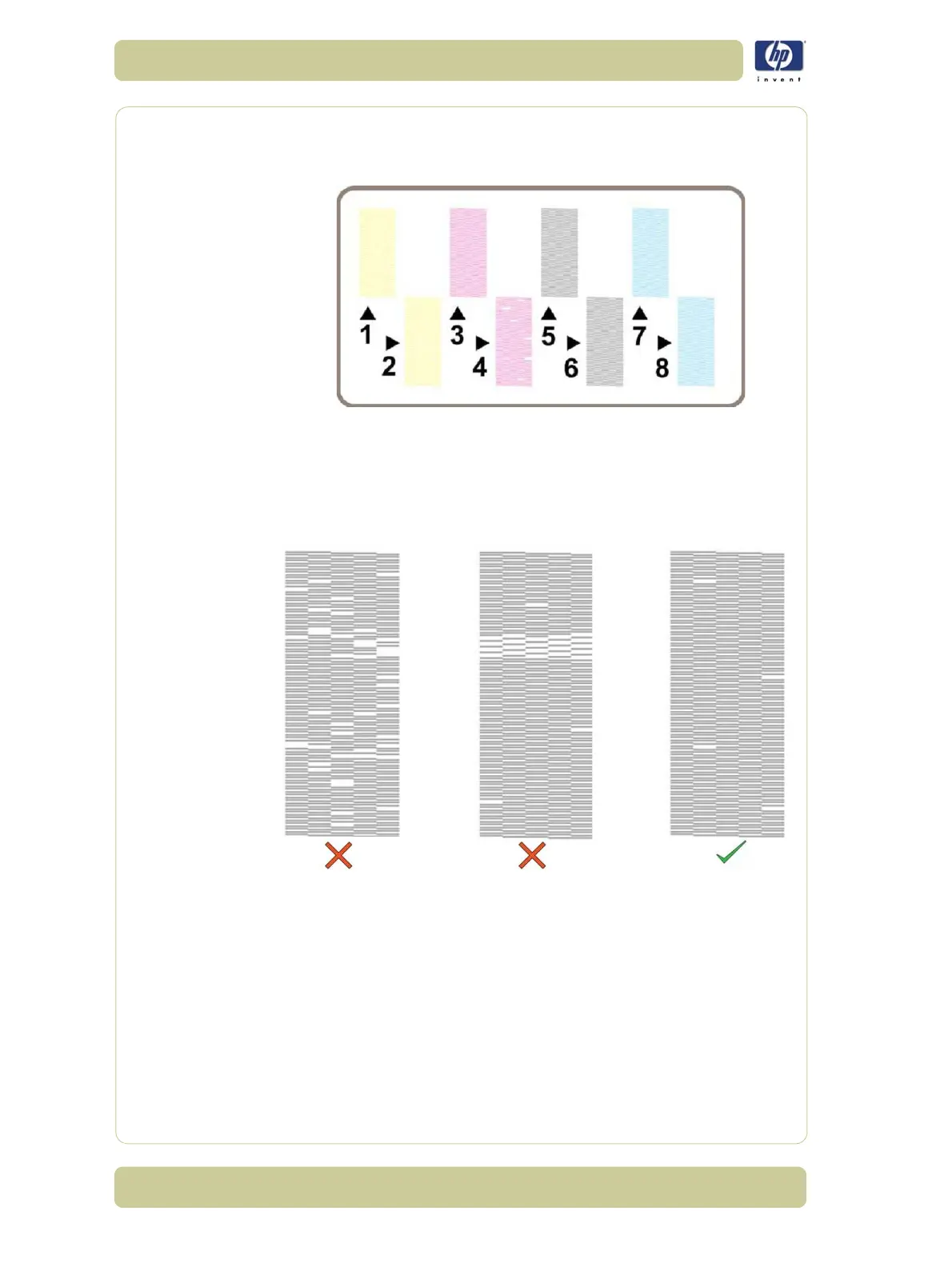6-10
Print Quality
HP Designjet 4000/4020 Printer Series Service Manual
The following example shows an imperfect Printhead (number 4) that is still
suitable for printing. It is not damaged enough to warrant a replacement
because the Printer can compensate for a number of faulty nozzles.
Analyzing Printhead Nozzles
Do not expect perfection, because even if there are only a few missing lines,
the Printer can compensate for this so there is no need to replace the
Printhead. Up close, the rectangle printed by a faulty Printhead in part 3 of
the Diagnostic Print may look like some of these examples.
Troubleshooting a Faulty Printhead
1 If part 3 of the Diagnostic Print shows a problem with one Printhead, but part
2 of the Diagnostic Print shows no problem, then:
No immediate corrective action is required.
The printer will compensate for the problem and maintain Image Quality.
2 If both parts 2 and 3 of the Diagnostic Print show a problem, then:
Recover the printheads using the option through the Front Panel (Ink
Menu/Printheads/Recover Printheads).
If the problem continues, replace the faulty Printhead.
Faulty - Replace Faulty - Replace Acceptable