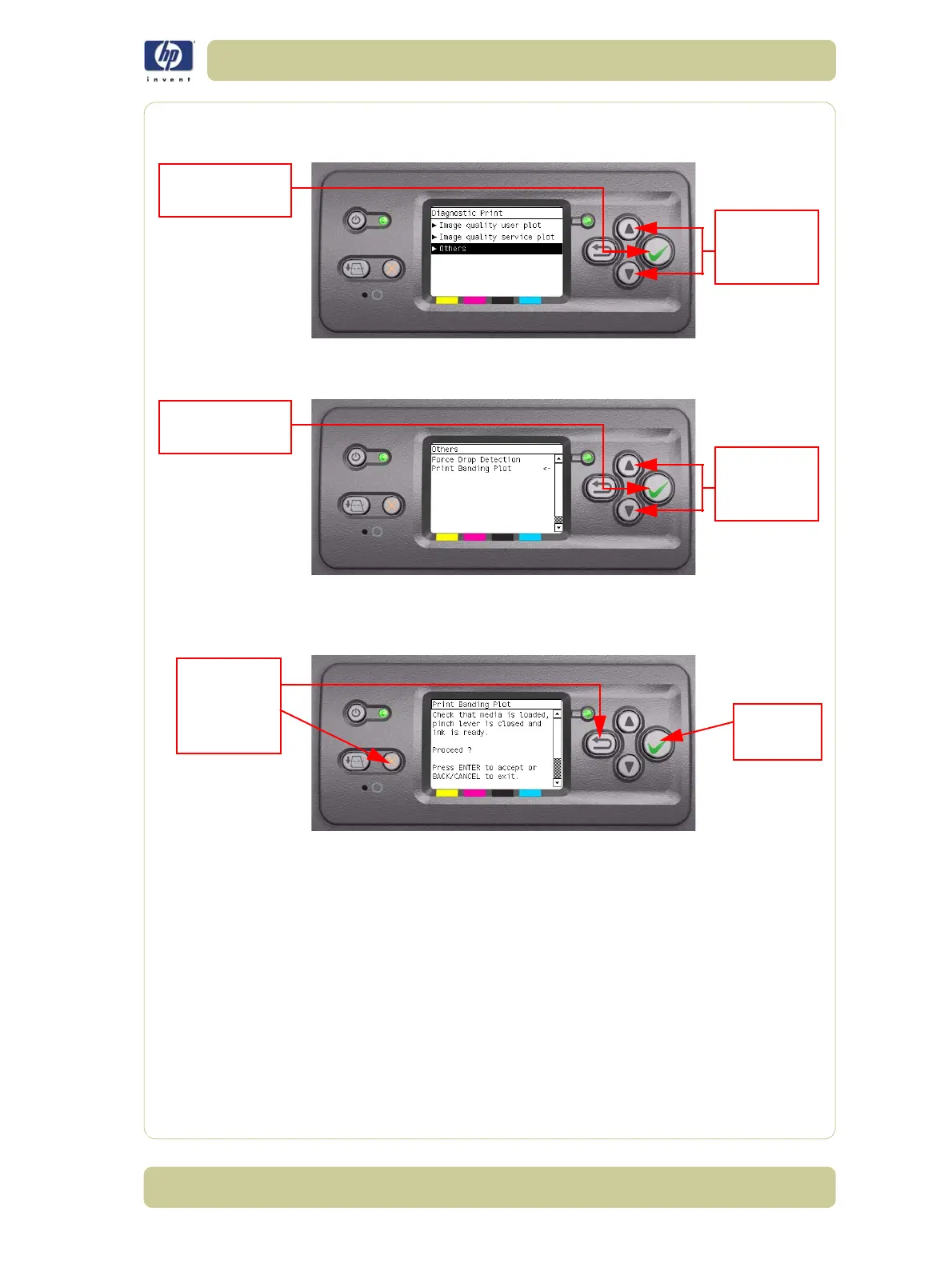6-13
Print Quality
HP Designjet 4000/4020 Printer Series Service Manual
2 You will be given three options. Use the Arrow keys to select ’Others’ and
press the Enter key.
3 You will be given two options. Use the Arrow keys to select ’Print Banding
Plot’ and press the Enter.
4 Make sure media is loaded, the Paper Load Levers are lowered and that the
Ink System is correctly installed. Press the Enter key to print the Diagnostic
Print or press Back/Cancel to exit without printing the Diagnostic Print.
5 The Print Banding Plot will now be printed.
Press Enter to
confirm selection
Use UP and
DOWN keys
to select
Press Enter to
confirm selection
Use UP and
DOWN keys
to select
Press Cancel
or the
Back key
Press Enter
to Exit
to print
