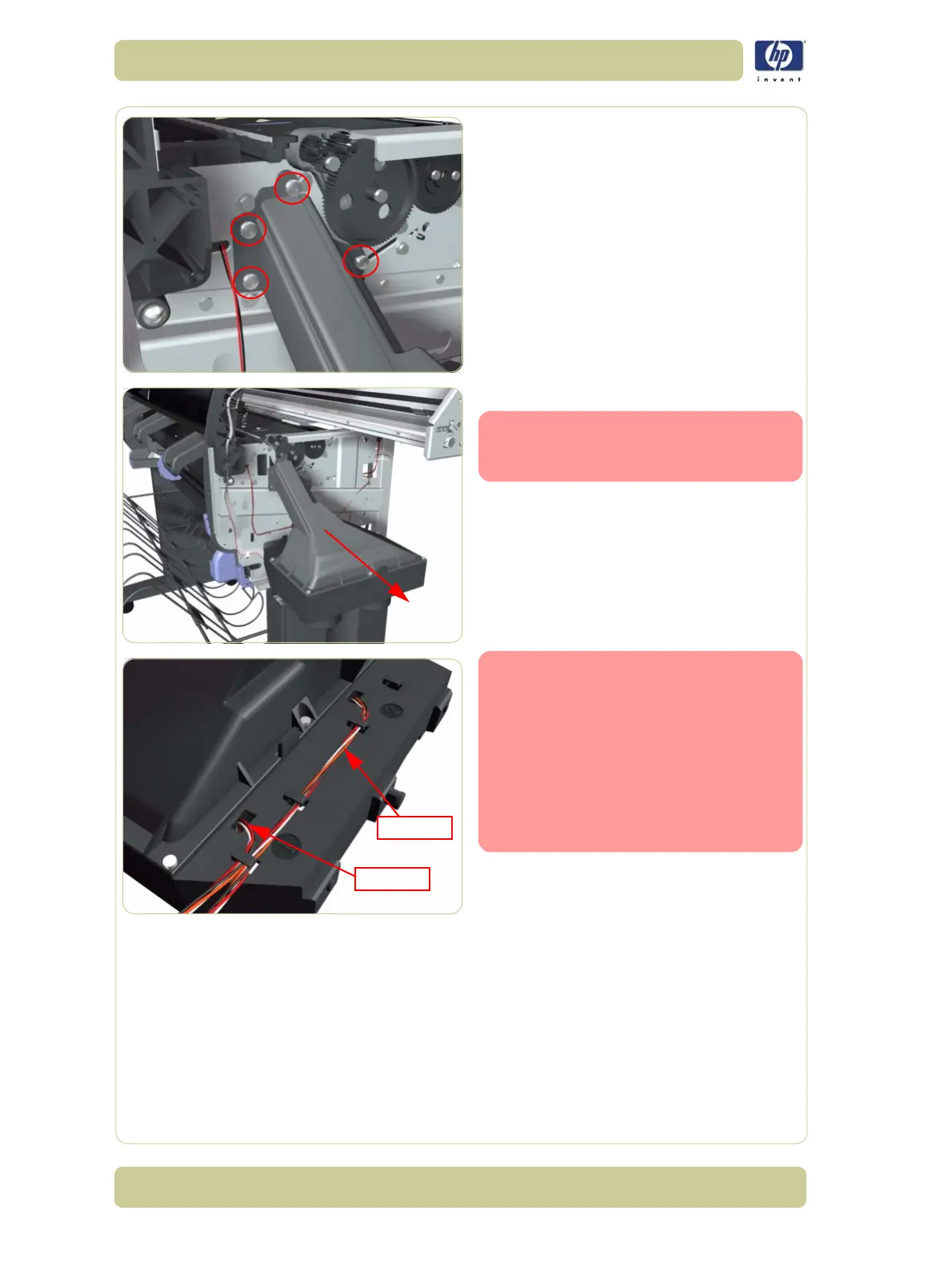8-28
Removal and Installation
HP Designjet 4000/4020 Printer Series Service Manual
7. Remove four T-20 screws (Type B) that
secure the Vacuum Fan to the Printer.
8. Remove the Vacuum Fan from the Printer.
After installing the NEW Vacuum
Fan, make sure you perform the
following Service Calibration:
Paper Advance Calibration
⇒
Chapter 5.
When connecting the Vacuum Fan
cables to the Interconnect PCA,
make sure you connect the cable
with the label marked Vacuum
Fan 1 to connector 1 and the cable
with the label marked Vacuum
Fan 2 to connector 2. You can
verify if both cables are labelled
correctly by the actual markings
on the Vacuum Fan.