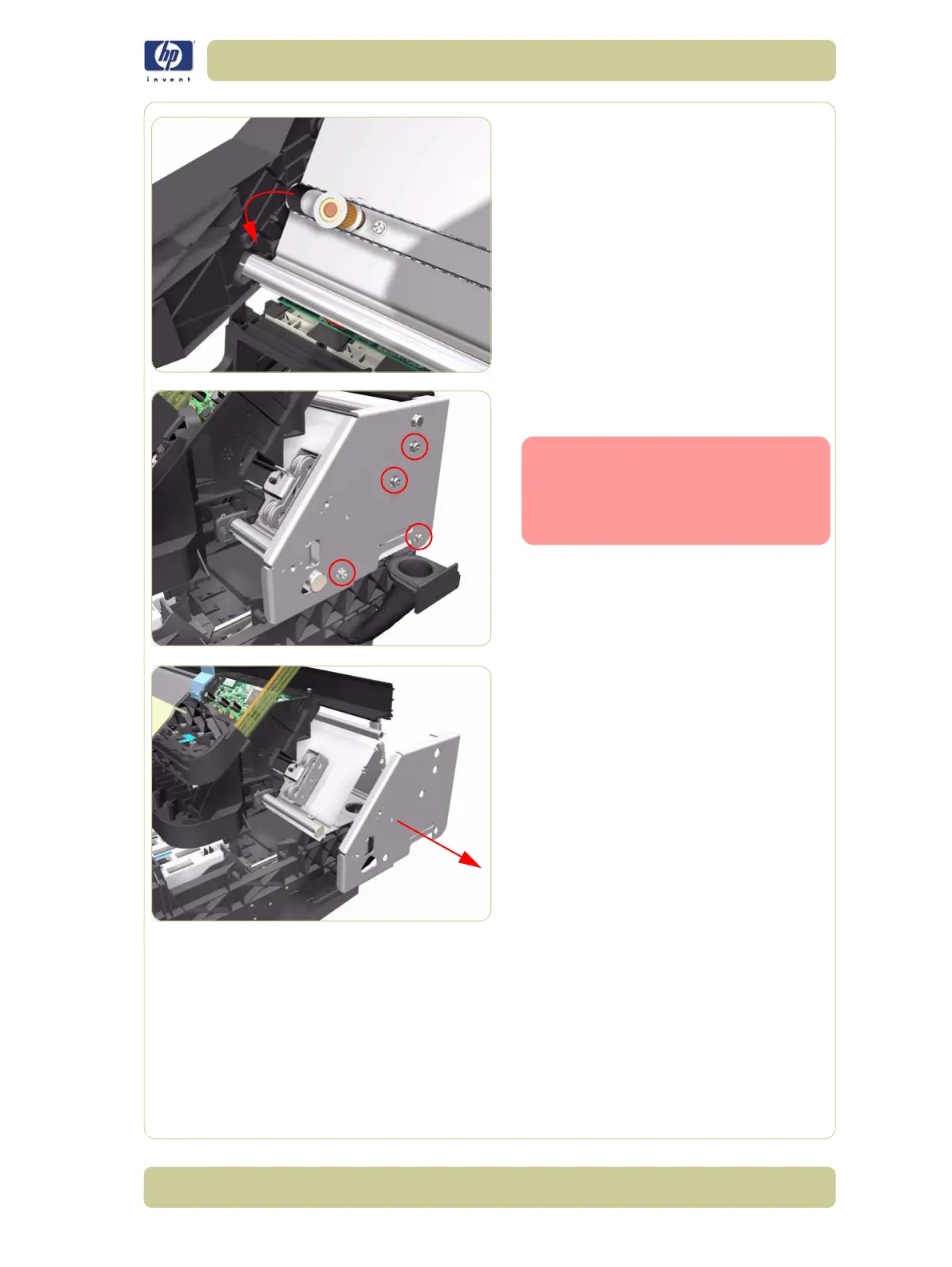8-85
Removal and Installation
HP Designjet 4000/4020 Printer Series Service Manual
13. Release the Carriage Belt from the Scan-
Axis Motor on the left hand side of the
Printer.
14. Remove four T-20 screws (Type N) that
secure the right Scan-Axis Bracket.
Note that these are Chassis screws
and in normal circumstances should
NEVER be removed, but in this case
we need to remove them in order to
remove the Carriage Assembly.
15. Remove the right Scan-Axis Bracket from
the Printer.
