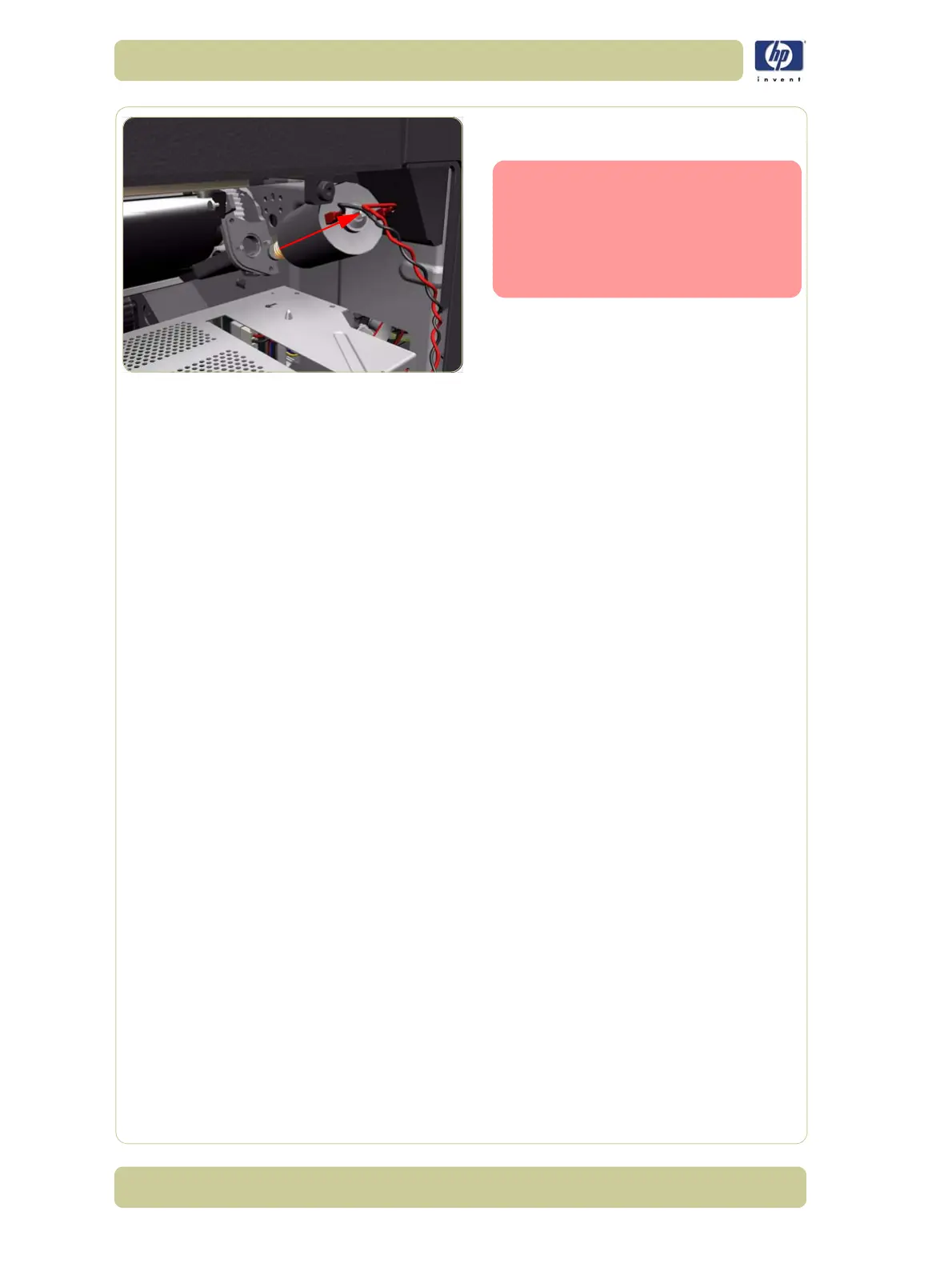8-92
Removal and Installation
HP Designjet 4000/4020 Printer Series Service Manual
6. Remove the Media-Axis Motor from the
Printer.
When reinstalling the parts, make
sure you apply the grease (included
with the support part) to the gears.
After installing the NEW Media-
Axis Motor, make sure you perform
the following Service Calibration:
Paper Advance Calibration
⇒
Chapter 5.
