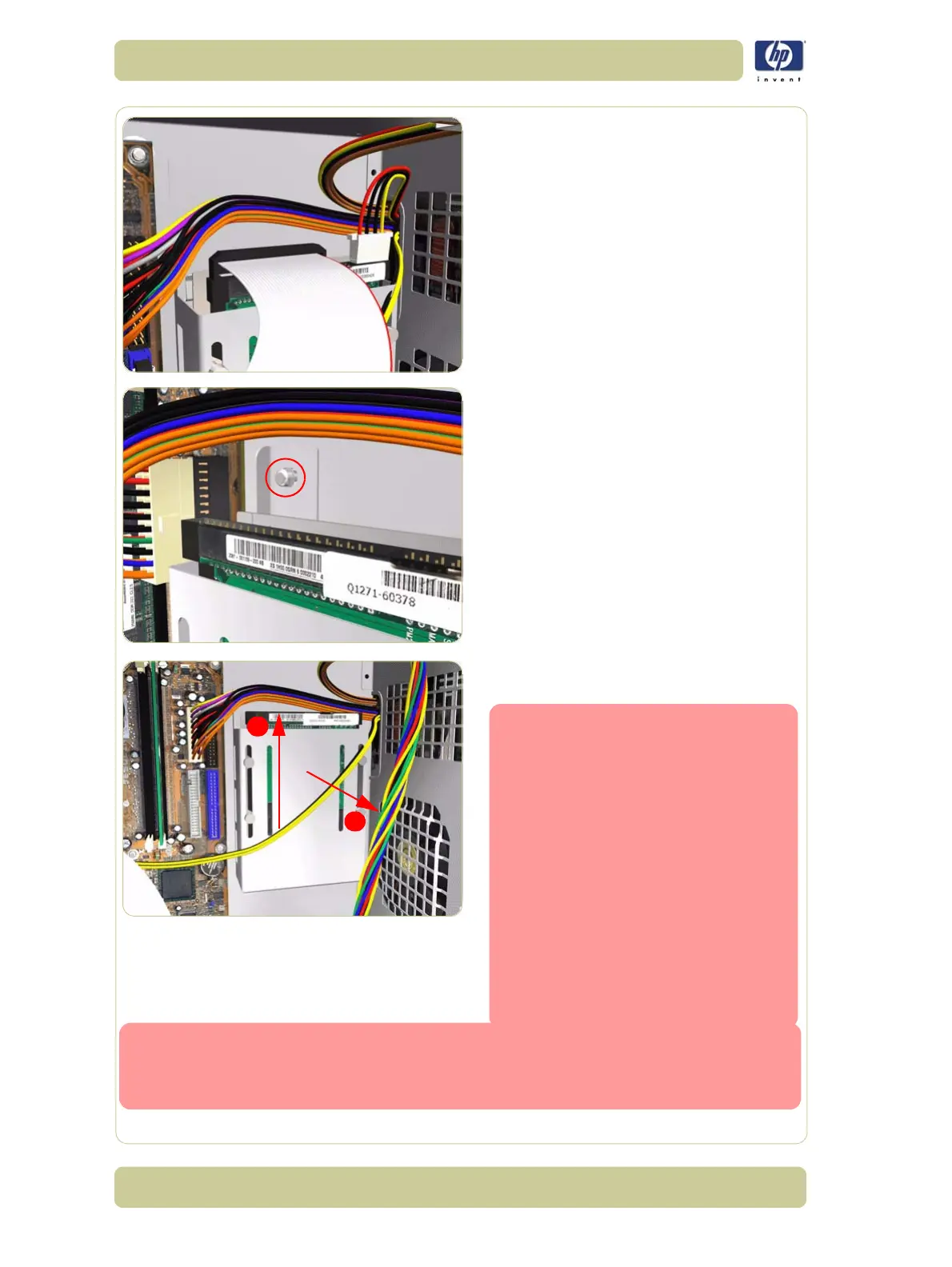8-112
Removal and Installation
HP Designjet 4000/4020 Printer Series Service Manual
4. Disconnect ALL cables connected to the
Hard Disk Drive.
5. Remove one T-10 screw (Type I) from the
HDD Holder.
6. Slide the Hard Disk Drive upwards and
remove from the Printer.
It is not necessary to remove the
screws securing the HDD inside
the metal casing.
After installing the NEW HDD,
make sure you perform the
following User Calibrations:
Printhead Alignment
.
Paper Advance Calibration
.
Color Calibration
.
After installing the NEW HDD,
make sure you perform the
following Service Utility:
Carriage PCA Setup
⇒
Chapter 4.
You MUST NEVER replace both the Hard Disk Drive and the Ink Supply Tubes at
the same time. If both parts need to replaced, you MUST first replace one part
and then power ON the Printer until it completely initializes. Then you can
power OFF the Printer and replace the other part.
