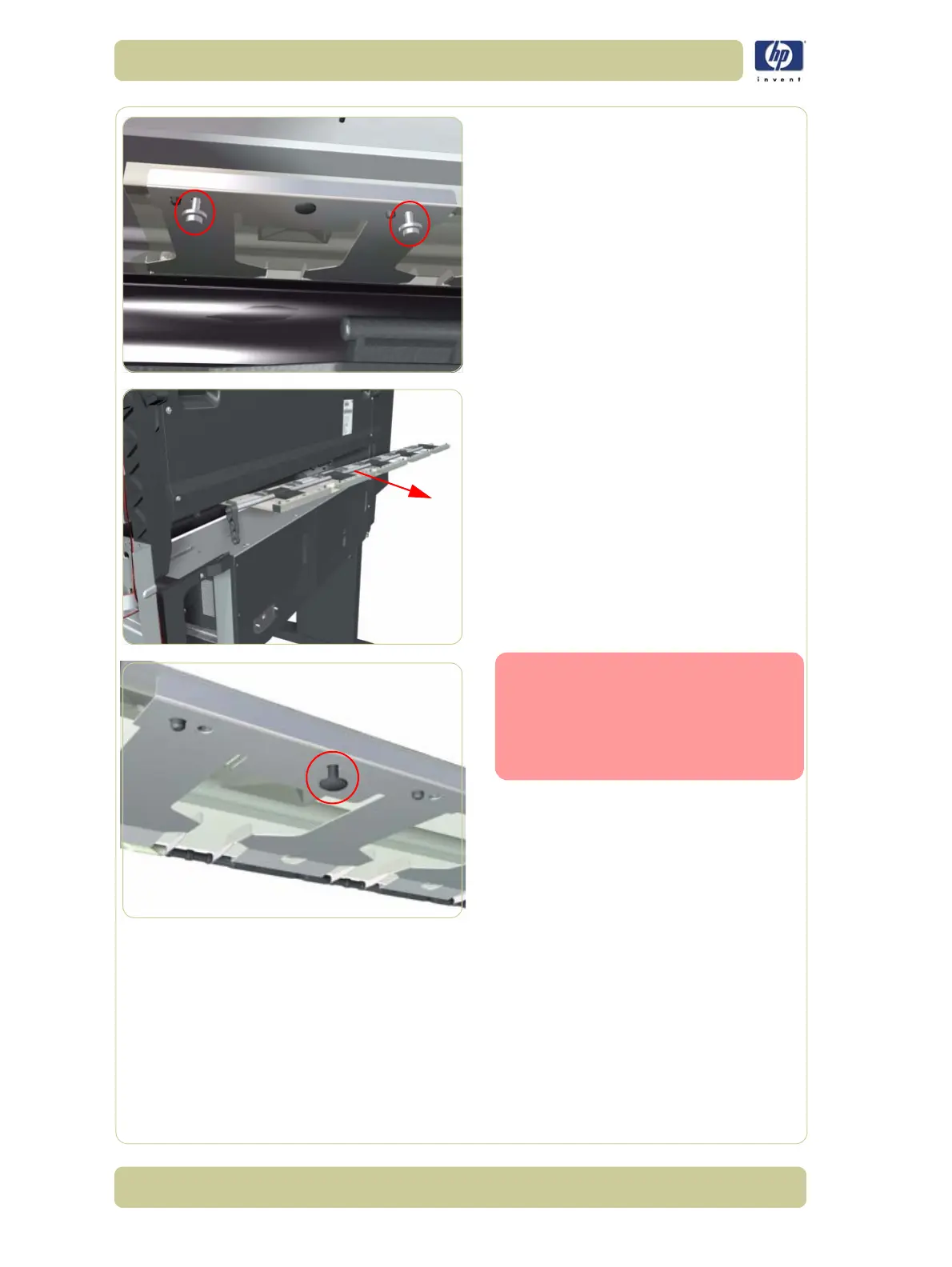8-146
Removal and Installation
HP Designjet 4000/4020 Printer Series Service Manual
7. Remove two T-20 screws (Type M) from
each Pinchwheel Subassembly (a 90
degree angle screwdriver is included with
the replacement Pinchwheel Assembly).
8. Remove the complete Pinchwheel Assembly
(including the Cam and Cam Lever) from
the Printer.
Before installing the NEW
Pinchwheel Assembly, insert the
plastic studs in to each Pinchwheel
subassembly. This will make it
easier to install the complete
Pinchwheel Assembly.
