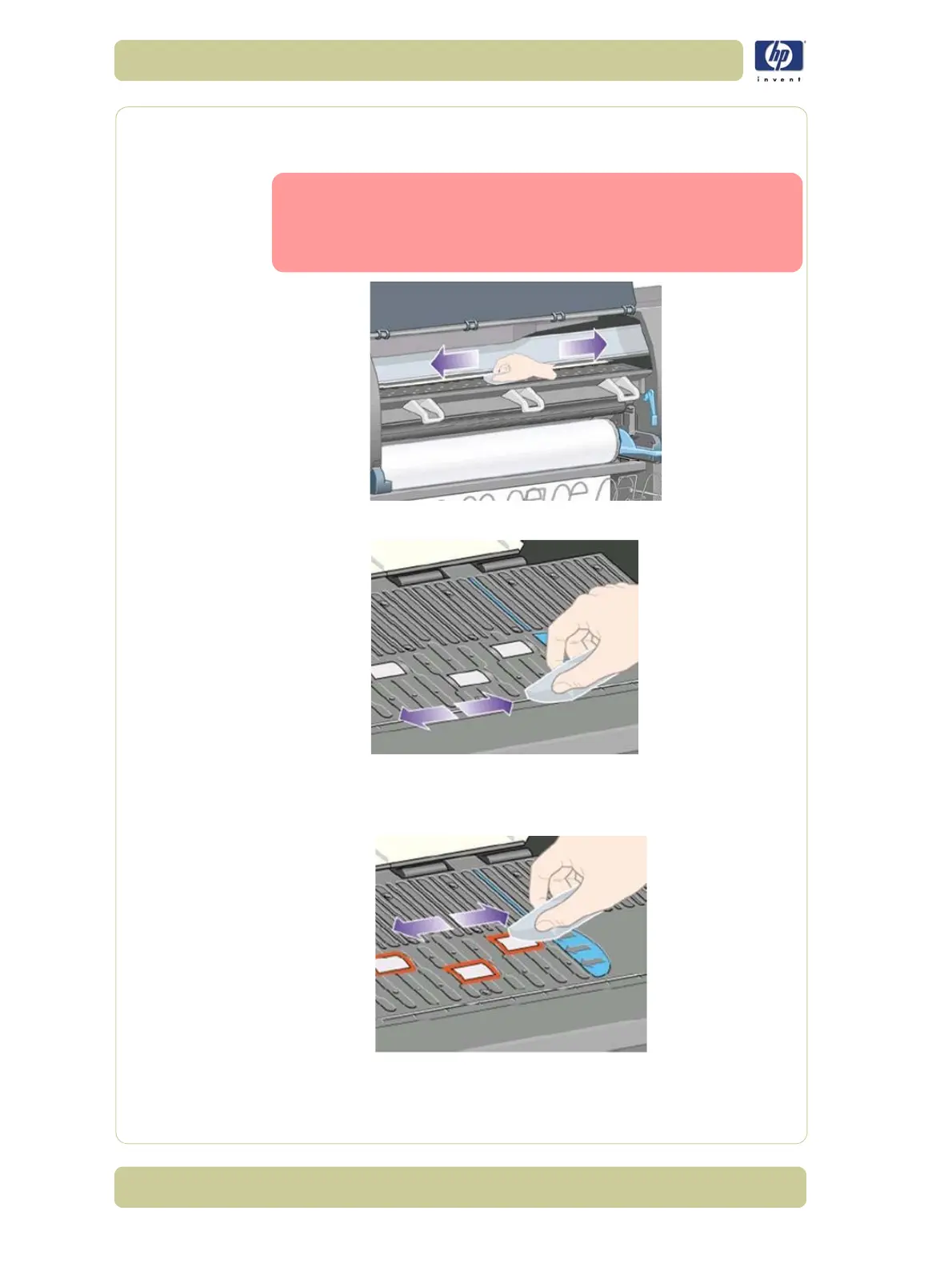9-4
Preventive Maintenance
HP Designjet 4000 Printer Series Service Manual
3 Use a clean, absorbent lint-free cloth, dampened with Isopropyl Alcohol (not
supplied in the Maintenance Kit), to wipe loosened ink deposits from the
Center Platen.
Do NOT use commercial cleaners or abrasive cleaners.
Do NOT wet the Center Platen directly because you will
leave too much moisture behind.
Do NOT wet the rubber wheels at all (not even with the cloth).
4 Clean the Cutter ramp with the damp cloth.
5 Clean the exposed part of the wheels with a dry cloth. Ideally, clean the
whole circumference of these wheels (you can use Turn Drive Roller Utility on
Page 4-69).
