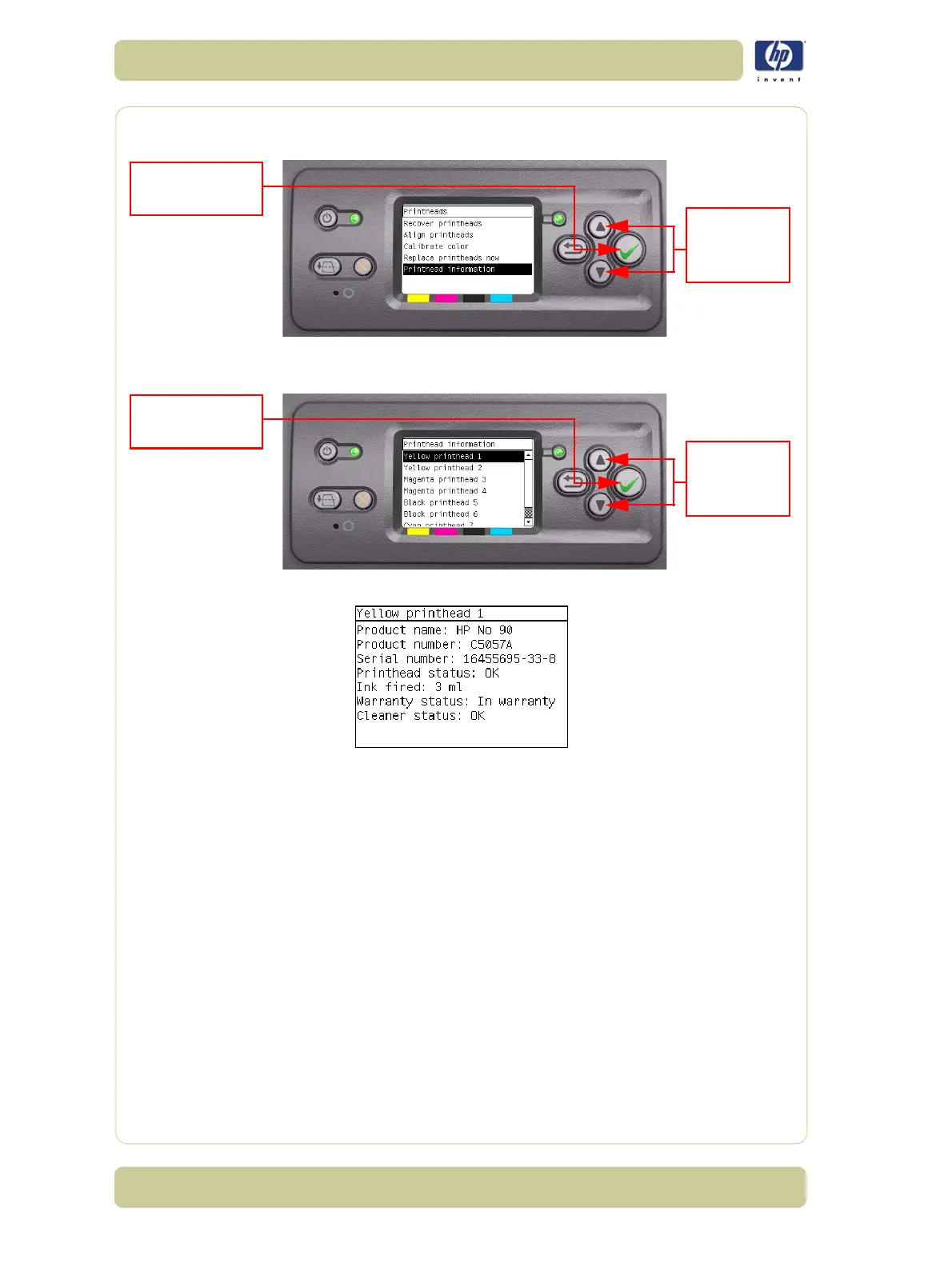3-8
Ink Supplies Troubleshooting
HP Designjet 4000/4020 Printer Series Service Manual
3 In the Printheads submenu, scroll to "Printhead information" and press
Enter.
4 In the Printhead Information submenu, scroll to the Printhead that you want
information on and press Enter.
5 The front panel displays information on the selected printhead.
The information supplied is:
The make of the printhead (hp no.90 is recommended).
The product number of the Printhead.
The serial number of the Printhead.
The current status of the printhead.
How much ink has been fired (consumed) by the printhead. Note: It is
possible for a printhead to consume more than one Ink Cartridge.
The current warranty status of the Printhead.
The current status of the Printhead Cleaner.
Press Enter to
confirm selection
Use UP and
DOWN keys
to select
Press Enter to
confirm selection
Use UP and
DOWN keys
to select