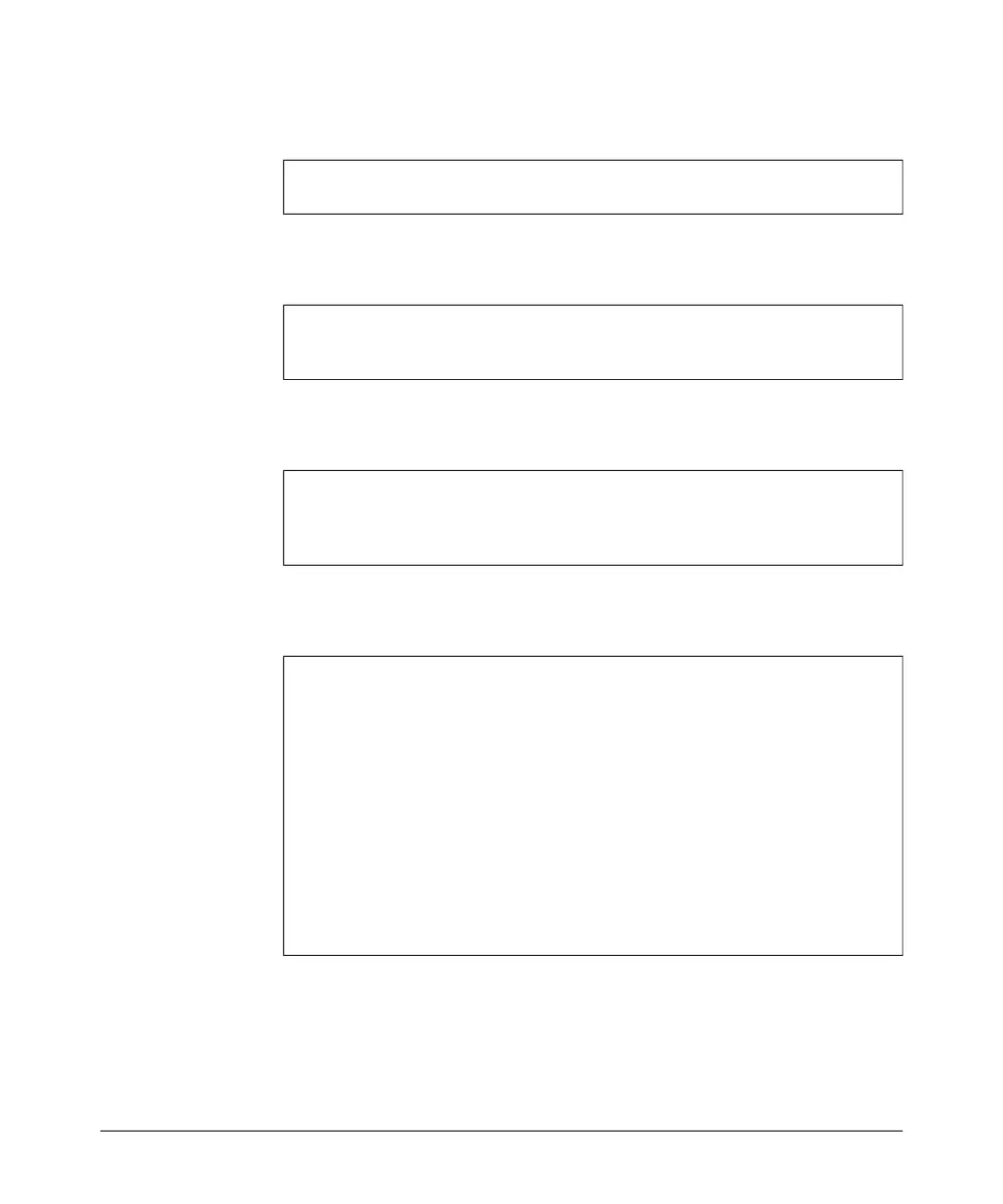-----------------------------------------------------------
General System Configuration
Setting up Filter Control
The following example shows how to enable IAPP support on the access point.
HP420(config)#iapp
HP420(config)#
The following example shows how to enable filtering for management access
and wireless-to-wireless communications.
HP420(config)#filter local-bridge
HP420(config)#filter ap-manage
HP420(config)#
The following example shows how to enable protocol filtering, preventing the
access point from forwarding Novell IPX frames.
HP420(config)#filter ethernet-type protocol novell-ipx(old)
HP420(config)#filter ethernet-type protocol novell-ipx(new)
HP420(config)#filter ethernet-type enable
HP420(config)#
The following example shows how to display the current filter status for the
access point.
HP420#show filters
Protocol Filter Information
===========================================================
Local Bridge :ENABLED
AP Management :ENABLED
Ethernet Type Filter :ENABLED
Enabled Protocol Filters
Protocol: Novell_IPX(new) ISO: 0x8138
Protocol: Novell_IPX(old) ISO: 0x8137
===========================================================
HP420#
5-61
