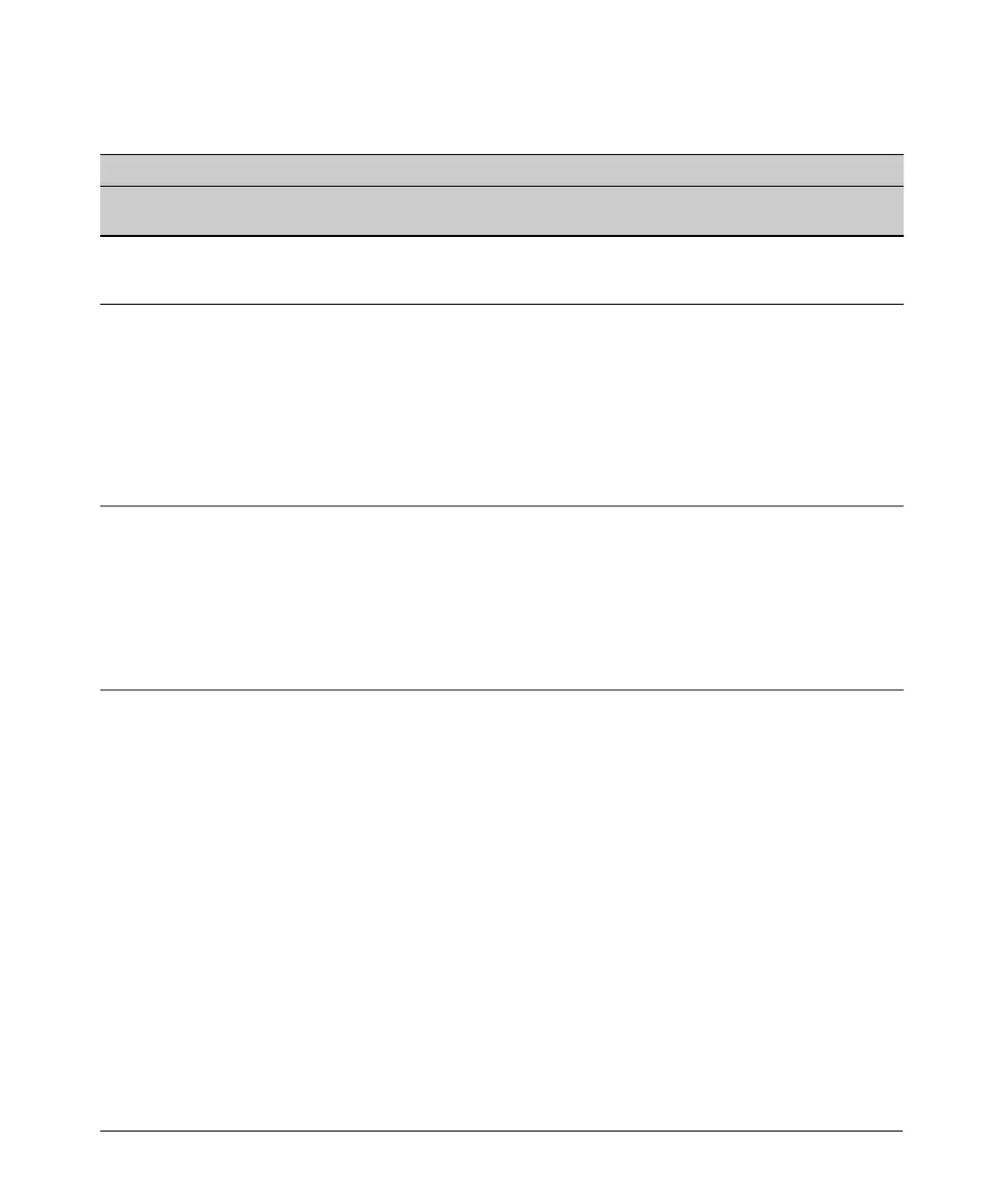Wireless Security Configuration
Wireless Security Overview
Table 7-1. Summary of Wireless Security Configuration
Configuring Encryption in the HP ProCurve Wireless Access Point 420
Encryption Methods and SSID Interface Level Commands*** Additional Notes
Process Requirements
No Security security-suite 1
1. Configure Security Suite
wizard option 1
WPA with 802.1X ONLY
mac-authentication server local
RADIUS server
1. Define MAC
OR
required.
authentication method
2. Configure RADIUS
server*
3. Configure Security Suite
wizard option 6 (AES
cipher), 7 (TKIP cipher),
or 9 (TKIP and AES
no mac-authentication server
radius-authentication-server address <RADIUS
server IP address>
radius-authentication-server key <RADIUS server
shared secret>
security-suite <6 | 7 | 9> <WPA | WPA2 | WPA-
WPA2>
802.1X suppli-
cant required.
WPA supported
client required.
ciphers)
WPA Pre-shared Key ONLY
1. Define MAC
mac-authentication server local
OR
WPA supported
client required.
Requires manual
key management.
authentication method
no mac-authentication server
2. Configure Security Suite
wizard option 3 (AES
cipher), 4 (TKIP cipher),
or 8 (TKIP and AES
security-suite <3 | 4 | 8> <WPA | WPA2 | WPA-
WPA2>
wpa-preshared-key <ASCII | HEX> <preshared
key>
ciphers)
3. Configure key
WEP Dynamic ONLY
1. Define MAC
mac-authentication server local
OR
RADIUS server
required.
authentication method
2. Configure RADIUS
server*
3. Configure Security Suite
wizard option 5
no mac-authentication server
radius-authentication-server address <RADIUS
server IP address
>
radius-authentication-server key <RADIUS server
shared secret>
security-suite 5
802.1X suppli-
cant required.
WEP supported
client required.
7-8