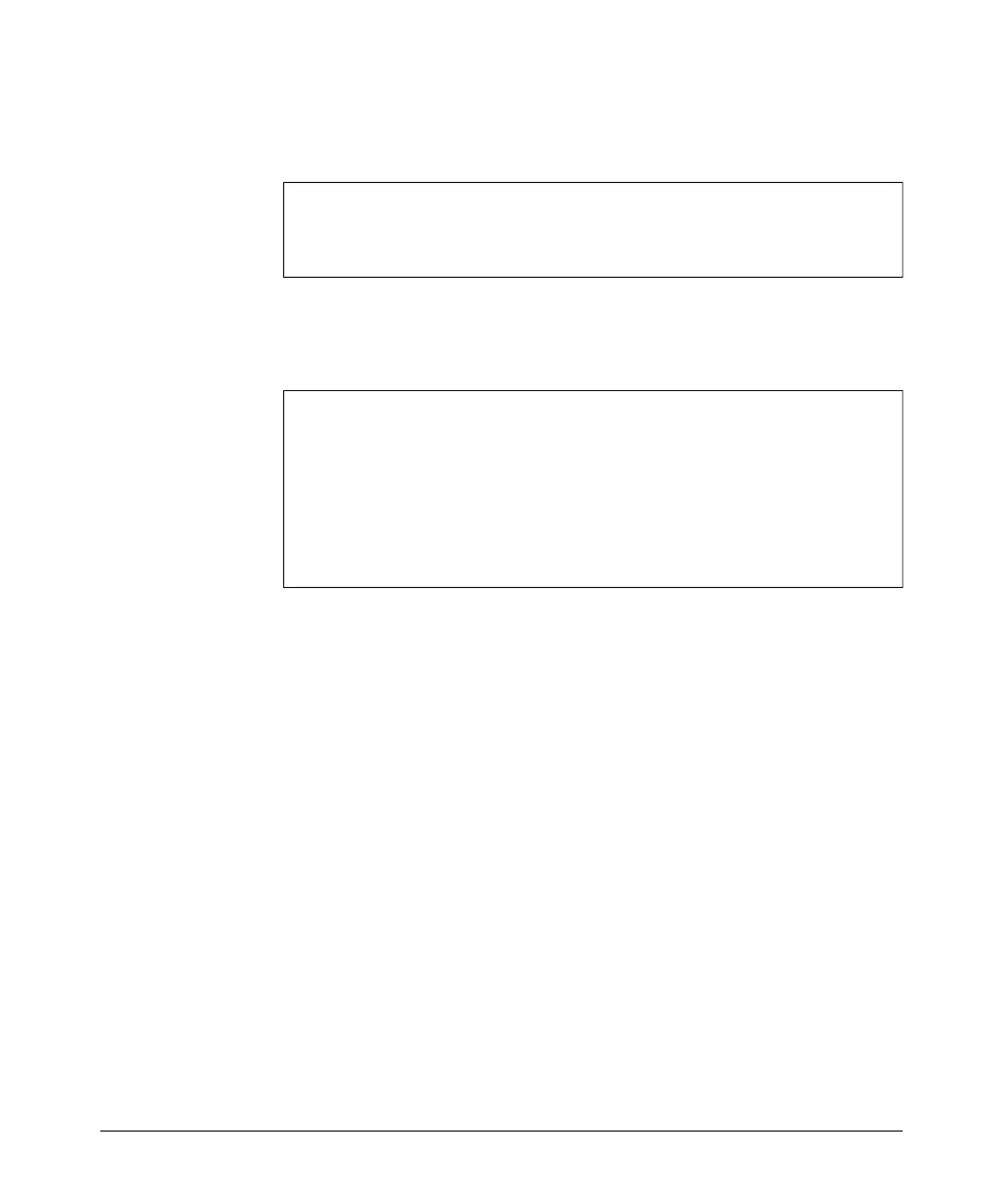File Transfers
Transferring Configuration Files
The following example shows how to upload the configuration file to a TFTP
server.
HP420#copy config tftp text
TFTP Source file name:hp420-config.txt
TFTP Server IP:192.168.1.19
HP420#
The following example shows how to download a configuration file to the
access point using a TFTP server. After downloading the configuration file,
you must reboot the access point.
HP420#copy tftp file
1. Application image
2. Config file
3. Boot block image
4. Text Config file
Select the type of download<1-4>: [1]:4
TFTP Source file name:hp420-config.txt
TFTP Server IP:192.168.1.19
HP420#
A-17
