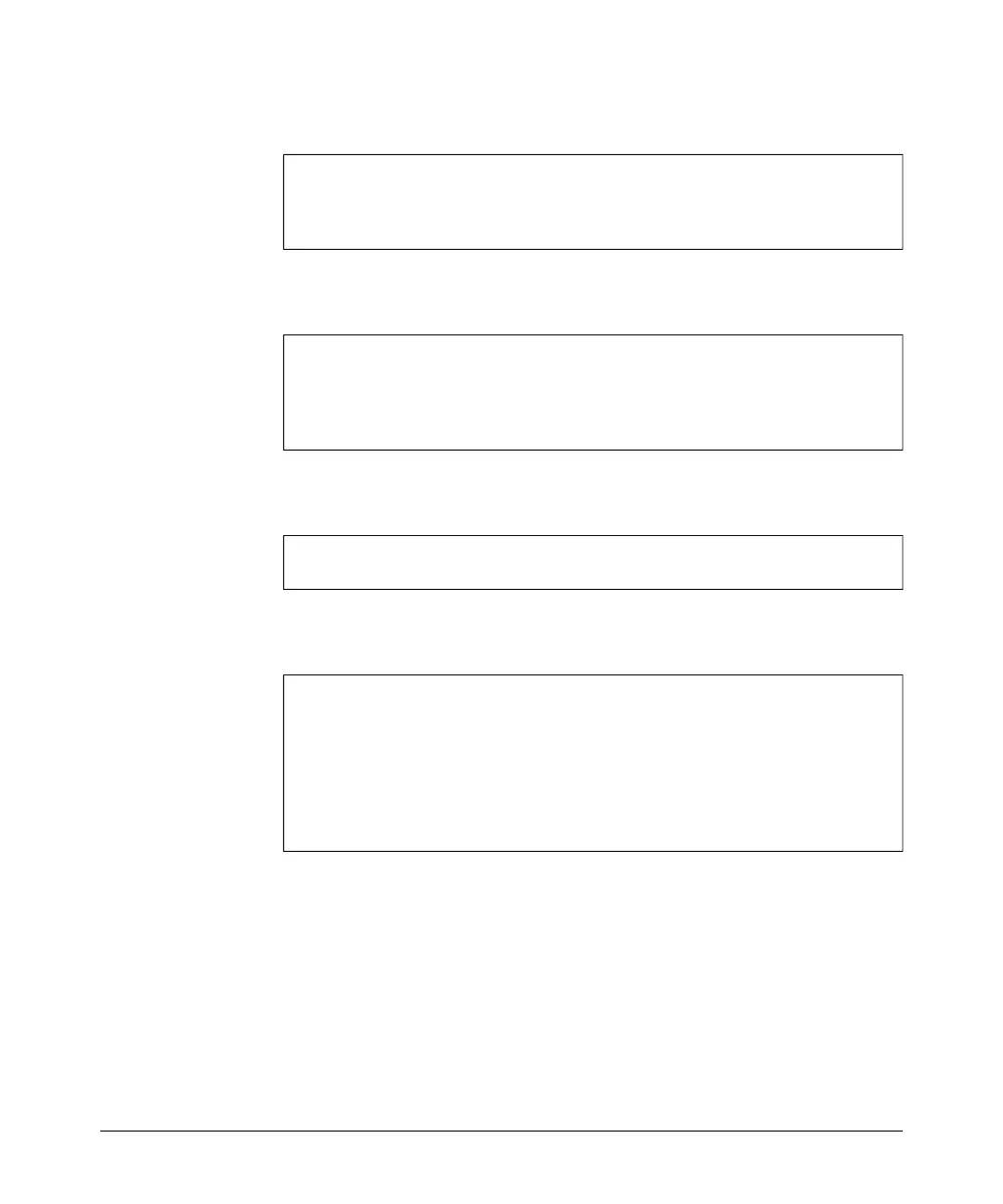---------- ---------- -------- --------- -------------
General System Configuration
Modifying Management User Names and Passwords
This example shows how to create a new Operator name and password.
HP420(config)#management
Enter management commands, one per line.
HP420(config-mgmt)#user add web operator chris chrispass
HP420(config-mgmt)#
The following example shows how to change the Manager (Administrator)
user name and password.
HP420(config)#management
Enter management commands, one per line.
HP420(config-mgmt)#username-admin steve
HP420(config-mgmt)#password-admin hp420ap
HP420(config-mgmt)#
The following example shows how to change the password for any existing
user.
HP420(config-mgmt)#user pwd chris chrisnewpwd
HP420(config-mgmt)#
To display the current configured users, use the show users command from
the Exec level.
HP420#show users
Username Password userStat userClass userPrivilege
steve ********** Enabled WEB+CLI Administrator
chris ********** Enabled WEB+CLI Operator
HP420#
5-6