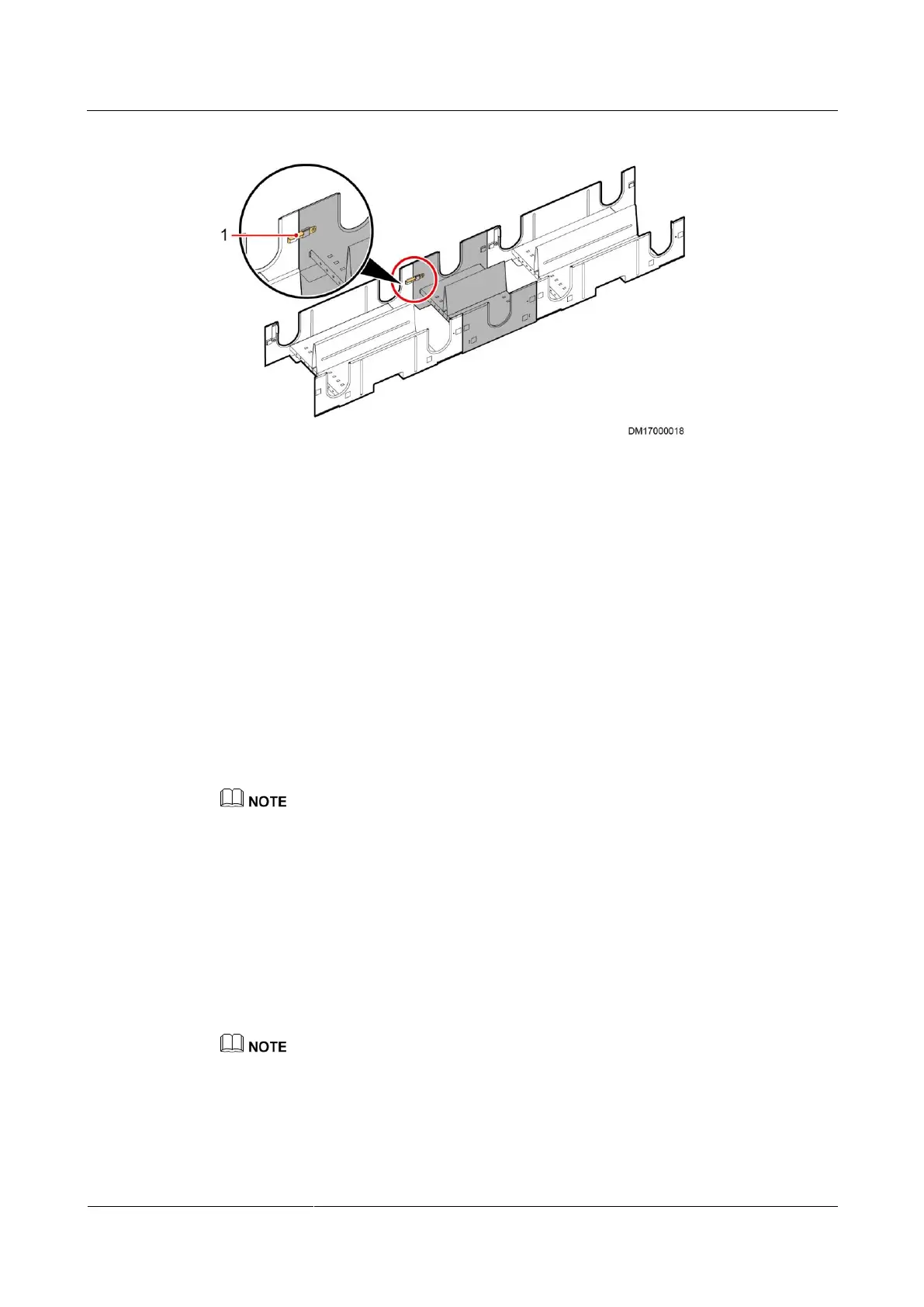FusionModule2000 Smart Modular Data Center
Installation Guide
11 Installing Cable Troughs and Cable Trays
Huawei Proprietary and Confidential
Copyright © Huawei Technologies Co., Ltd.
Figure 11-10 Connecting a 300 mm wide cable trough to a 600 mm wide cable trough
(1) Interconnecting lever
----End
11.1.4 Installing End Panels for Cable Troughs
Context
Typically, end panels are installed only on cable troughs of cabinets at the two ends of an
aisle.
A red end panel indicates that the corresponding cable trough is for power cables, and a
blue end panel for signal cables.
Generally, the power cable trough is located close to the aisle containment, and the signal
cable trough is located far away from the aisle containment.
Obtain the cable trough end panels from the end door materials.
Preparations
Material: cable trough end panel
Procedure
Step 1 Hold the top of the end panel with both hands to keep it vertical. Press it from up to down into
the hooks at the end of the cable troughs until the top of the end panel aligns with the top of
the cable trough.
During installation, the interconnecting lever is vertical.