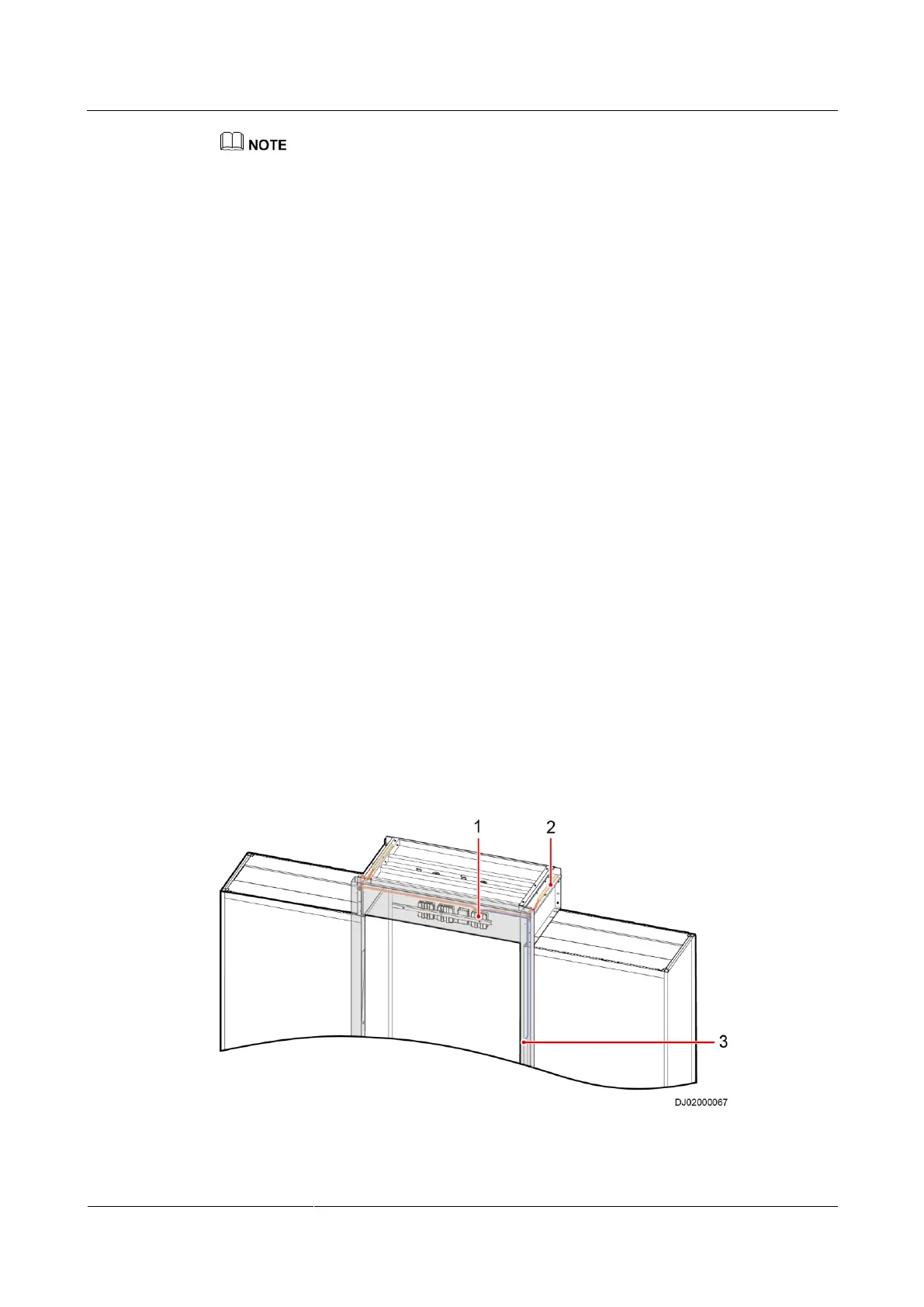FusionModule2000 Smart Modular Data Center
Installation Guide
Huawei Proprietary and Confidential
Copyright © Huawei Technologies Co., Ltd.
The number of cables and holes shown in the figure is for reference only.
Step 4 Lay out the rPDU cables on the top of the cabinet and reinstall the rodent-proof mesh, as
shown by (4) in Figure 17-31.
Step 5 Install the rPDU cables for other IT cabinets in the same way.
----End
Follow-up Procedure
Before connecting the power plug of a device to the rPDU, loosen the locking device on the
rPDU. After connecting the power plug, tighten the locking device.
17.9 Connecting Cables to the Cooling System
For details, see the document delivered with the equipment or obtain the required document
according to the section "Documentation Preparations."
17.10 Installing Cables for the Facility Management
System
For details, see the document delivered with the No. 0 packing case of the equipment or
obtain the required document according to the section "Documentation Preparations."
17.11 Cable Routes for the Aisle Lighting System
Figure 17-32 Cable routes for the aisle lighting system (dual-row scenario)
