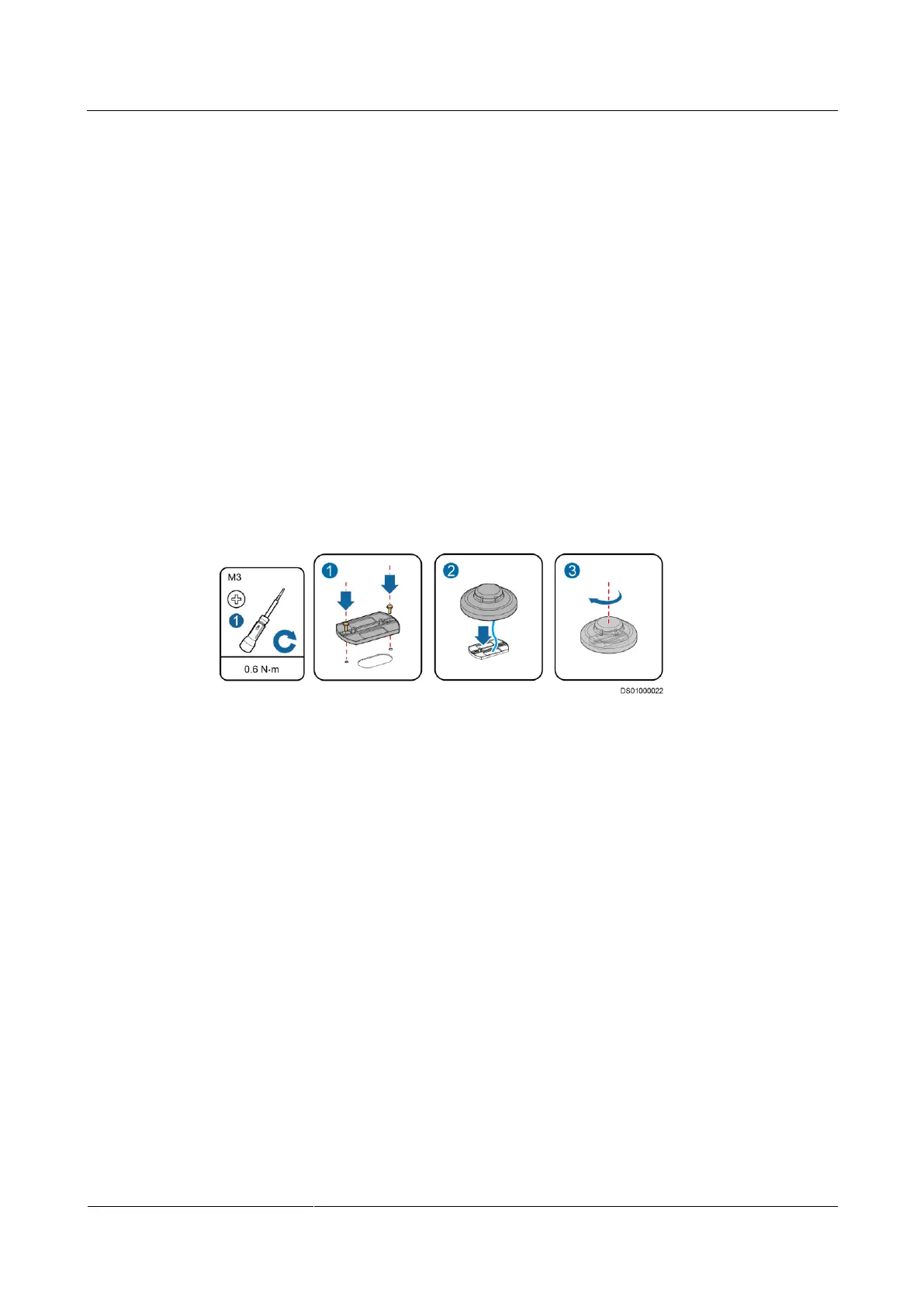FusionModule2000 Smart Modular Data Center
Installation Guide
15 Installing Monitoring Devices
Huawei Proprietary and Confidential
Copyright © Huawei Technologies Co., Ltd.
15.3.3 (Optional) Installing a Smoke Detector
Context
The screws for installing a smoke detector are located in the fitting bag of the supporting
object.
Preparations
Tool: Phillips screwdriver
Material: smoke detector
Procedure
Step 1 Rotate the smoke detector body counterclockwise to separate the body from the base.
Step 2 Use M3x10 screws to secure the smoke detector base to the appropriate position on the
control skylight.
Figure 15-28 Installing a smoke detector
Step 3 Route the smoke detector cable through the reserved cable hole.
Step 4 Align the mounting hole on the smoke detector body with the mounting hole on the base, and
rotate the body clockwise until it locks in.
----End
15.3.4 (Optional) Installing Multi-Functional Sensors
Context
The BOM number of a multi-functional sensor is 33010477.
Preparations
Tool: Phillips screwdriver
Material: multi-functional sensor
