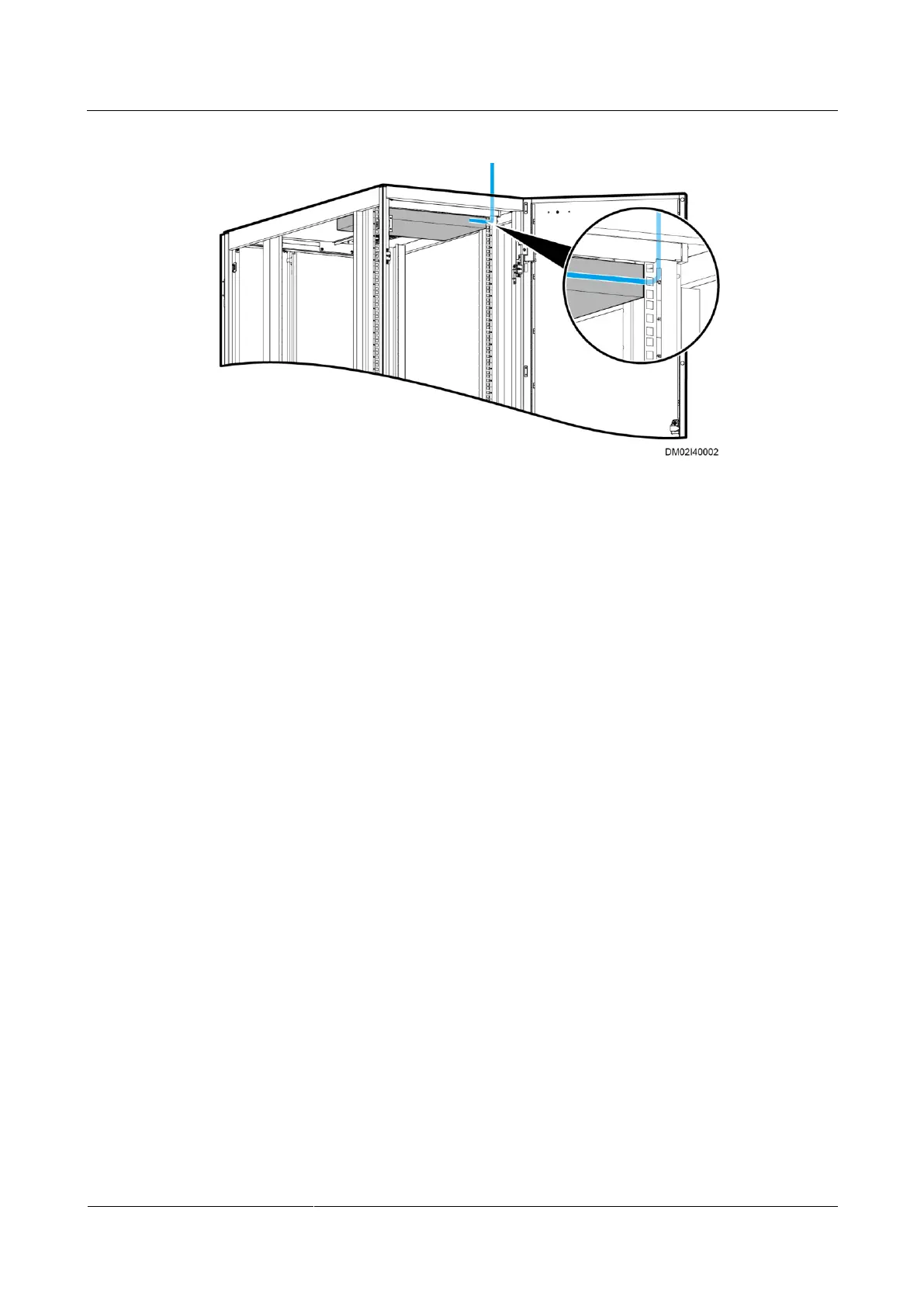FusionModule2000 Smart Modular Data Center
Installation Guide
15 Installing Monitoring Devices
Huawei Proprietary and Confidential
Copyright © Huawei Technologies Co., Ltd.
Figure 15-17 Antenna cable route inside a cabinet
Step 6 Connect the ECC800 power cable to the rPDU.
----End
15.2 (Optional) Installing a Rack Environment Unit
Context
Install rack environment units on the rack rails of the rear doors of the IT cabinet and
network cabinet.
If a ground bar is installed on the top of the rack rail, install a rack environment unit at
the 40 U position (2000 mm IT cabinet) or 45 U position (2200 mm IT cabinet). A cable
manager should be installed between the rack environment unit and the ground bar.
If no ground bar is installed on the top of the rack rail, install a rack environment unit on
the top of the rack rail.
Preparations
Tool: Phillips screwdriver
Material: rack environment unit
Document: engineering layout diagram
Procedure
Step 1 Determine the mounting holes for the rack environment unit in the cabinet based on the
engineering layout diagram and install floating nuts.