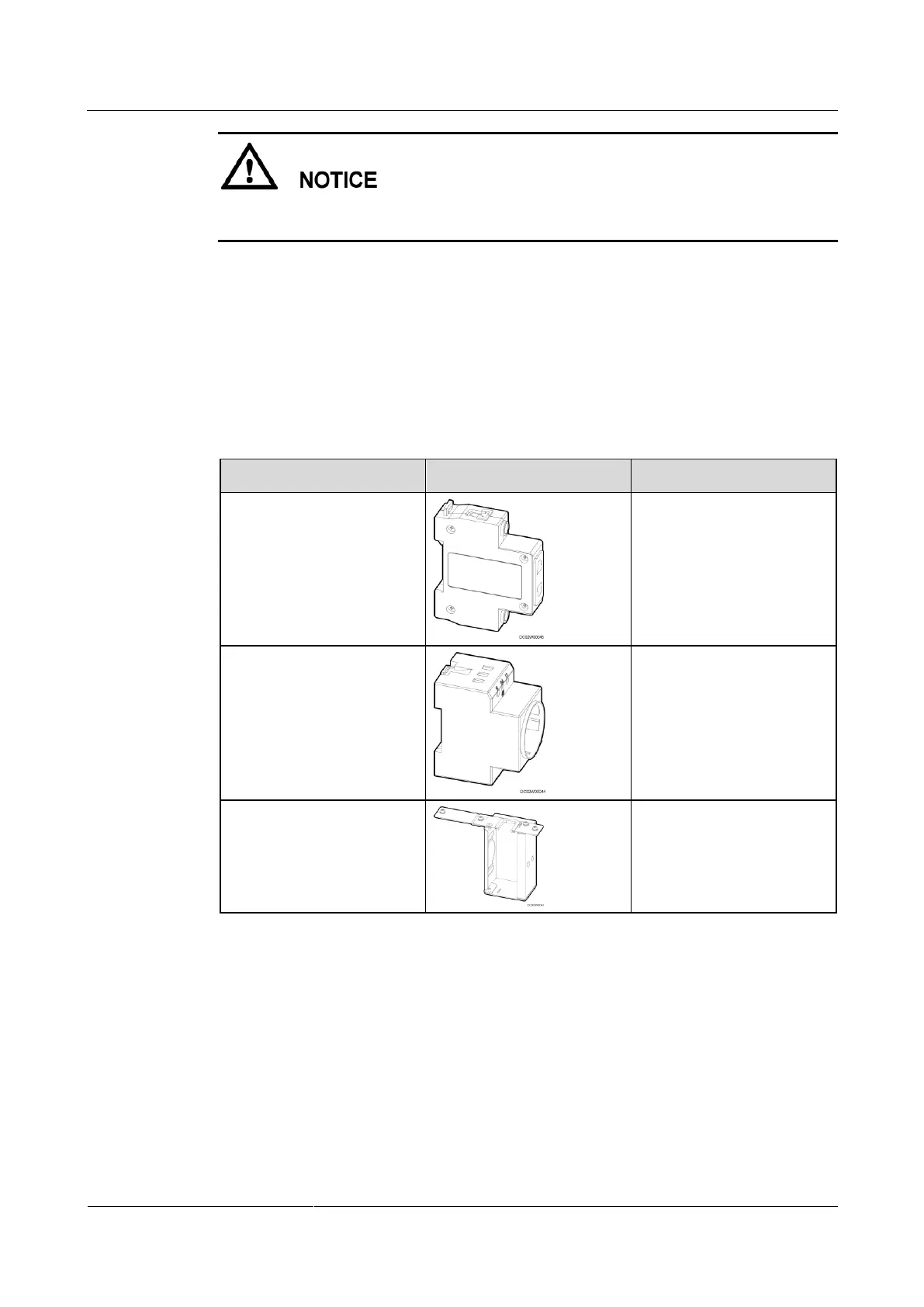FusionModule2000 Smart Modular Data Center
Installation Guide
15 Installing Monitoring Devices
Huawei Proprietary and Confidential
Copyright © Huawei Technologies Co., Ltd.
After the IC card reader has been installed properly, reinstall the cover on the card reader
immediately. Otherwise, the card reader will trigger an alarm after it is powered on.
----End
15.4.9.5 Installing a Pad Power Connector
Prerequisites
Before installing a pad power connector, prepare the materials listed in Table 15-3.
Table 15-3 Material list
The BOM number is
14190892.
The BOM number is
14190242.
Pad power connector holder
Obtain it from the pad
mounting kit materials
(BOM number: 21242016).
Preparations
Tool: Phillips screwdriver
Materials: pad power connector, pad power connector holder
Procedure
Step 1 Assemble the pad power connector holder.
1. Clamp the power connector to the guide rail of the holder.