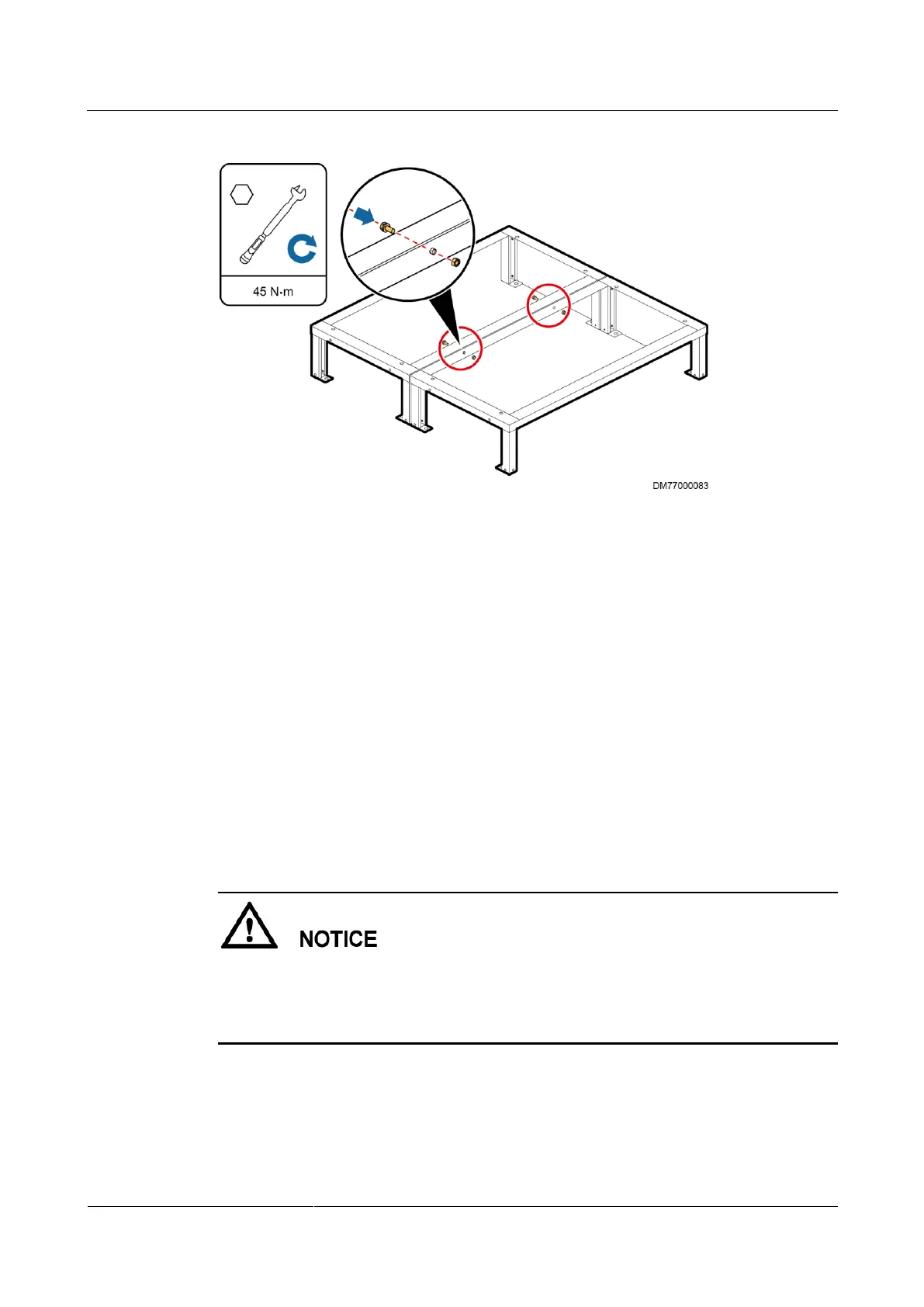FusionModule2000 Smart Modular Data Center
Installation Guide
4 (Optional) Installing Bases
Huawei Proprietary and Confidential
Copyright © Huawei Technologies Co., Ltd.
Figure 4-17 Securing adjacent bases
----End
4.4 Connecting Base Ground Cables
Prerequisites
Bases have been installed.
Context
There are two solutions of grounding bases:
Connect the base ground point to the general ground bar of the equipment room.
Connect the base ground point to the cabinet ground bar.
If the base ground point is to be connected to the cabinet ground bar, perform the
grounding operation after cabinets have been installed.
Adjustable bases and bases with fixed dimensions can be grounded in the same way. This
section describes how to connect a ground cable to a base with fixed dimensions.
Preparations
Tool: torque wrench