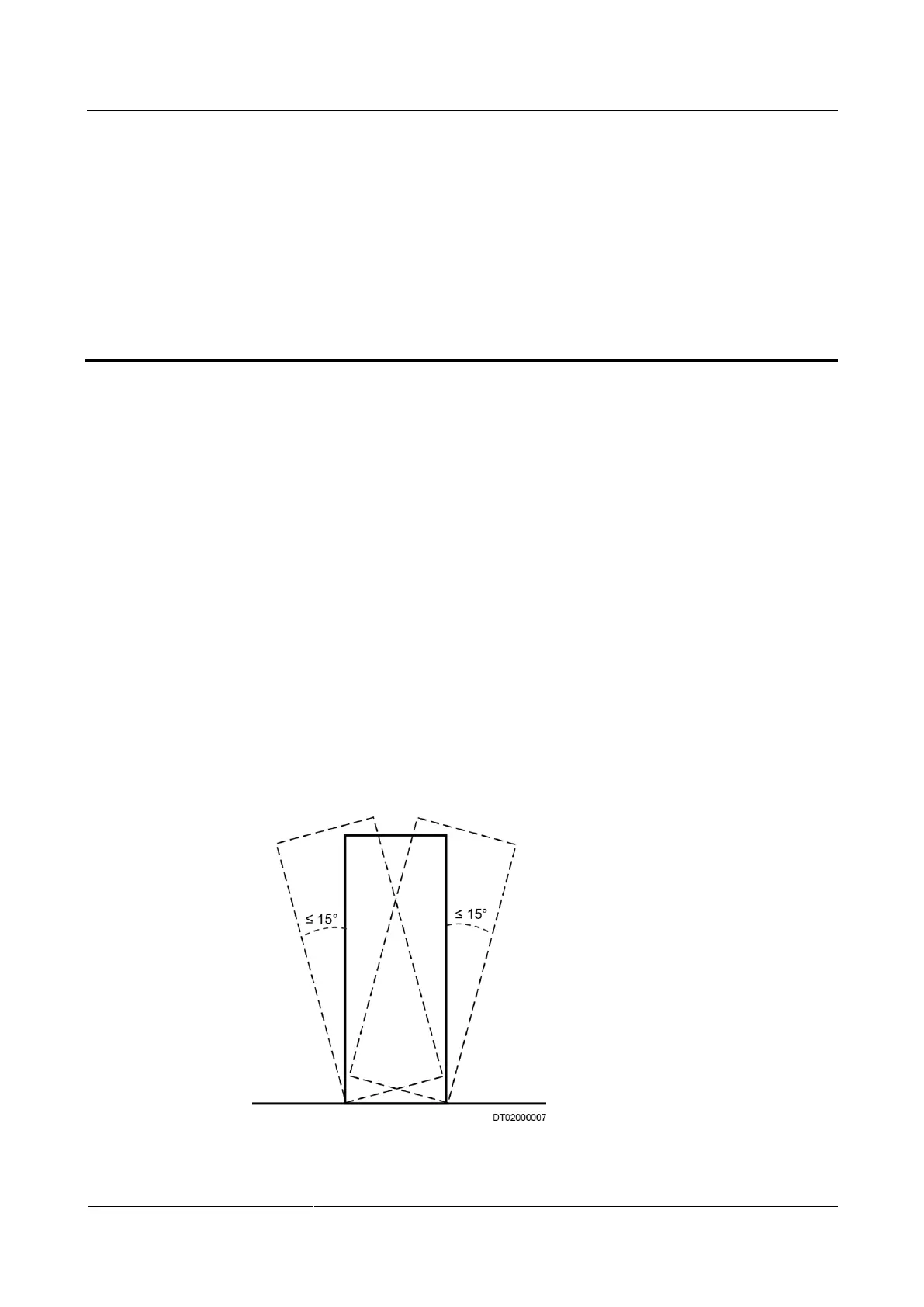FusionModule2000 Smart Modular Data Center
Installation Guide
2 Installation Preparations
Huawei Proprietary and Confidential
Copyright © Huawei Technologies Co., Ltd.
2 Installation Preparations
2.1 Precautions for Transportation and Placing
Precautions for Transportation
Only trained personnel are allowed to move the cabinet. Use a pallet truck to transport
the cabinet secured to a wooden support to the installation position. Insert the forks of
the pallet truck in the middle position to ensure balance.
Transport devices by railway, sea, or good road. No excessive tilt or jolt is allowed
during the transportation. The device can only be tilted for at most 15° during loading
and unloading, as shown in Figure 2-1.
To prevent the cabinet from falling over, secure it to a pallet truck using ropes before
moving it.
Move the cabinet with caution. Any bumping or falling may damage the device.
Unpack the device after moving it to the installation position. Avoid damaging the device
during unpacking. Take down the device from the pallet only immediately before
installation.
Figure 2-1 Cabinet tilt
