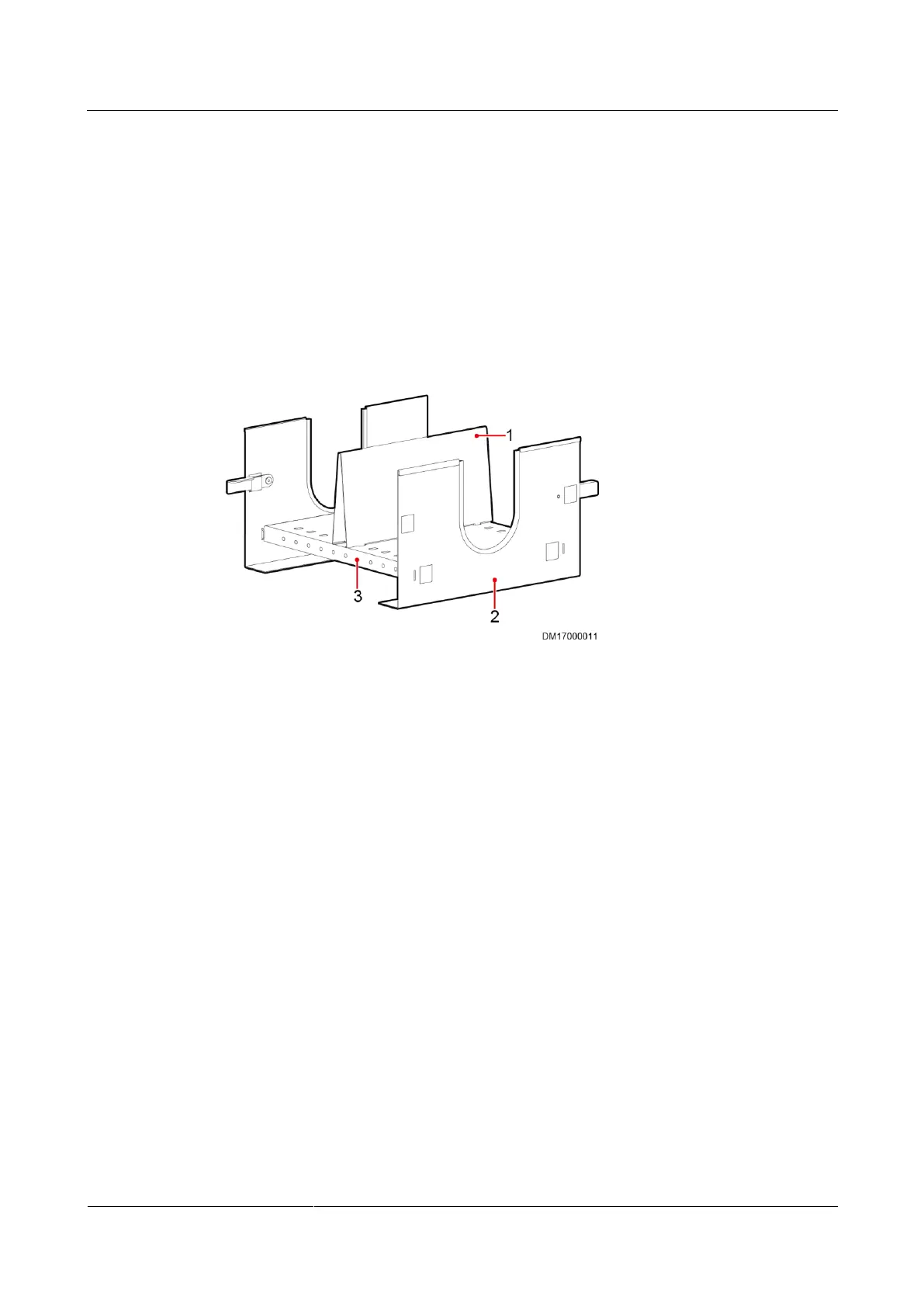FusionModule2000 Smart Modular Data Center
Installation Guide
11 Installing Cable Troughs and Cable Trays
Huawei Proprietary and Confidential
Copyright © Huawei Technologies Co., Ltd.
11.1.3 Installing Cable Troughs (300 mm Wide)
Prerequisites
The 600 mm wide cable troughs have been installed.
Context
Install a 300 mm wide cable trough at the top of a 300 mm wide cabinet. The BOM number of
the cable trough is 21501141.
Figure 11-9 300 mm wide cable trough
Preparations
Tool: Phillips screwdriver
Materials: cable trough and accessories
Document: cable trough installation position diagram
Procedure
Step 1 Place two vertical plates upright on the top of the 300 mm wide cabinet, and press a tray along
the two vertical plates down to the clasps at the bottom.
Step 2 Press both sides of the V-shaped partition plate with hands to decrease the angle to a proper
degree, and clamp the clasps at the bottom into the square holes nearby.
Step 3 Align the assembled cable trough with the adjacent 600 mm wide cable troughs, and rotate the
interconnecting lever to connect the troughs in parallel.