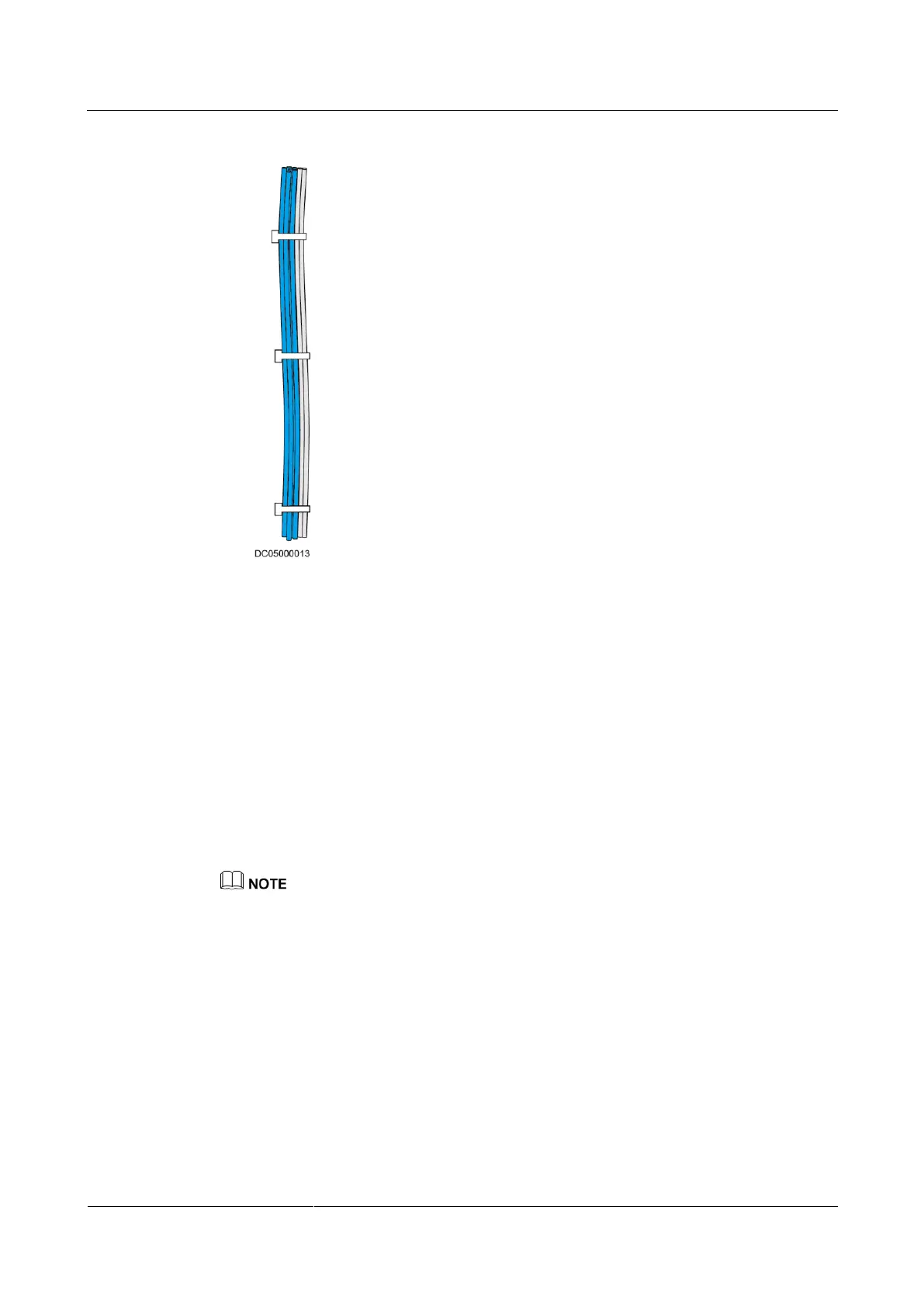FusionModule2000 Smart Modular Data Center
Installation Guide
Huawei Proprietary and Confidential
Copyright © Huawei Technologies Co., Ltd.
Figure 17-8 Direction for securing cable ties
17.2 Cable Connection Process
Preparations
Tools: thin rope, protective gloves, measuring tape
Materials: cable, marker, label
Procedure
Step 1 Use a thin rope to measure the required cable length based on the actual cable route.
To improve installation efficiency, complete all cable measurements before performing subsequent
operations.
You are advised to lay out cables to the measured cable route length plus about 1 m.
Step 2 Route cables.
1. Select the designed cables.
2. Lay out cables to the required length.