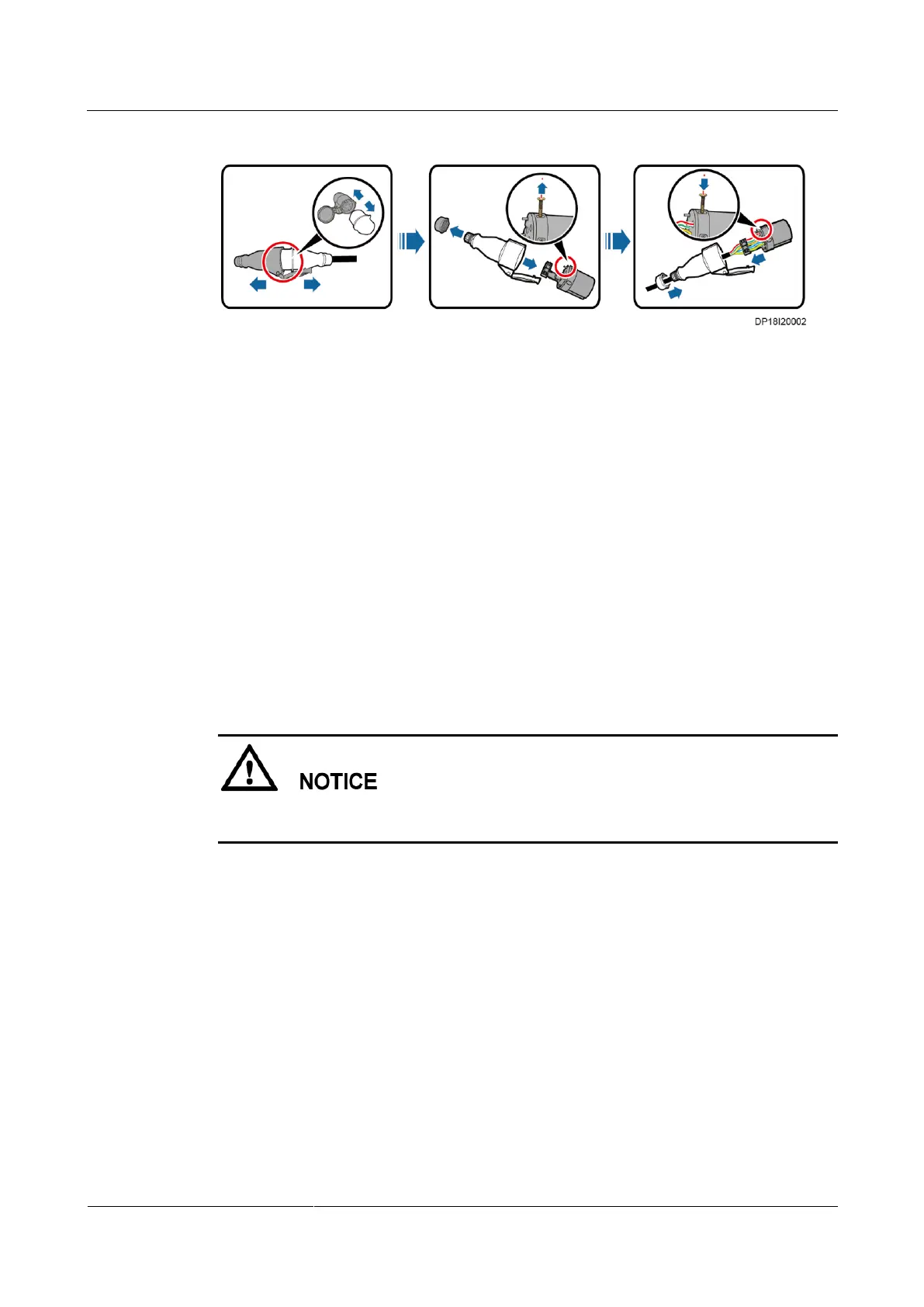FusionModule2000 Smart Modular Data Center
Installation Guide
Huawei Proprietary and Confidential
Copyright © Huawei Technologies Co., Ltd.
Figure 17-25 Connecting cables to the industrial connector (five-core cable)
17.8.4 (Optional) Connecting rPDU Cables
Context
If the rPDU is not provided with industrial connectors, connect the rPDU cables and lay out
the cables on the cabinet top.
Preparations
Tool: Phillips screwdriver, flat-head screwdriver, diagonal pliers, protective gloves
Material: cable tie
Procedure
Step 1 Refer to Figure 17-26–Figure 17-29 to connect the rPDU cables.
Figure 17-26–Figure 17-29 show only the cable connection methods. The rPDU cable
connections depend on the rPDU type and wiring port silk screen.