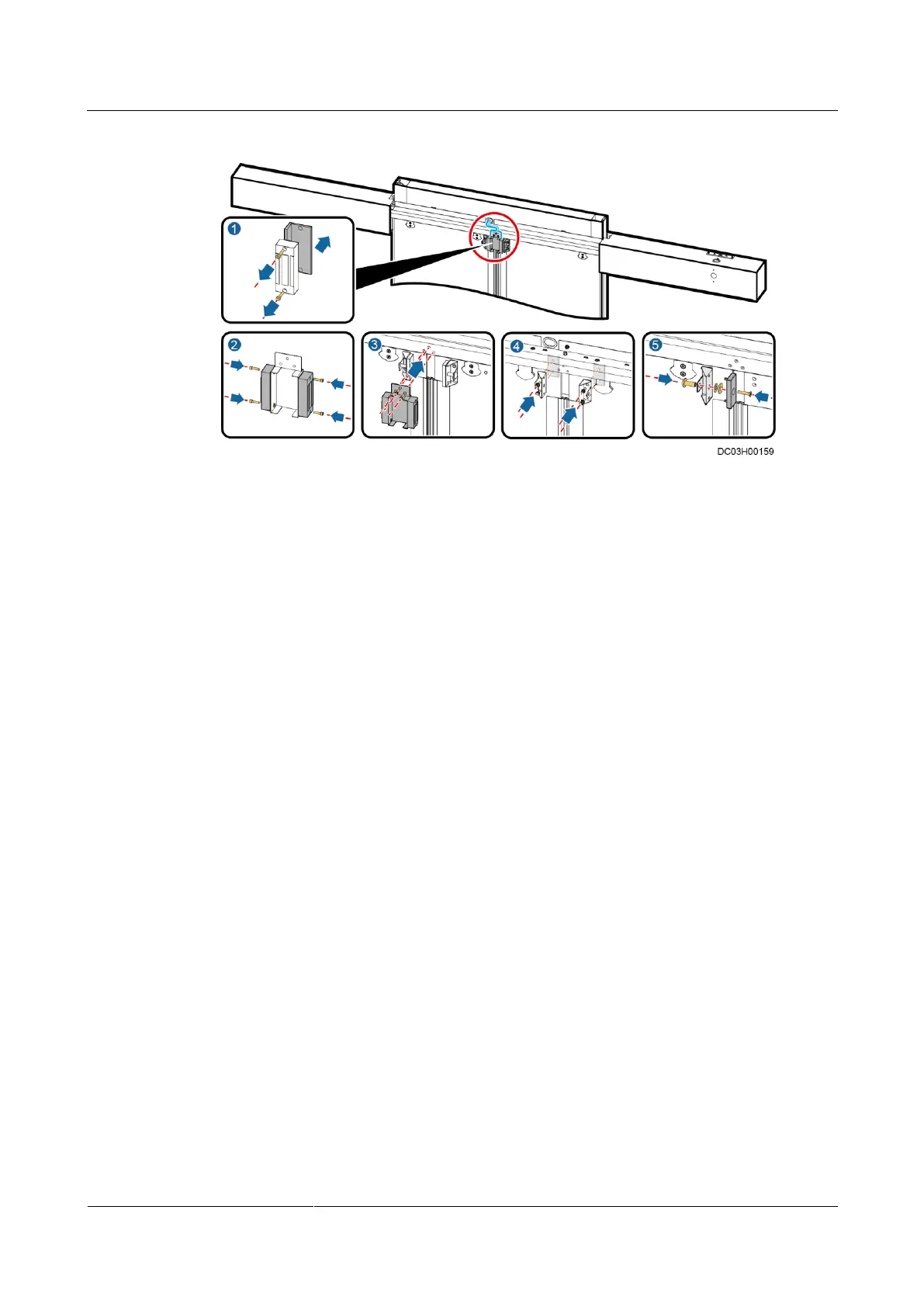FusionModule2000 Smart Modular Data Center
Installation Guide
15 Installing Monitoring Devices
Huawei Proprietary and Confidential
Copyright © Huawei Technologies Co., Ltd.
Figure 15-46 Installing a sliding door magnetic lock
----End
15.4.8 Installing a Button
Context
The light on/off button and door open button (green) can reset automatically. Both BOM
numbers are 16050101.
The emergency button (red) needs to be manually reset. Its BOM number is 16050102.
The light on/off button, door open button, and emergency button can be installed in the same
way.
Preparations
Tool: socket wrench
Material: button
Procedure
Step 1 Remove the side plate from the post, as shown by (1) in Figure 15-47.