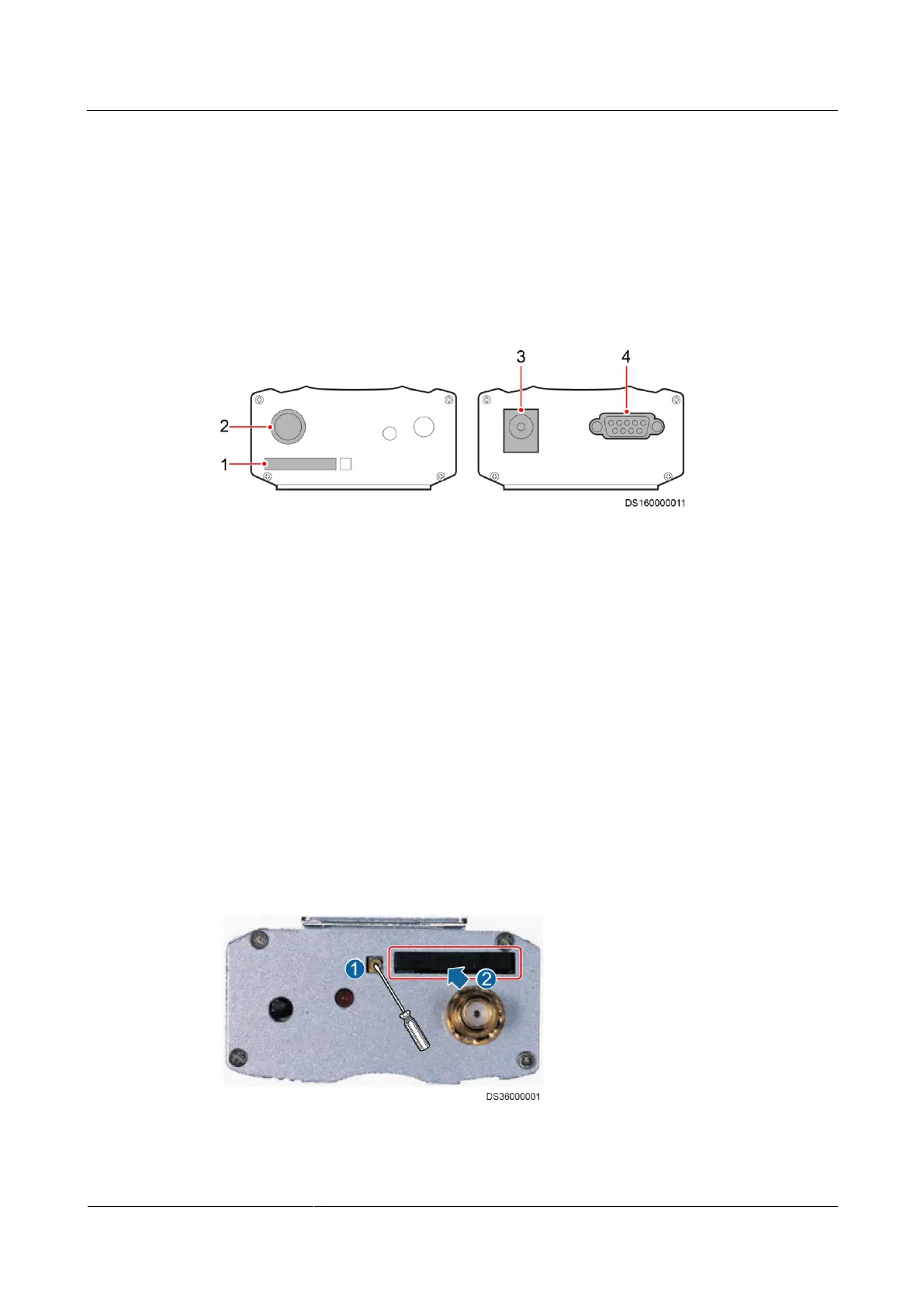FusionModule2000 Smart Modular Data Center
Installation Guide
15 Installing Monitoring Devices
Huawei Proprietary and Confidential
Copyright © Huawei Technologies Co., Ltd.
15.10 Installing a GSM Modem
Prerequisites
An idle serial port is available on the RH2288 server.
Context
Figure 15-87 Ports on the GSM modem
Preparations
Materials: GSM modem (BOM number: 50030084), SIM card, antenna (BOM number:
27010824), power adapter, power connector (BOM number: 14190143), cable tie
Procedure
Step 1 Use a cable tie to bind the GSM modem to a position near the RH2288 server and on the rack
rail of the rear door of the network cabinet.
Step 2 Press the yellow button using a thin object (such as a thin screwdriver) to eject the SIM card
tray, and place the SIM card in the tray in the correct position.
Figure 15-88 Installing a SIM card