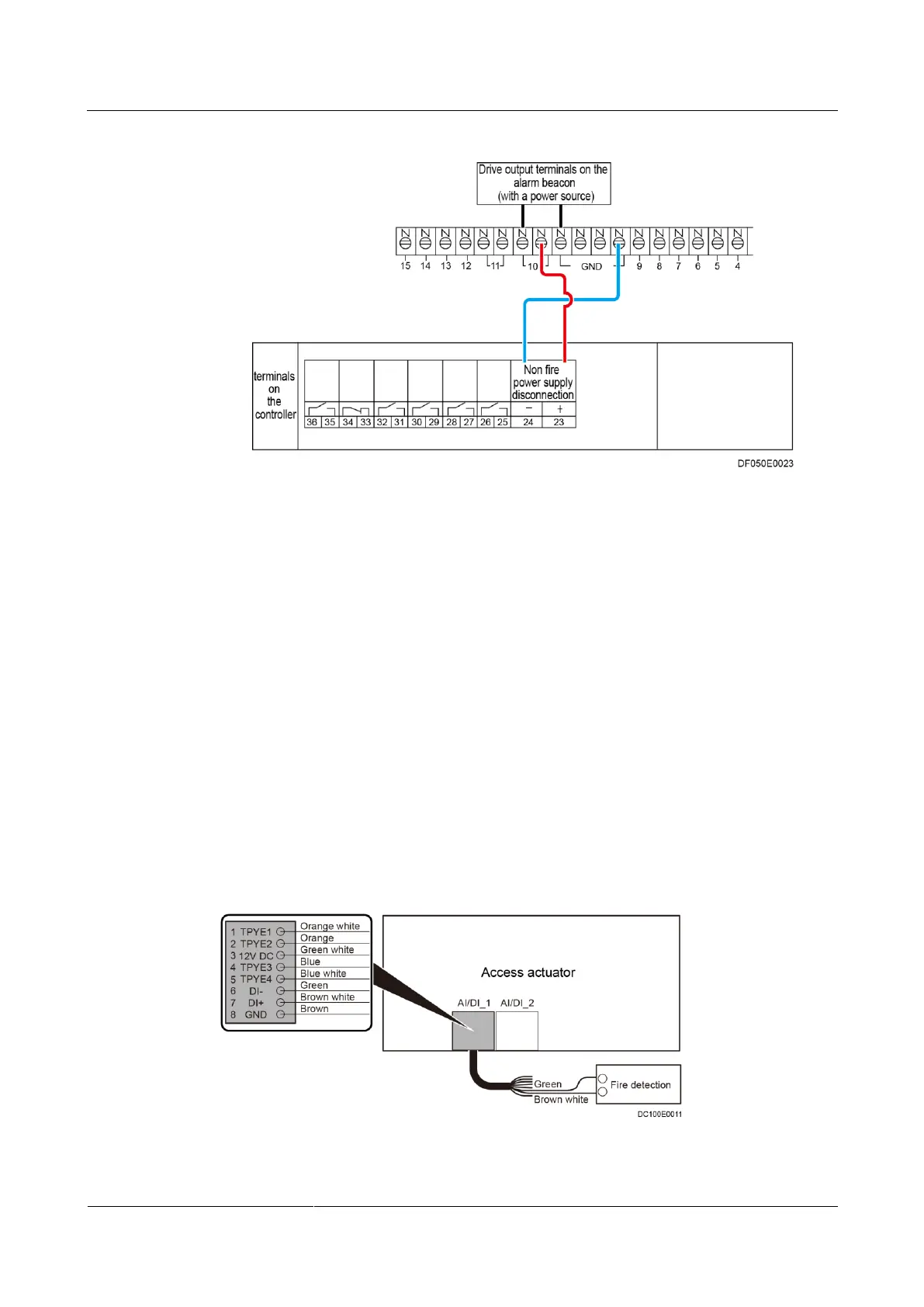FusionModule2000 Smart Modular Data Center
Installation Guide
Huawei Proprietary and Confidential
Copyright © Huawei Technologies Co., Ltd.
Figure A-11 Connecting linkage cables between the alarm beacon and ATS
----End
A.5 (Optional) Connecting Linkage Cables Between the
Equipment Room Fire Extinguishing System and Access
Actuator
After linkage cables are connected between the equipment room fire extinguishing system and
access actuator, the access actuator opens data center doors when the fire extinguishing
system generates an alarm signal.
Fire alarm signals are dry contact signals generated by the fire extinguishing system
selected by the customer.
Fire alarm signals are valid only when the dry contact is closed.
Connect fire alarm signal cables to the DI– and DI+ pins at the AI/DI_1 or AI/DI_2 port on
the access actuator. The following figure uses connection to the AI/DI_1 port as an example.
Figure A-12 Connecting fire alarm signal cables to the access actuator
