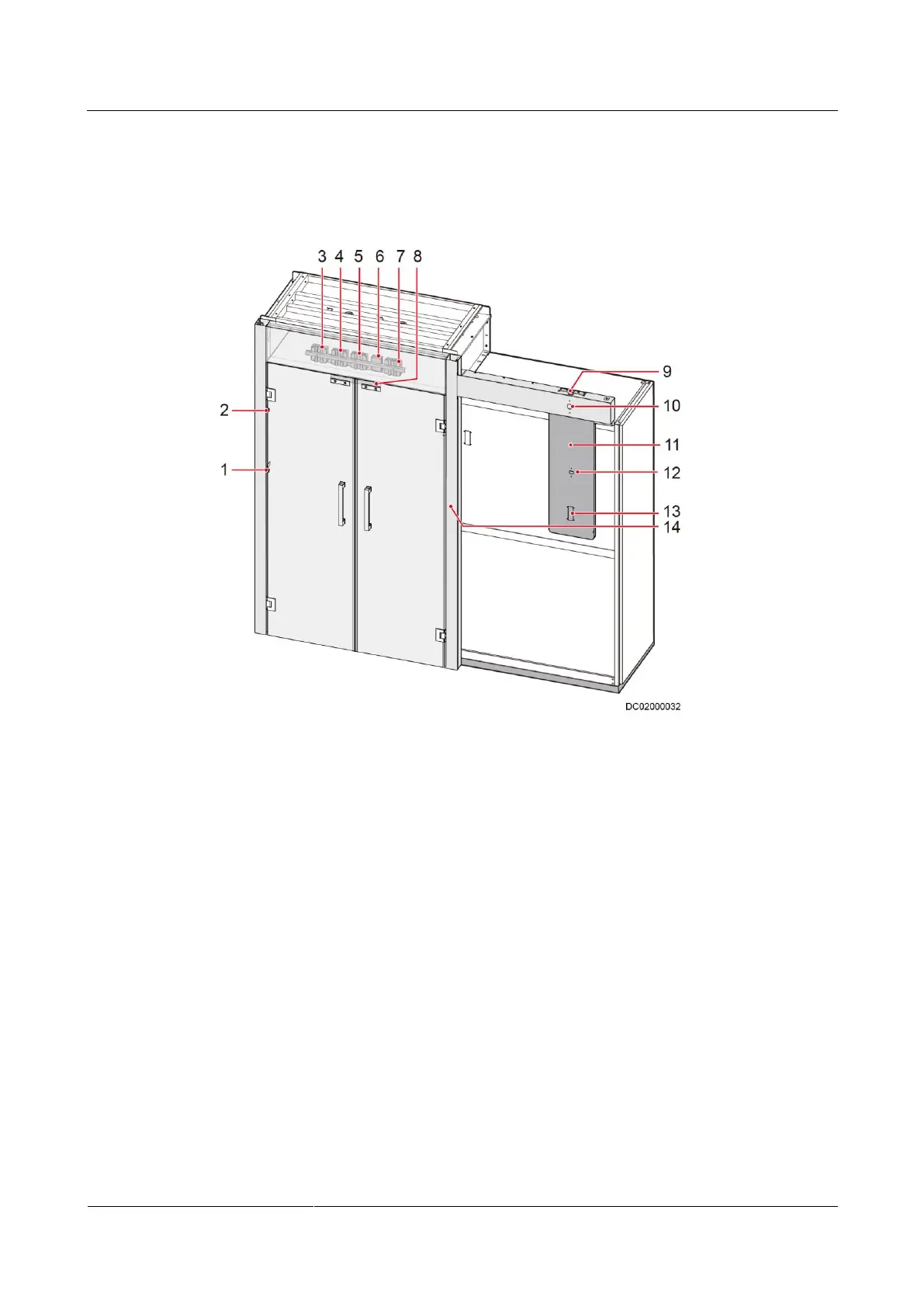FusionModule2000 Smart Modular Data Center
Installation Guide
15 Installing Monitoring Devices
Huawei Proprietary and Confidential
Copyright © Huawei Technologies Co., Ltd.
15.4.3 Monitoring Component Layout for the Revolving Door
(Single-Row Scenario)
Figure 15-32 Installation positions for monitoring components on the revolving door
(8) Revolving door magnetic lock
(13) Access control device
15.4.4 Installing an Actuator or Converter
Context
The monitoring devices mentioned in this section can be installed in the same way. The WiFi
converter is used as an example.
