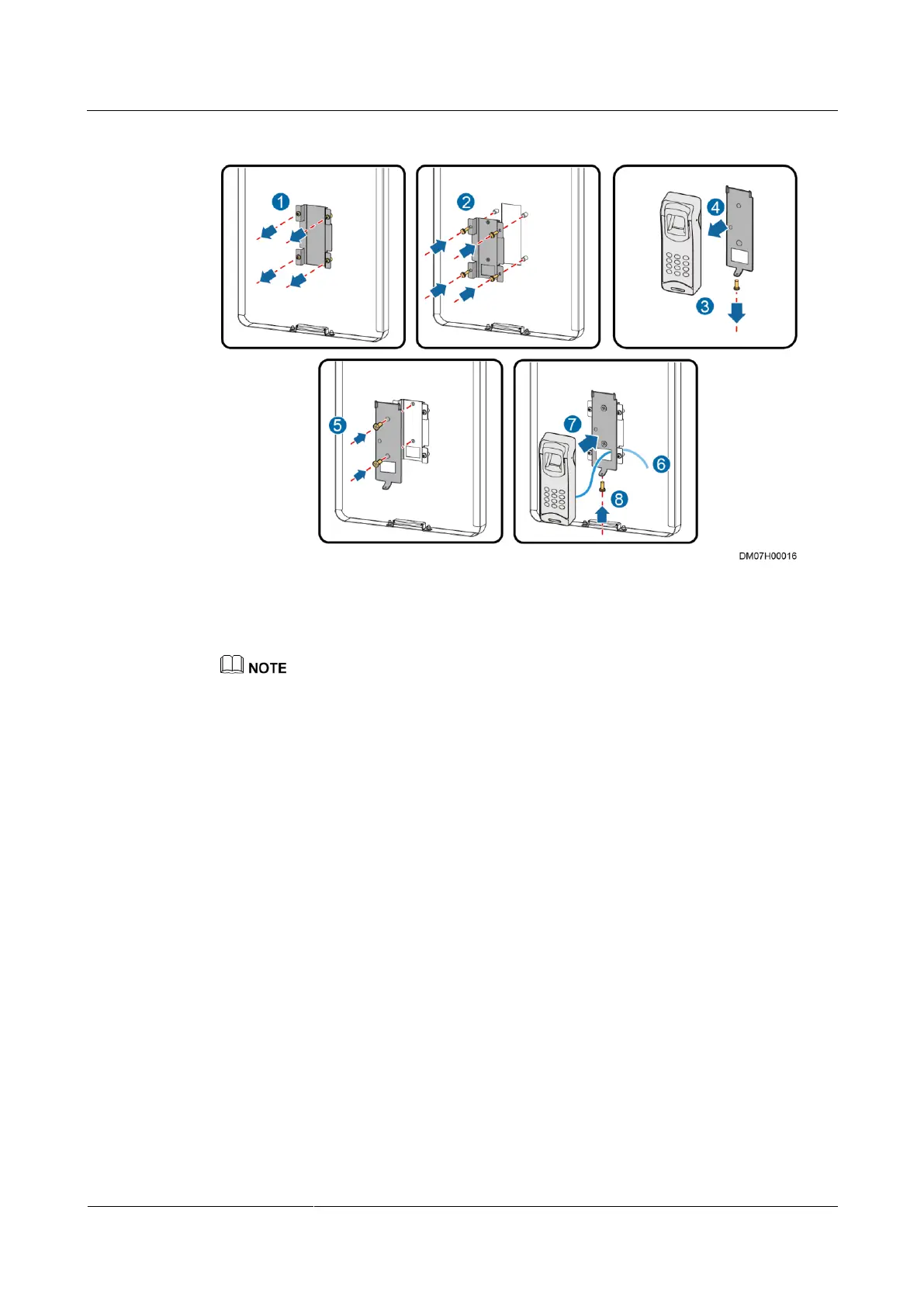FusionModule2000 Smart Modular Data Center
Installation Guide
15 Installing Monitoring Devices
Huawei Proprietary and Confidential
Copyright © Huawei Technologies Co., Ltd.
Figure 15-50 Installing a fingerprint and card reader with a keypad
Step 2 Secure the baffle plate with a cable hole on the lower part to the pad mounting kit, as shown
by (2) in Figure 15-50.
Keep the protruding plane of the baffle plate flush with the end plane of the pad mounting kit.
Step 3 Remove the M2.5 screws (set aside) of the fingerprint and card reader with a keypad and take
off the baseplate, as shown by (3) and (4) in Figure 15-50.
Step 4 Secure the baseplate to the baffle plate using two M3x8 countersunk screws, as shown by (5)
in Figure 15-50.
Step 5 Route the cable of the fingerprint and card reader with a keypad through the cable hole in the
baffle plate, as shown by (6) in Figure 15-50.
Step 6 Secure the fingerprint and card reader with a keypad to the baseplate, as shown by (7) and (8)
in Figure 15-50.
----End
15.4.9.3 (Optional) Installing a Card Reader with a Keypad
Context
The BOM number of a card reader with a keypad is 02070172.
Preparations
Tool: Phillips screwdriver
Materials: card reader with a keypad and accessories