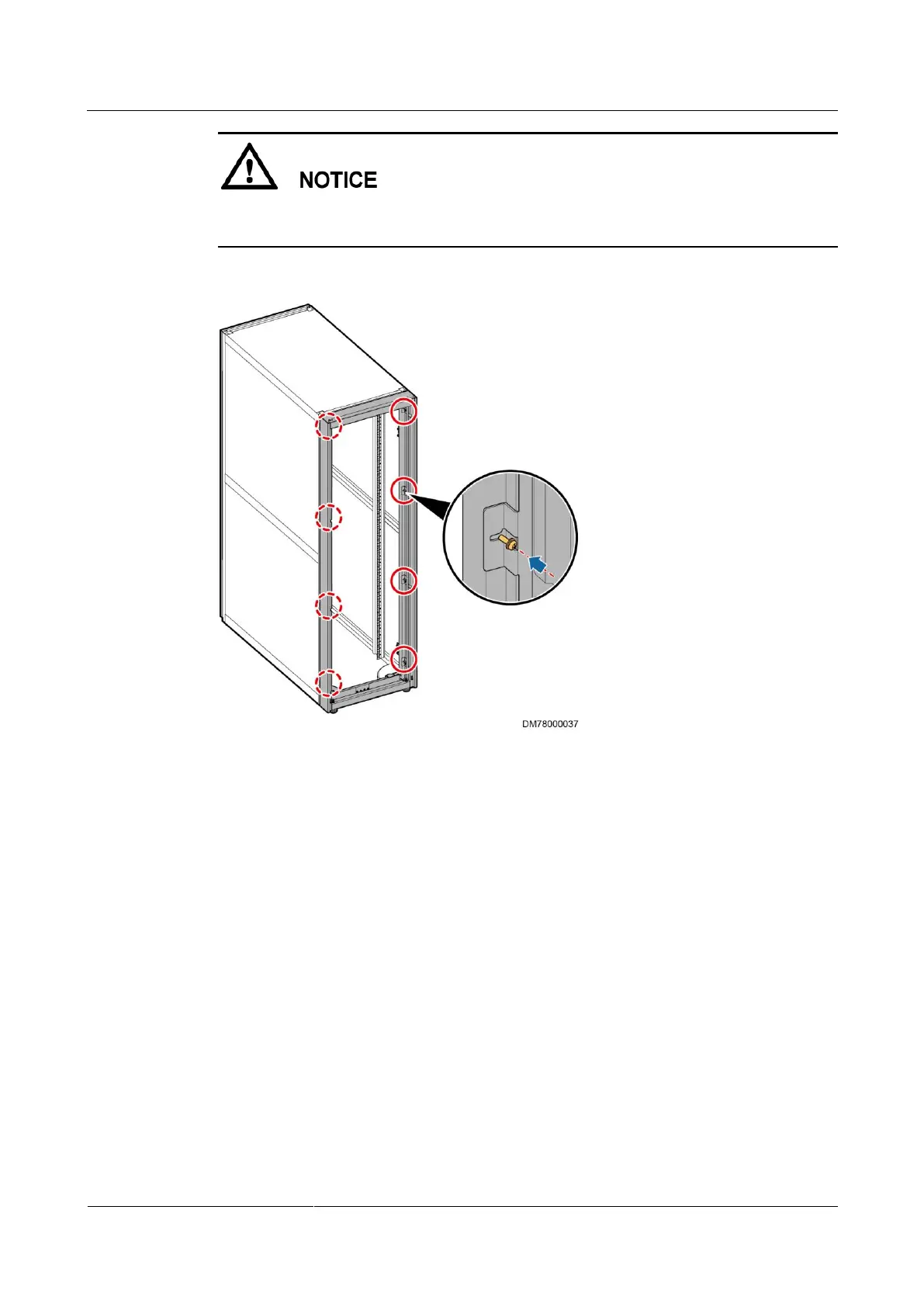FusionModule2000 Smart Modular Data Center
Installation Guide
7 Installing Air Conditioners
Huawei Proprietary and Confidential
Copyright © Huawei Technologies Co., Ltd.
Align the upper and lower holes before tightening screws.
The enclosure frame side with anchor bolts should face the cabinet bottom.
Figure 7-13 Securing an enclosure frame
Step 5 Install the mounting kits removed in Step 3 at the corresponding positions on the enclosure
frame.
Step 6 Install the front door on the enclosure frame.
Step 7 Install the LCD power cable, and connect the ground cable under the front door to the ground
point marked on the enclosure frame.
Step 8 Cut the cable ties securing the LCD power cable to the cabinet, and stretch the power cable to
ensure that the door can be opened and closed smoothly.
----End
7.2.2 (Optional) Installing Top Frames (Top Pipe Routing)
Preparations
Tool: Phillips screwdriver
