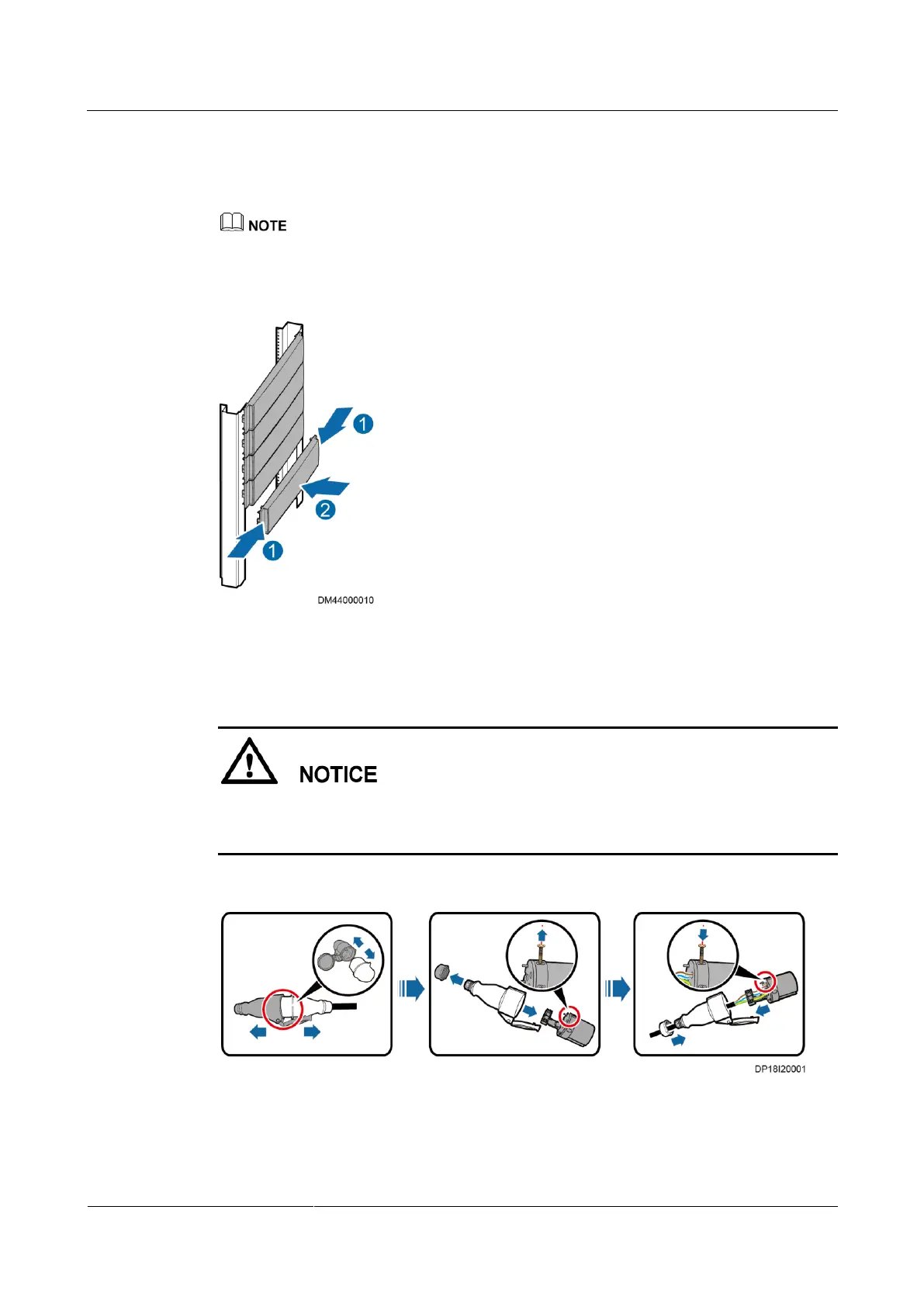FusionModule2000 Smart Modular Data Center
Installation Guide
Huawei Proprietary and Confidential
Copyright © Huawei Technologies Co., Ltd.
Installing Panels
1. Reinstall the circuit breaker panel.
2. Secure filler panels to the rack rails on the rear door, as shown in Figure 17-23.
Each filler panel occupies 2 U. Install them according to the U position markings on the cabinet. Ensure
that filler panels fully cover the rack rails.
Figure 17-23 Installing filler panels
17.8.3 (Optional) Connecting Cables to Industrial Connectors
Figure 17-24 to Figure 17-25 show only the cable connection methods. The industrial
connector cable connections depend on the industrial connector type and wiring port silk
screen.
Figure 17-24 Connecting cables to the industrial connector (three-core cable)
